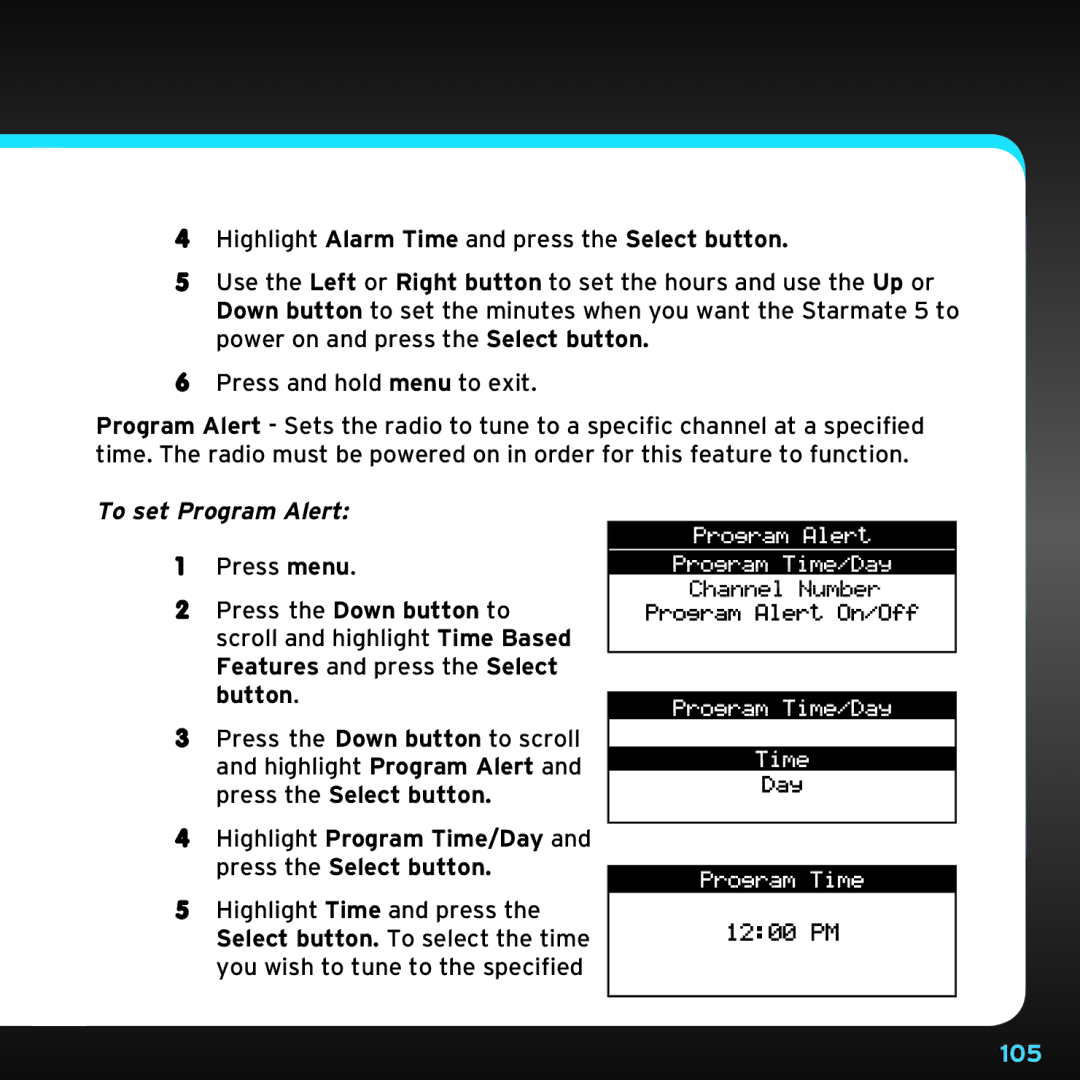4Highlight Alarm Time and press the Select button..
5Use the Left or Right button to set the hours and use the Up or Down button to set the minutes when you want the Starmate 5 to power on and press the Select button..
6Press and hold menu to exit..
Program Alert - Sets the radio to tune to a specific channel at a specified time.. The radio must be powered on in order for this feature to function..
To set Program Alert:
1 Press menu..
2 Press the Down button to scroll and highlight Time Based Features and press the Select button..
3Press the Down button to scroll
and highlight Program Alert and press the Select button..
4Highlight Program Time/Day and press the Select button..
5Highlight Time and press the
Select button.. To select the time you wish to tune to the specified
105