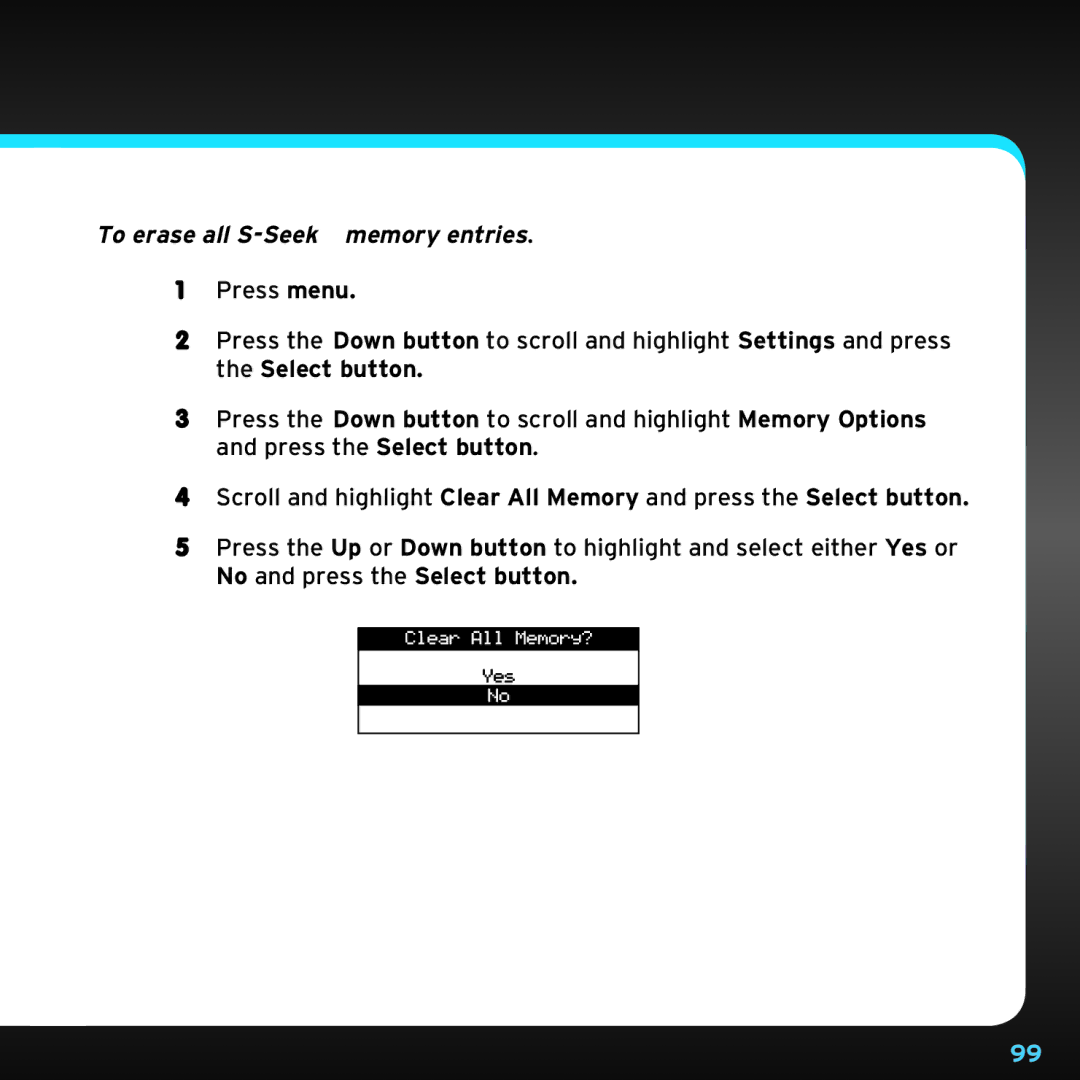To erase all S-Seek™ memory entries..
1Press menu..
2Press the Down button to scroll and highlight Settings and press the Select button..
3Press the Down button to scroll and highlight Memory Options and press the Select button..
4Scroll and highlight Clear All Memory and press the Select button..
5Press the Up or Down button to highlight and select either Yes or No and press the Select button..
99