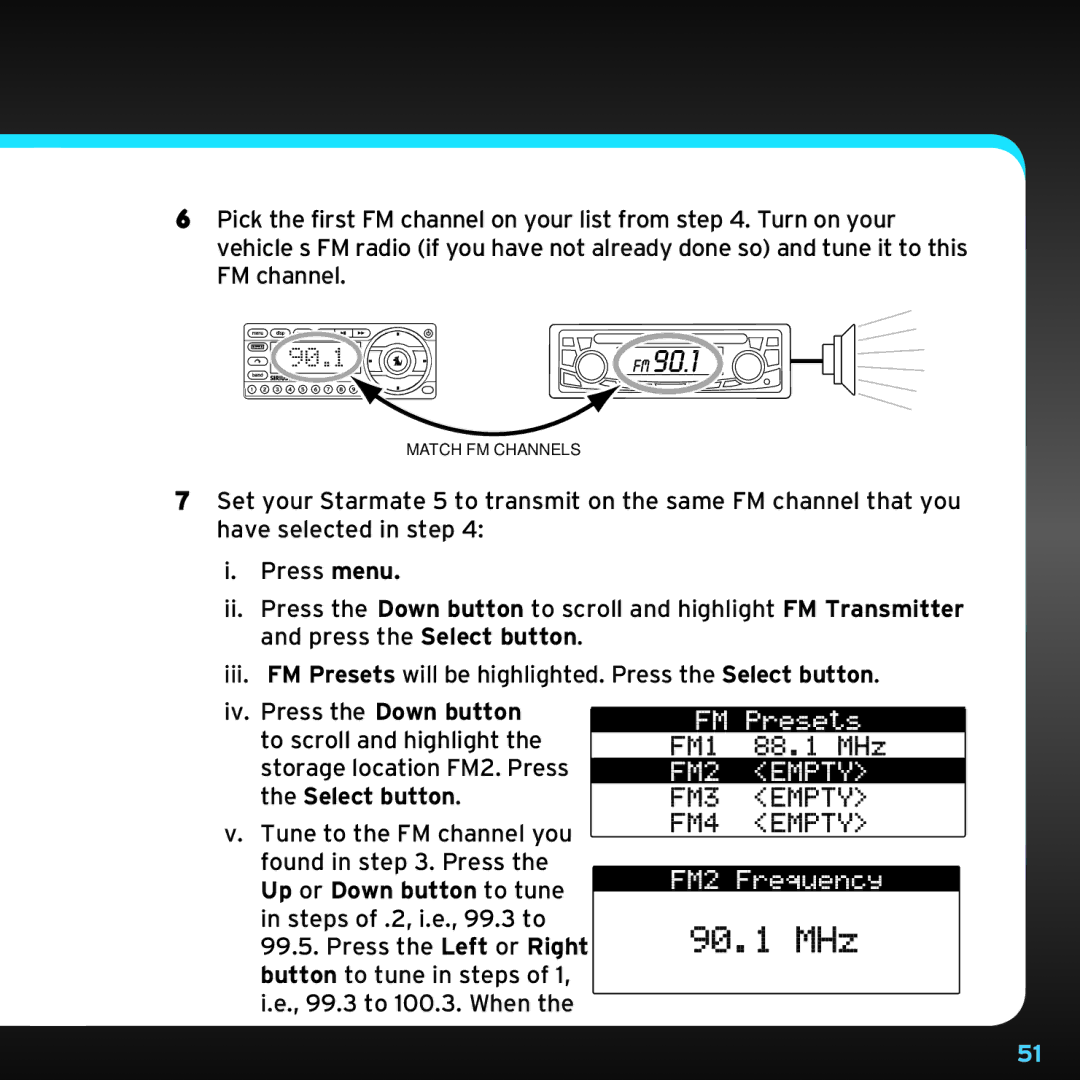6Pick the first FM channel on your list from step 4.. Turn on your vehicle’s FM radio (if you have not already done so) and tune it to this FM channel..
90.1
MATCH FM CHANNELS
7Set your Starmate 5 to transmit on the same FM channel that you have selected in step 4:
i.Press menu..
ii.Press the Down button to scroll and highlight FM Transmitter and press the Select button..
iii.FM Presets will be highlighted.. Press the Select button..
iv.Press the Down button
to scroll and highlight the storage location FM2.. Press the Select button..
v. Tune to the FM channel you found in step 3.. Press the Up or Down button to tune in steps of ..2, i..e.., 99..3 to 99..5.. Press the Left or Right button to tune in steps of 1, i..e.., 99..3 to 100..3.. When the
51