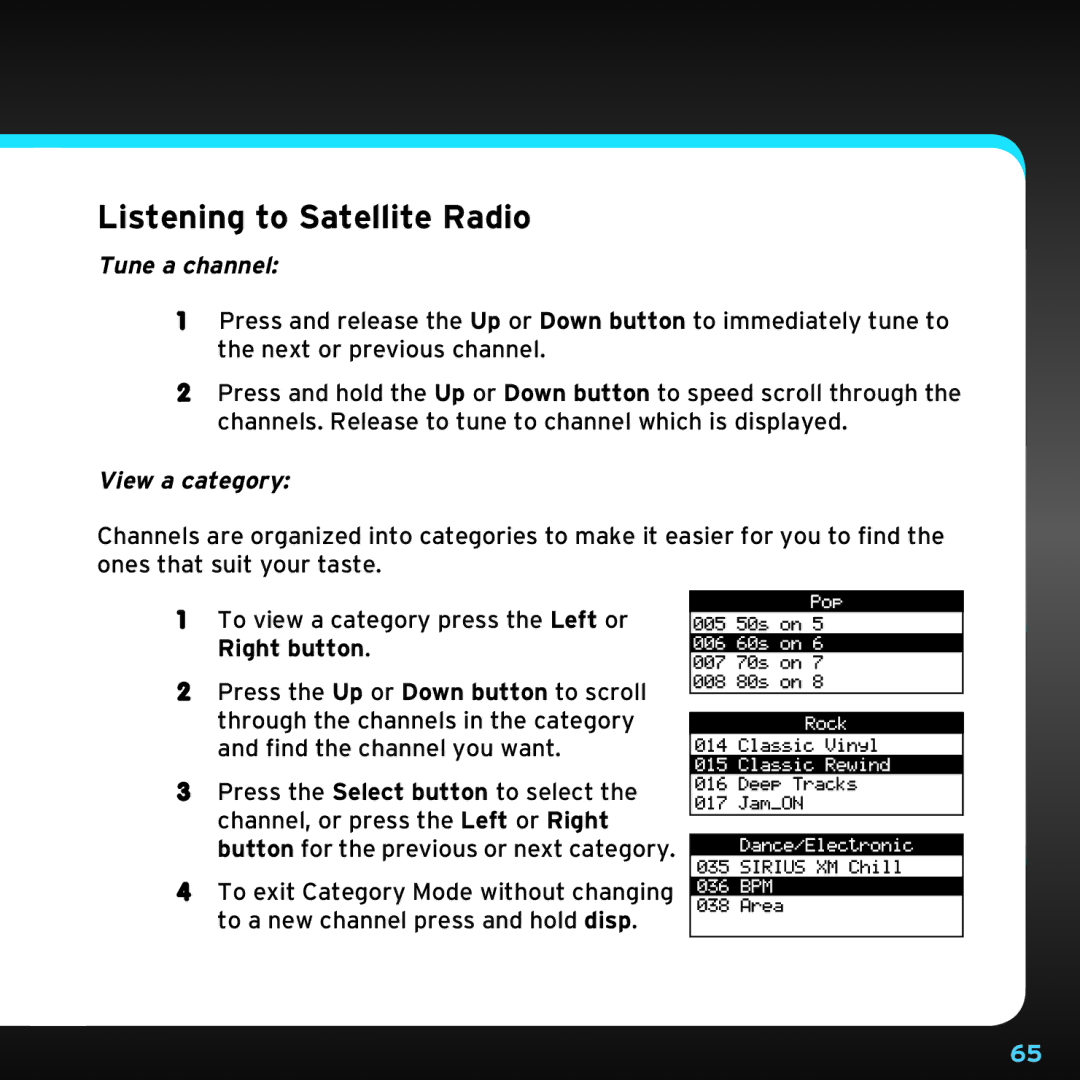Listening to Satellite Radio
Tune a channel:
1Press and release the Up or Down button to immediately tune to the next or previous channel..
2Press and hold the Up or Down button to speed scroll through the channels.. Release to tune to channel which is displayed..
View a category:
Channels are organized into categories to make it easier for you to find the ones that suit your taste..
1 To view a category press the Left or Right button..
2 Press the Up or Down button to scroll through the channels in the category and find the channel you want..
3 Press the Select button to select the channel, or press the Left or Right button for the previous or next category..
4 To exit Category Mode without changing to a new channel press and hold disp..
65