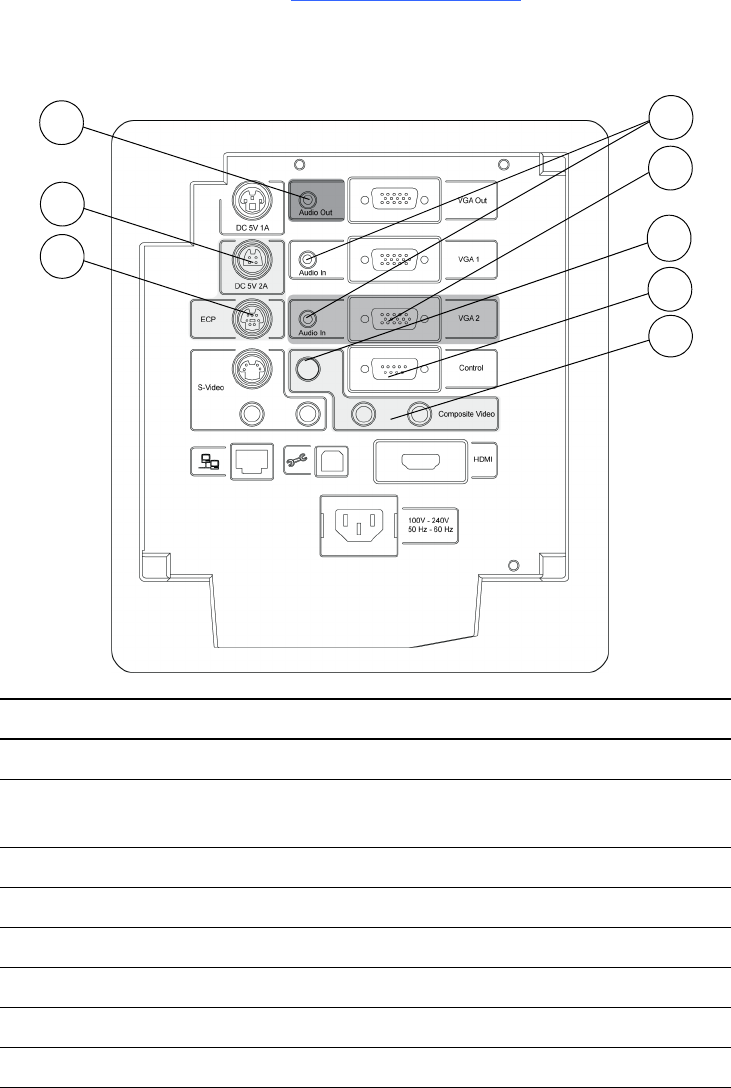
8 | CHAPTER 2 – CABLING AN 885ix SYSTEM TO A HAWM-UX/UF
To access the projector connection panel and wire management clip, remove the
input/output cover on the left side of the projector and remove the cable covers. For
more information, see the SMART Board X800ix Interactive Whiteboard System
Configuration and User’s Guide (smarttech.com/kb/150502).
The following diagram and list identify the projector’s connections to
HAWM-UX/UF-mounted components.
Number Function
1 3.5 mm audio output connector (recommended for SBA-L speakers)
2 4-pin power mini-DIN 5V/2A connector (reserved for ECP harness
cable)
3 7-pin mini-DIN connector (reserved for ECP harness cable)
4 3.5 mm audio input connector (reserved for pen tray audio cable)
5 HD-DB15 (VGA 2) input connector (reserved for WMB)
6 RCA jack composite video input (reserved for RCA pod)
7 DB9 control (reserved for ECP harness cable)
8 RCA jack audio left/right input (reserved for RCA pod)
2
3
7
4
6
5
1
8