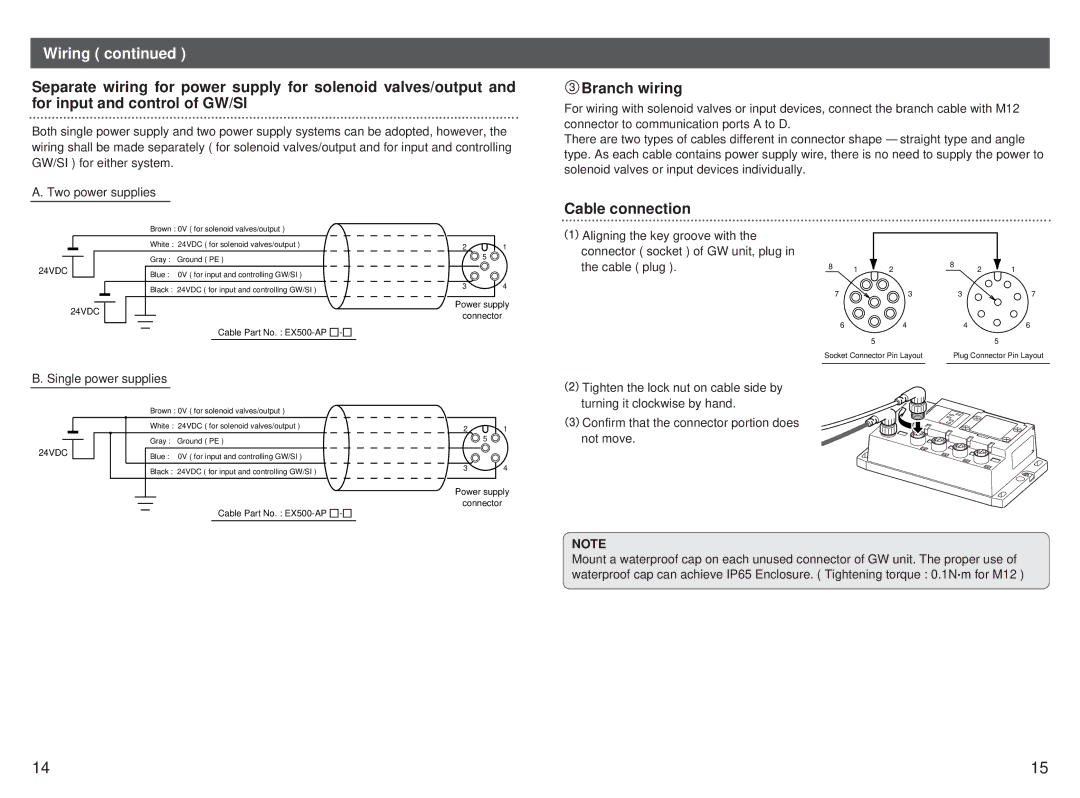Wiring ( continued )
Separate wiring for power supply for solenoid valves/output and for input and control of GW/SI
Both single power supply and two power supply systems can be adopted, however, the wiring shall be made separately ( for solenoid valves/output and for input and controlling GW/SI ) for either system.
A. Two power supplies
 Branch wiring
Branch wiring
For wiring with solenoid valves or input devices, connect the branch cable with M12 connector to communication ports A to D.
There are two types of cables different in connector shape
type. As each cable contains power supply wire, there is no need to supply the power to solenoid valves or input devices individually.
Cable connection
Brown : 0V ( for solenoid valves/output )
White : 24VDC ( for solenoid valves/output )
2 | 1 |
![]()
![]()
![]() Aligning the key groove with the connector ( socket ) of GW unit, plug in
Aligning the key groove with the connector ( socket ) of GW unit, plug in
24VDC
24VDC
Gray : Ground ( PE )
Blue : 0V ( for input and controlling GW/SI )
Black : 24VDC ( for input and controlling GW/SI )
Cable Part No. : ![]() -
-![]()
| 5 |
3 | 4 |
Power supply
connector
the cable ( plug ). | 8 | 1 | 2 | 8 | 2 | 1 |
| ||||||
|
| 7 | 3 |
| 3 | 7 |
|
| 6 | 4 |
| 4 | 6 |
|
|
| 5 |
|
| 5 |
| Socket Connector Pin Layout | Plug Connector Pin Layout | ||||
B. Single power supplies
|
|
|
|
|
|
|
|
|
|
|
| Brown : 0V ( for solenoid valves/output ) | ||||||
|
|
|
|
|
|
|
|
|
|
|
| White : 24VDC ( for solenoid valves/output ) |
| |||||
|
|
|
|
|
|
|
|
|
|
|
| Gray : Ground ( PE ) | ||||||
24VDC |
|
|
|
|
|
|
|
|
| |||||||||
|
|
|
|
|
|
|
|
|
|
|
|
|
|
|
| |||
|
|
|
|
|
|
|
|
| Blue : 0V ( for input and controlling GW/SI ) | |||||||||
|
|
|
|
|
|
|
|
|
|
|
|
|
|
|
|
| ||
|
|
|
|
|
|
|
|
|
|
|
| Black : 24VDC ( for input and controlling GW/SI ) | ||||||
|
|
|
|
|
|
|
|
|
|
|
|
|
|
|
|
|
|
|
|
|
|
|
|
|
|
|
|
|
|
|
|
|
|
| Cable Part No. : | ||
|
|
|
|
|
|
|
|
|
|
|
|
|
|
|
| |||
|
|
|
|
|
|
|
|
|
|
|
|
|
|
|
| |||
|
|
|
|
|
|
|
|
|
|
|
|
|
|
|
| |||
|
|
|
|
|
|
|
|
|
|
|
|
|
|
|
|
|
|
|
21
5
34
Power supply
connector
![]()
![]()
![]() Tighten the lock nut on cable side by turning it clockwise by hand.
Tighten the lock nut on cable side by turning it clockwise by hand.
![]()
![]()
![]() Confirm that the connector portion does not move.
Confirm that the connector portion does not move.
NOTE
Mount a waterproof cap on each unused connector of GW unit. The proper use of waterproof cap can achieve IP65 Enclosure. ( Tightening torque : 0.1N m for M12 )
14 | 15 |