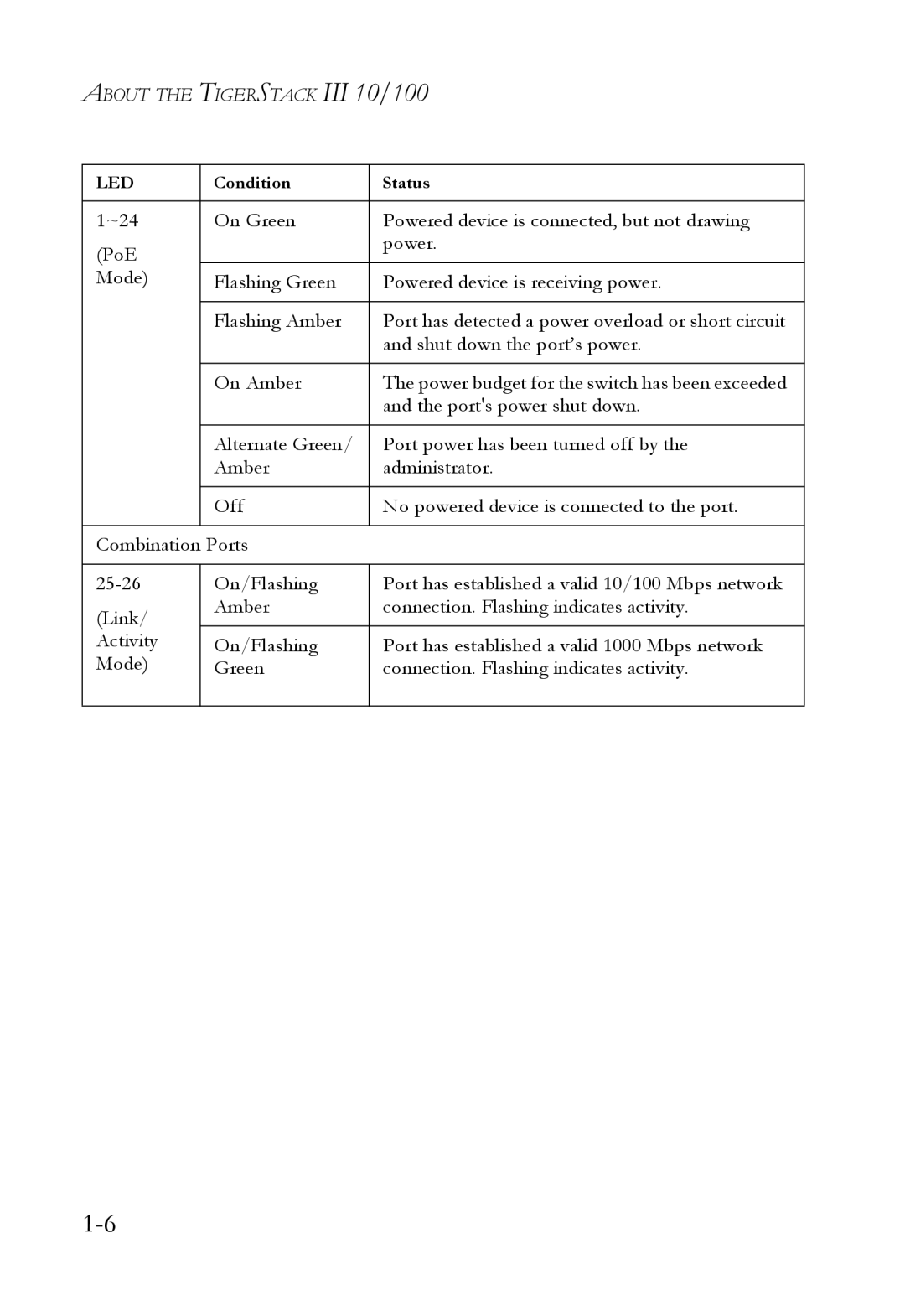ABOUT THE TIGERSTACK III 10/100
LED | Condition | Status |
|
|
|
1~24 | On Green | Powered device is connected, but not drawing |
(PoE |
| power. |
|
| |
Mode) | Flashing Green | Powered device is receiving power. |
|
|
|
| Flashing Amber | Port has detected a power overload or short circuit |
|
| and shut down the port’s power. |
|
|
|
| On Amber | The power budget for the switch has been exceeded |
|
| and the port's power shut down. |
|
|
|
| Alternate Green/ | Port power has been turned off by the |
| Amber | administrator. |
|
|
|
| Off | No powered device is connected to the port. |
|
|
|
Combination Ports |
| |
|
|
|
On/Flashing | Port has established a valid 10/100 Mbps network | |
(Link/ | Amber | connection. Flashing indicates activity. |
|
| |
Activity | On/Flashing | Port has established a valid 1000 Mbps network |
Mode) | Green | connection. Flashing indicates activity. |
|
|
|