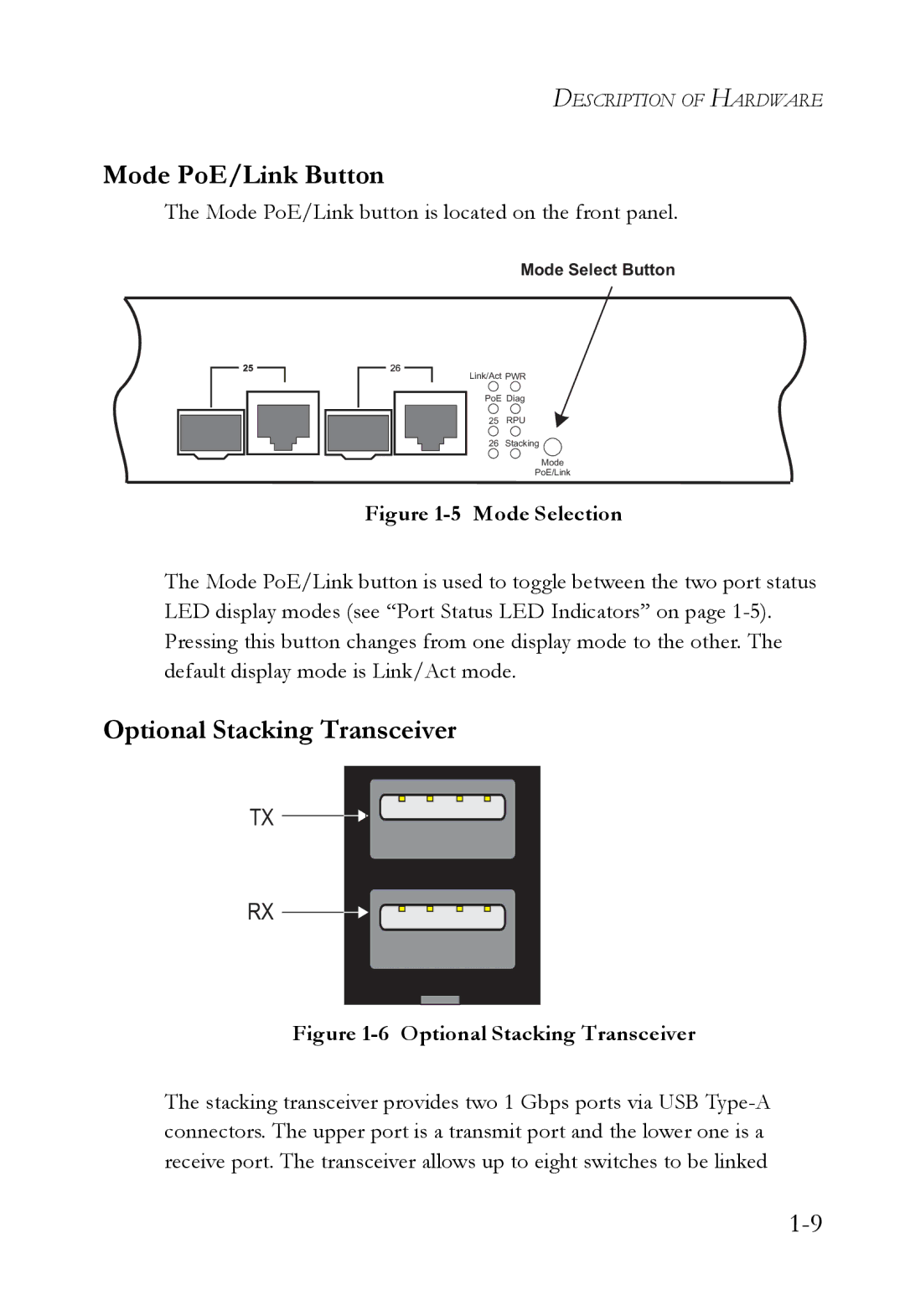DESCRIPTION OF HARDWARE
Mode PoE/Link Button
The Mode PoE/Link button is located on the front panel.
Mode Select Button
Link/Act PWR
PoE Diag
25 RPU
26 Stacking ![]()
Mode
PoE/Link
Figure 1-5 Mode Selection
The Mode PoE/Link button is used to toggle between the two port status LED display modes (see “Port Status LED Indicators” on page
Optional Stacking Transceiver
TX
RX
Figure 1-6 Optional Stacking Transceiver
The stacking transceiver provides two 1 Gbps ports via USB