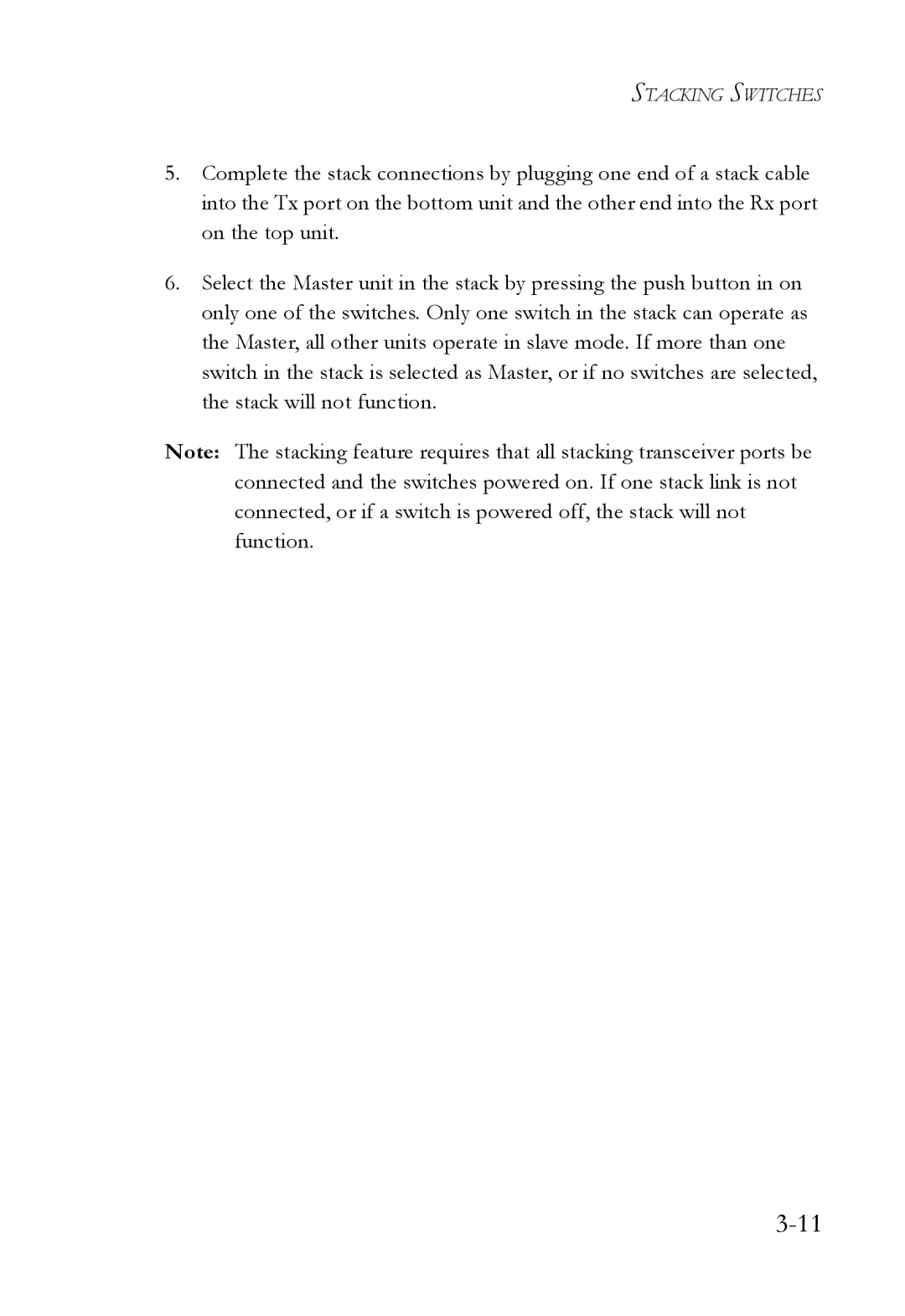STACKING SWITCHES
5.Complete the stack connections by plugging one end of a stack cable into the Tx port on the bottom unit and the other end into the Rx port on the top unit.
6.Select the Master unit in the stack by pressing the push button in on only one of the switches. Only one switch in the stack can operate as the Master, all other units operate in slave mode. If more than one switch in the stack is selected as Master, or if no switches are selected, the stack will not function.
Note: The stacking feature requires that all stacking transceiver ports be connected and the switches powered on. If one stack link is not connected, or if a switch is powered off, the stack will not function.