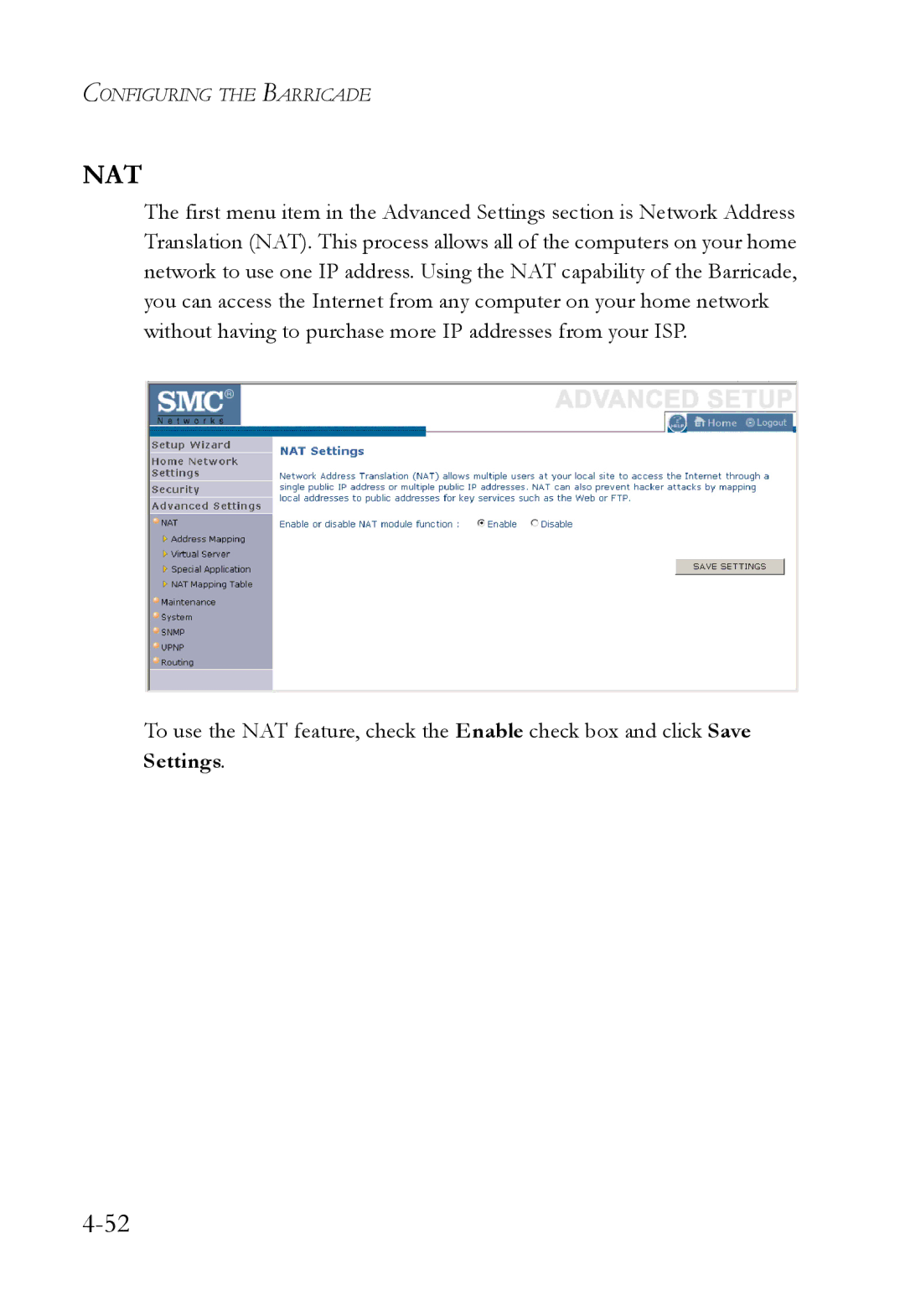CONFIGURING THE BARRICADE
NAT
The first menu item in the Advanced Settings section is Network Address Translation (NAT). This process allows all of the computers on your home network to use one IP address. Using the NAT capability of the Barricade, you can access the Internet from any computer on your home network without having to purchase more IP addresses from your ISP.
To use the NAT feature, check the Enable check box and click Save Settings.