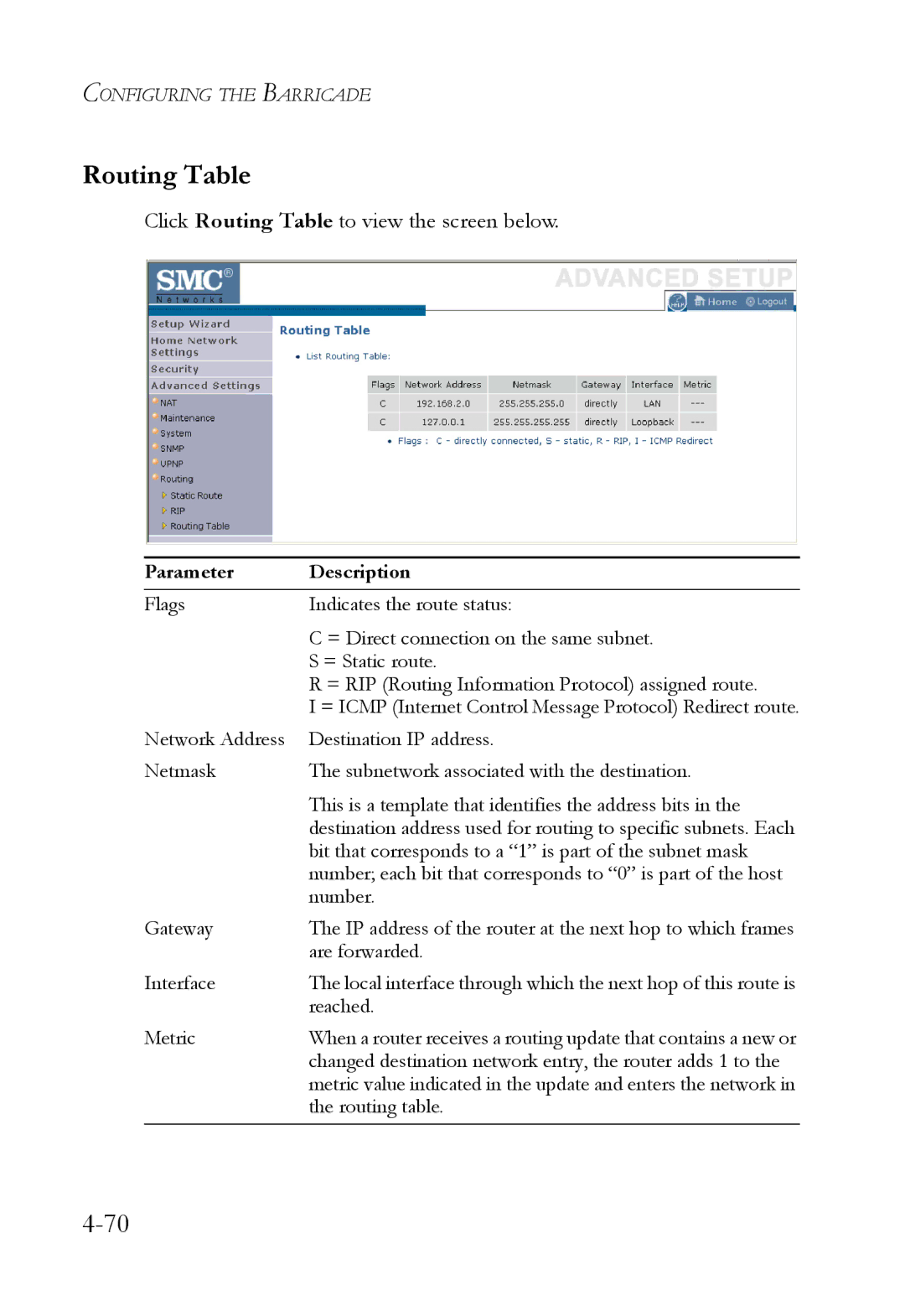CONFIGURING THE BARRICADE
Routing Table
Click Routing Table to view the screen below.
Parameter | Description |
|
|
Flags | Indicates the route status: |
| C = Direct connection on the same subnet. |
| S = Static route. |
| R = RIP (Routing Information Protocol) assigned route. |
| I = ICMP (Internet Control Message Protocol) Redirect route. |
Network Address | Destination IP address. |
Netmask | The subnetwork associated with the destination. |
| This is a template that identifies the address bits in the |
| destination address used for routing to specific subnets. Each |
| bit that corresponds to a “1” is part of the subnet mask |
| number; each bit that corresponds to “0” is part of the host |
| number. |
Gateway | The IP address of the router at the next hop to which frames |
| are forwarded. |
Interface | The local interface through which the next hop of this route is |
| reached. |
Metric | When a router receives a routing update that contains a new or |
| changed destination network entry, the router adds 1 to the |
| metric value indicated in the update and enters the network in |
| the routing table. |
|
|