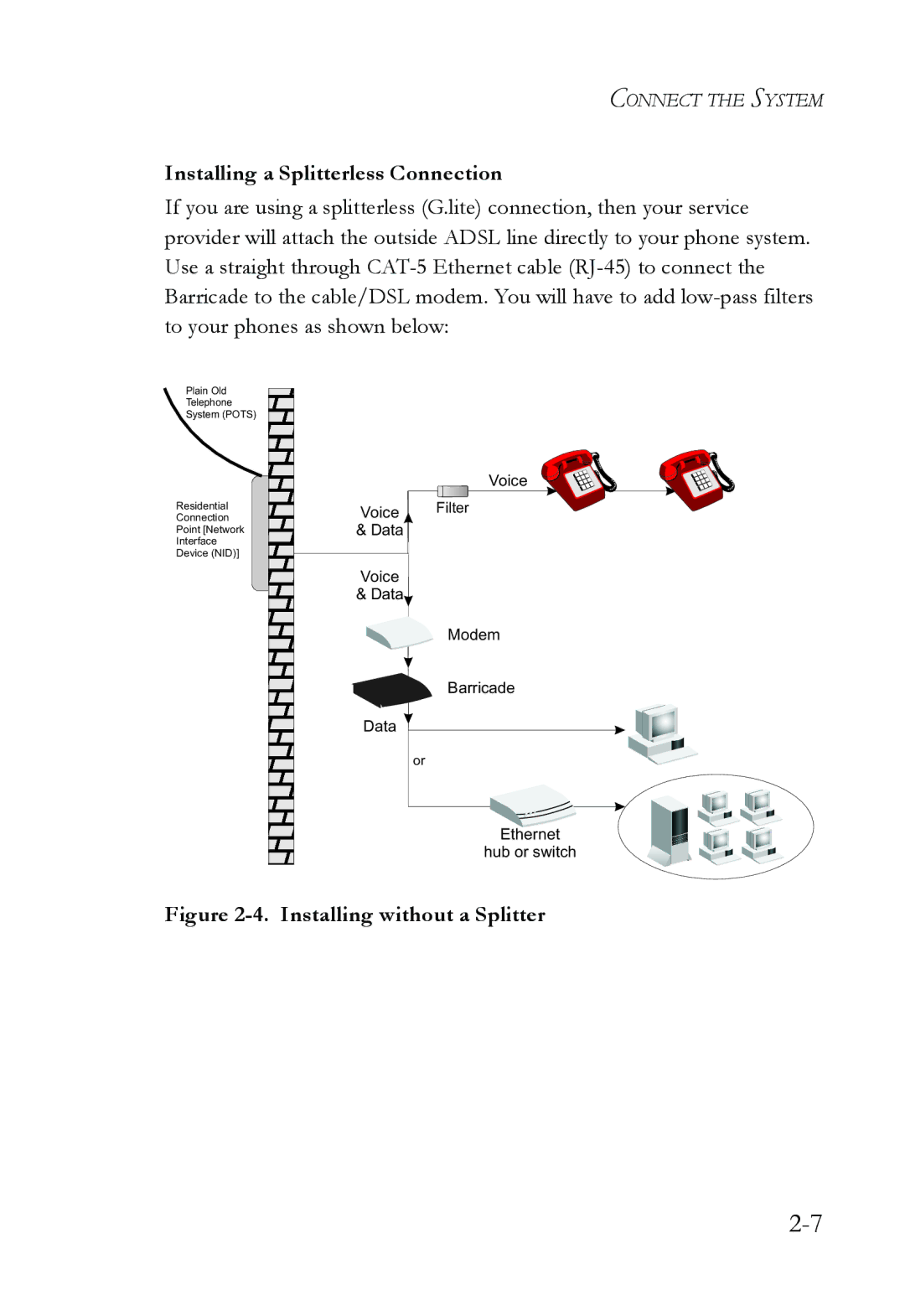CONNECT THE SYSTEM
Installing a Splitterless Connection
If you are using a splitterless (G.lite) connection, then your service provider will attach the outside ADSL line directly to your phone system. Use a straight through
Plain Old
Telephone
System (POTS)
Residential
Connection
Point [Network
Interface
Device (NID)]
Voice
Voice | Filter |
& Data |
|
|
|
Voice
& Data
Modem
Barricade
Data
or
Ethernet
hub or switch