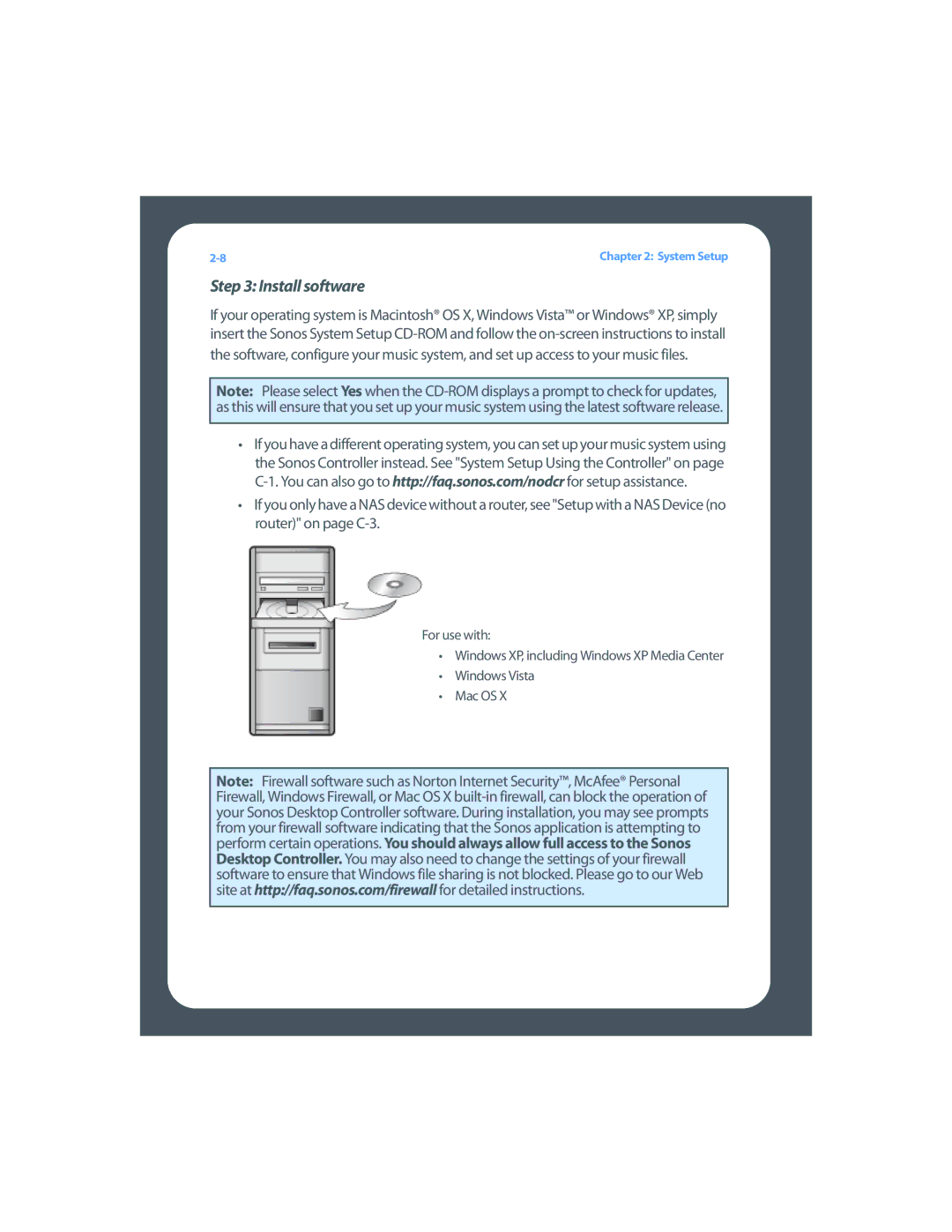User Guide
Page
Contents
Managing Zones
Desktop Controller for Windows
Appendix a Tips and Troubleshooting
Regulation Information
Page
System requirements
Your Computer Requirements
Network Requirements
Compatible operating systems
Compatible music file formats
Technical Support
Compatible playlist formats
Compatible streaming formats
System Registration
Additional Information
Language Preference
Windows Shortcut Keys
Select your language preference, and then press OK
Macintosh Shortcut Keys
Sonos Digital Music System User Guide
Already have Sonos?
New to Sonos?
Setting Up a New Sonos System
Setup illustrations into router
Connect a Sonos component to your home network
Setup illustrations no open router port
System Setup
Attach the power cord and plug in the ZonePlayer
If you are connecting a ZonePlayer
Place the ZonePlayers in the rooms of your choice
Connect to a computer or powered speakers
Connect to a home theater or amplifier
Install software
Add the Sonos Controller
Adding To An Existing Sonos System
When and why should I use a wireless connection?
Add a ZoneBridge
Choose one of the following options
If desired
Add a ZonePlayer
Place the ZonePlayer in the room you have selected
Renaming a ZonePlayer or ZoneBridge
To rename using Desktop Controller software
Add a Controller
Turning Off White Status Indicator
To turn off using Desktop Controller software
Changing a ZonePlayer’s Operating Mode
Select White Status Indicator Light, and press OK
Turning Off Music System
Equalization Sound Settings
Using the Desktop Controller software
Use the scroll wheel to select a zone, and press OK
To control the volume from home theater
Using Line-out
To connect to a home theater
To control the volume from Sonos system
Using Line-in
Connecting a music source
System Setup
To connect using Sonos Controller
Use Uncompressed if
Changing the line-in encoding setting
Select Advanced SettingsLine-In Encoding
Use Compressed if
ZonePlayer Front
On/Off
Button to mute or unmute this ZonePlayer
ZonePlayer 100 Rear Panel Connectors
Analog audio
Fixed/variable
ZonePlayer 80 Rear Panel Connectors
Toslink
Toslink digital audio out
ZoneBridge status indicator
ZoneBridge Front
ZoneBridge Rear Panel
What Are Zones?
Zone Groups
Using the Desktop Controller
Linking Zones
From the Zones menu, select Link Zone
Click Link Zone, or
Synchrony until you drop the zones from the zone group
Dropping Zones
What is your music library?
Available Music Sources
What is Internet radio?
What is a music queue?
What is a Sonos playlist?
What is Line-in?
Using the Desktop Controller for Windows
Click Add a Share
From the Music menu, select Schedule Music Index Updates
From the Music menu, select Update Music Index Now
Resetting music library permissions
Removing a shared folder
Using the Desktop Controller for Macintosh
Using the Sonos Controller
Adding a shared folder from the list
Managing and Playing Music
From the Music menu, select System Settings, and press OK
Stop accessing a shared folder
Scheduling automatic updates
Updating the music index
Browse
Selecting from music library
Search
Select to expand the music outline for any selection
Drag and drop
OK button
Power scroll
Sort folders by preference
Using Desktop Controller software
Music Library Preferences
Compilation albums
Within iTunes
Check the Part of a compilation checkbox
Select Group Using AlbumArtist, and then press OK
Within Sonos
Contributing artists
Using Desktop Controller Select File or SonosPreferences
Don’t group compilations
M3U, WPL and PLS support
Imported playlists
ITunes support
Managing the Music Queue
Moving a track within the queue
Using the Sonos Controller Press View Queue
Removing a track from the queue
Track disappears from the queue list
Select Move Track
Clearing the music queue
Press Place Track
Changing the play mode
Press Play Mode
Viewing large album art
Music Services
From the Now Playing screen, press the OK button
Activating a music trial
Showing/hiding the Music Services tab
Using the Desktop Controller for Windows
Your music service password
Sic Services tab in the Music Library box
Removing a music service trial
Audible.com
Sonos Digital Music System User Guide
Using the Desktop Controller for Macintosh
Adding an Audible account
Adding an additional Audible account to Sonos
Napster
After the trial expires
From the Music Services tab, select Napster Trial
Play Now Play Next
Selecting music from Napster
Napster Automix
Adding selections to your Napster Library
Select Artist Automix
Play Now
Napster Radio
Using the Desktop Controller for Macintosh
Selecting music from Napster
Control-click and select one of the following
Select Napster Trial, and press Manage
Select Subscribe to Napster, and press OK
Your user name and password will be verified with Napster
Selecting music
Adding tracks or albums to your Napster Library
My Playlists From the Music menu, select Napster
From the Music menu, select Napster
Pandora
Selecting a Napster radio station
Using the Desktop Controller for Macintosh
Click Continue
From the Music Services tab, select Pandora Radio Trial
Click Update
Select Pandora Radio, and click Continue
Upgrading your Pandora account
Click the Update link
Account below
Your account information will be verified with Pandora
Adding more music to a station
Adding a new station
Creating a new station from an artist or track
From the Music menu, select Add more kinds of music
Rating a track
Renaming a station
Deleting a station
Select Don’t play this track for a month
Select Why is this track playing?
Why is this track playing?
Bookmarking a track
New users after the trial expires
From the Music menu, select Set Up Music Services
Upgrading your Pandora account
Your current Pandora radio stations are displayed
Right-click and select Add more kinds of music
Renaming a station
Using the Sonos Controller
Upgrading your Pandora account
Select Pandora RadioPandora Radio, and press OK
Select Artist Name or Track Name and press OK
Press the Edit Station button
From the Now Playing screen, select Pandora
Select Edit Station
Rhapsody
Select Don’t play this track for a month Bookmarking a track
Using the Desktop Controller for Windows
Selecting music from Rhapsody
Using Search
Using ‘drag and drop’
Rhapsody Radio
Select Add to My Rhapsody Library Using Rhapsody with UPnP
Rhapsody Music Guide
Select Rhapsody Channels
Change Sonos setting
Click Continue
Click Play Now Using Rhapsody with UPnP
Click the Music Services tab
Select a zone
Select Rhapsody Trial, and press Manage
Select Subscribe to Rhapsody, and press OK
Selecting music
Selecting a Rhapsody radio station
From the Music menu, select RhapsodyRhapsody Channels
Sirius
If you are a standard Sirius Satellite Radio subscriber
’m New to Sirius Internet Radio instead
Upgrading your Sirius account
Select Sirius Internet Radio, and click Next
Selecting a Sirius radio station
If you’re new to Sirius Internet Radio
Click Continue
’m New to Sirius Internet Radio instead
Select Sirius Internet Radio, and click Continue
Using the Sonos Controller
Select Sirius RadioSIRIUS Radio, and press OK
Enabling Windows media sharing
Windows Media Player
Start Windows Media Player
Select Media Sharing
Click the Library tab
Turning on automatic media sharing
Selecting music from Windows Media Player
Click the Settings button
Media
Sonos Playlists
Creating a Sonos Playlist Using the Desktop Controller
Select QueueSave Queue as Sonos Playlist from the Play menu
Deleting a Sonos Playlist Using the Desktop Controller
Playing an Internet radio station
Renaming a Sonos Playlist Using the Desktop Controller
Internet Radio
Select Rename Playlist
Adding an Internet radio station
Setting your Internet radio preference
Select Play Now Using the Sonos Controller
Select Add New Internet Radio Station from the Music menu
Deleting a station from your Favorite Stations list
Editing a radio station
Adding a station to your Favorite Stations list
Auto updating your Internet Radio List
Sonos Digital Music System User Guide
Desktop Controller for Windows
Playback Controls
Volume Control
Adding an alarm
Clock and Alarms
Setting date and time
From the Zones menu, select Clocks and Alarms Click New
Deleting an alarm
Editing an alarm
Showing the clock screen
Setting a sleep timer
Software Updates
Setting software update preferences
ZonePlayer software updates
Click the outdated zone to begin the software update process
Additional Preferences
Selecting a different wireless channel
Line-in encoding
Firewall Information
Zone Alarm free version
Display the Firewall settings screen
Microsoft Windows Firewall
McAfee Personal Firewall Plus
Zone Alarm Pro
Select Utilities in the System Services
Select OK
Norton Personal Firewall
ISS Black Ice Protection
Right-click and select Trust IntruderTrust and Accept
Desktop Controller for Macintosh
Menu bar Playback controls Volume controls Zones pane
Controlling the Volume
Muting all zones DCR
Adjusting sound settings DCR
Setting date and time
To unmute all, select Unmute All Zones from the Play menu
Alarms
Setting a sleep timer
Downloading software updates
From the Sonos menu, select Check for Updates
Additional Settings
Selecting different wireless channel DCR
Select the Sharing icon, and then select the Firewall tab
Uninstalling
Open the System Preferences window
Mac OS X’s built-in firewall for
From the Norton Antivirus Setup window, select New
Internet Security Barrier for Mac OS
Enabling Windows File Sharing
Close the System Preferences window
Sonos Digital Music System User Guide
Features
Connecting the Controller
Battery Charging
Battery Charge Indicator
Battery Replacement
Zones
Using the Controller
Navigation
Music
Playback
Group volum e bar
Sensors and indicators
Sleep modes
Turn off Controller
From the Music menu, select Clocks and Alarms
Select Date and Time Settings
Deep Sleep
Sonos Controller
Controller
Will display on this Controller when the alarm goes off
Select Clocks and AlarmsView Clock from the Music menu
Viewing the clock
Auto check for software updates
Online Updates
When an alarm goes off
Select Advanced SettingsAuto Check for Software Updates
Controller software updates
Adjusting Controller Settings
Advanced Settings
Sleep Timer Undocked
Sleep Timer Docked
Click Sound
Sort folders by
Select Advanced SettingsWireless Channel
Basic Troubleshooting
Desktop Controller software won’t run
ZonePlayer or ZoneBridge not detected during setup
Select Add music stored on this computer and click Next
Check Router
DHCP/AutoIP Issues
ZonePlayer isn’t operating properly
ZonePlayer has stopped playing music
ZonePlayer status indicator lit, but no sound
ZonePlayer volume level reduces
Sound produced from only one speaker
Zones do not display properly
Controller screen is frozen
Components
Controller doesn’t work in some parts of my home
Music stops when I use my 2.4 GHz cordless phone
Controller acting sluggish
Move the Controller closer to a ZonePlayer
Linksys WET54GS5
Can I Eliminate The First Wire?
Wireless bridge setup example Tested, compatible hardware
Tested, not compatible hardware
Select Reset Desktop Controller from the Sonos menu
Resetting the Desktop Controller
Select Reset Desktop Controller from the Help menu
Click Reset Select Quit
Sonos Digital Music System User Guide
Chapter a Tips and Troubleshooting
Can’t Find What You’re Looking For?
Support Diagnostics
About Your Music System
Sonos
Sonos Device Specifications
Sonos ZonePlayer
Specifications subject to change without notice
Audio Services Supported
Sound Quality
Connection required. Internet functionality may require
FeatureDescription Display and User Interface
Sonos Controller CR100
Feature Description Power/Connections
Sonos ZoneBridge
Specifications subject to change without notice
Sonos Loudspeaker SP100
Drive Components
Sonos Setup Using Controller
System Setup Using the Controller
Sonos Digital Music System User Guide
Setup with a NAS Device no router
Go off
Chapter C Sonos Setup Using Controller
Sonos Digital Music System User Guide
Index
Alarms
Index
Controller, turn off
Factory reset A-6
ITunes ITunes compilations Keyboard shortcuts 1-4,1-5
Motion sensor 7-8,7-14move track
Now Playing screen, large album art OK button
Reset Desktop Controller A-9reset permissions
Set sleep timer 7-10set time
Solid amber ZonePlayer light A-10solid red light A-11
Sonos Digital Music System User Guide
Zone groups 3-1ZoneAlarm free
Sonos Digital Music System User Guide