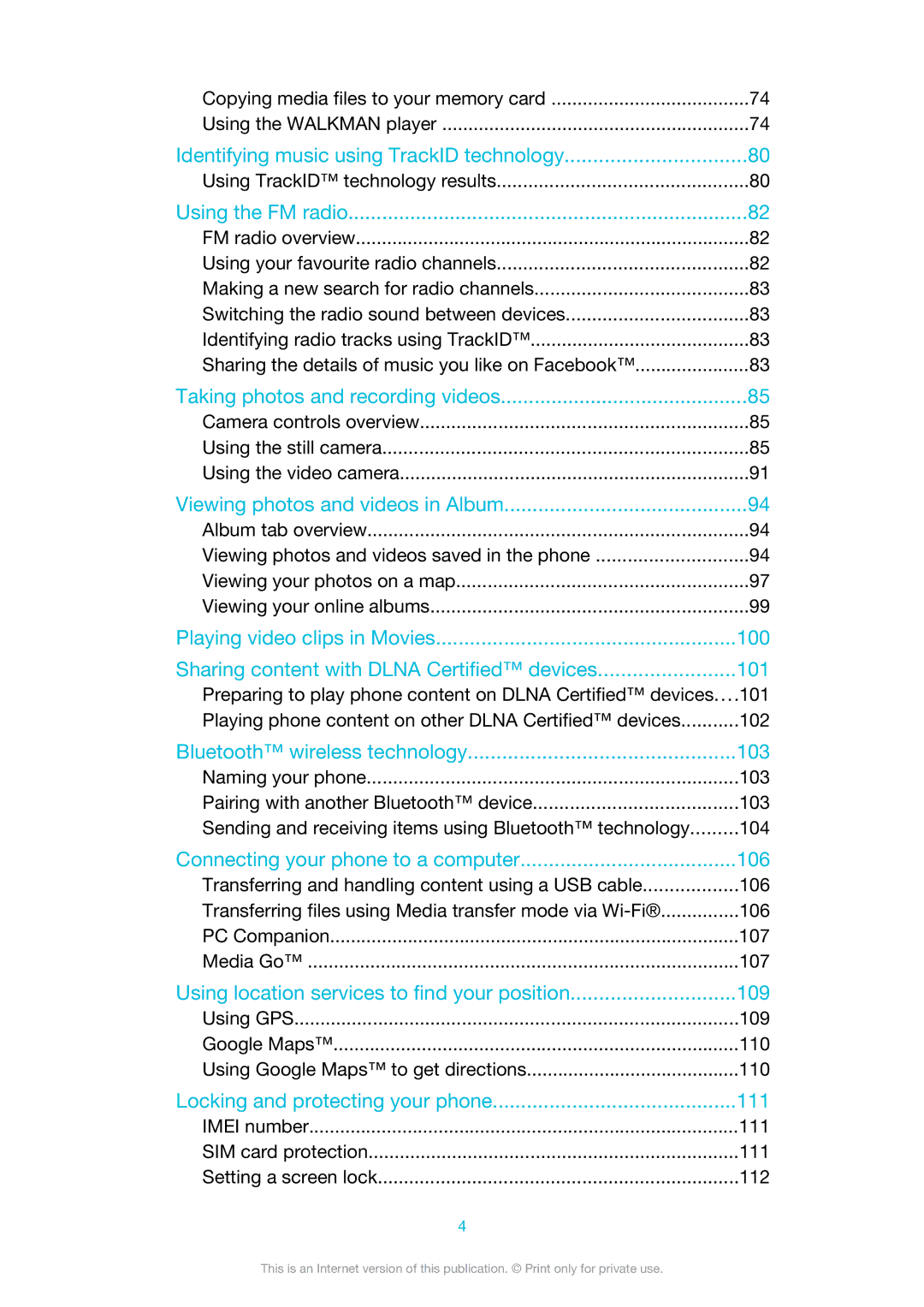Copying media files to your memory card | 74 |
Using the WALKMAN player | 74 |
Identifying music using TrackID technology | 80 |
Using TrackID™ technology results | 80 |
Using the FM radio | 82 |
FM radio overview | 82 |
Using your favourite radio channels | 82 |
Making a new search for radio channels | 83 |
Switching the radio sound between devices | 83 |
Identifying radio tracks using TrackID™ | 83 |
Sharing the details of music you like on Facebook™ | 83 |
Taking photos and recording videos | 85 |
Camera controls overview | 85 |
Using the still camera | 85 |
Using the video camera | 91 |
Viewing photos and videos in Album | 94 |
Album tab overview | 94 |
Viewing photos and videos saved in the phone | 94 |
Viewing your photos on a map | 97 |
Viewing your online albums | 99 |
Playing video clips in Movies | 100 |
Sharing content with DLNA Certified™ devices | 101 |
Preparing to play phone content on DLNA Certified™ devices.... | 101 |
Playing phone content on other DLNA Certified™ devices | 102 |
Bluetooth™ wireless technology | 103 |
Naming your phone | 103 |
Pairing with another Bluetooth™ device | 103 |
Sending and receiving items using Bluetooth™ technology | 104 |
Connecting your phone to a computer | 106 |
Transferring and handling content using a USB cable | 106 |
Transferring files using Media transfer mode via | 106 |
PC Companion | 107 |
Media Go™ | 107 |
Using location services to find your position | 109 |
Using GPS | 109 |
Google Maps™ | 110 |
Using Google Maps™ to get directions | 110 |
Locking and protecting your phone | 111 |
IMEI number | 111 |
SIM card protection | 111 |
Setting a screen lock | 112 |
4 |
|
This is an Internet version of this publication. © Print only for private use.