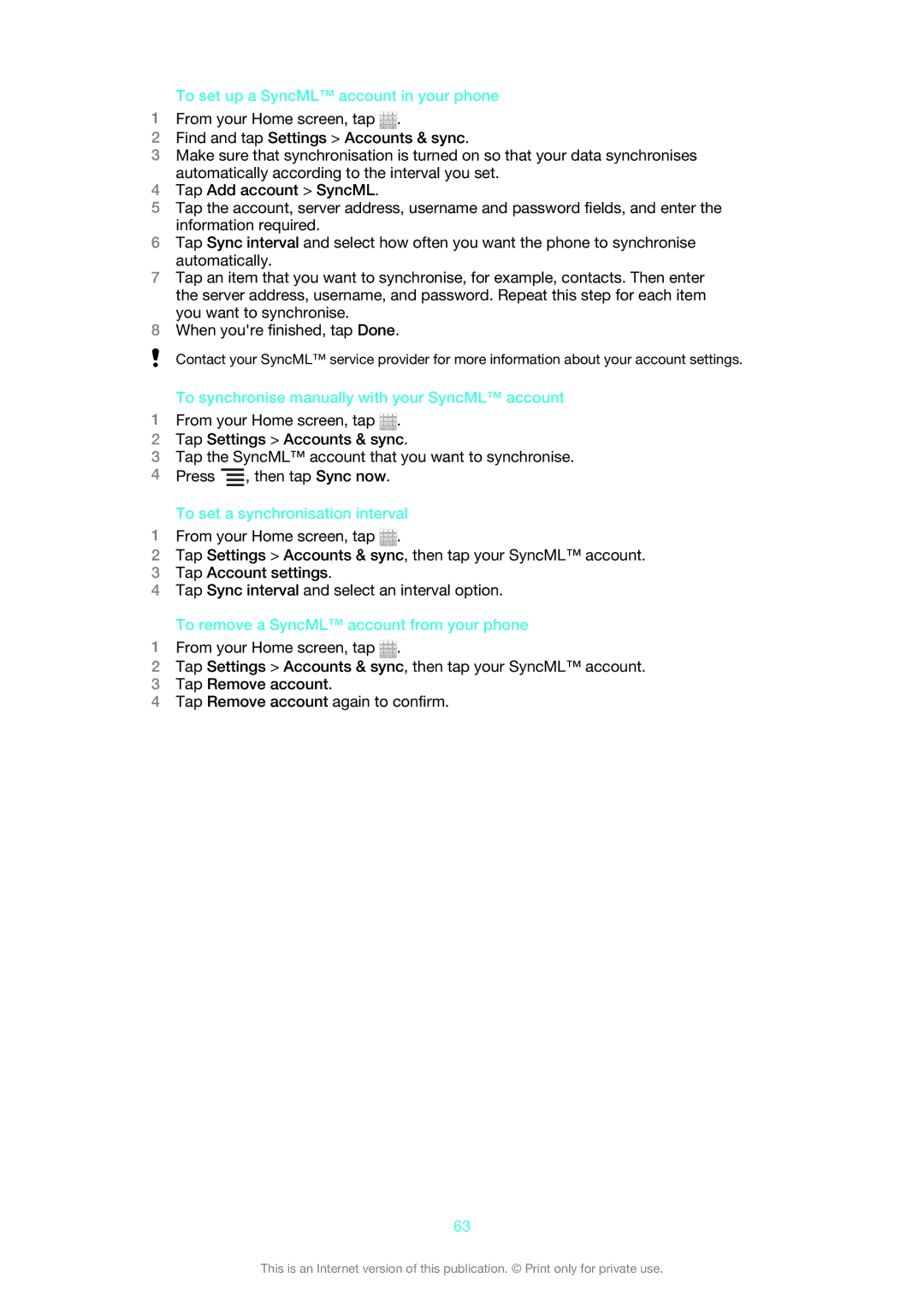To set up a SyncML™ account in your phone
1From your Home screen, tap ![]() .
.
2Find and tap Settings > Accounts & sync.
3Make sure that synchronisation is turned on so that your data synchronises automatically according to the interval you set.
4Tap Add account > SyncML.
5Tap the account, server address, username and password fields, and enter the information required.
6Tap Sync interval and select how often you want the phone to synchronise automatically.
7Tap an item that you want to synchronise, for example, contacts. Then enter the server address, username, and password. Repeat this step for each item you want to synchronise.
8When you're finished, tap Done.
Contact your SyncML™ service provider for more information about your account settings.
To synchronise manually with your SyncML™ account
1From your Home screen, tap ![]() .
.
2Tap Settings > Accounts & sync.
3Tap the SyncML™ account that you want to synchronise.
4Press ![]() , then tap Sync now.
, then tap Sync now.
To set a synchronisation interval
1From your Home screen, tap ![]() .
.
2Tap Settings > Accounts & sync, then tap your SyncML™ account.
3Tap Account settings.
4Tap Sync interval and select an interval option.
To remove a SyncML™ account from your phone
1From your Home screen, tap ![]() .
.
2Tap Settings > Accounts & sync, then tap your SyncML™ account.
3Tap Remove account.
4Tap Remove account again to confirm.
63
This is an Internet version of this publication. © Print only for private use.