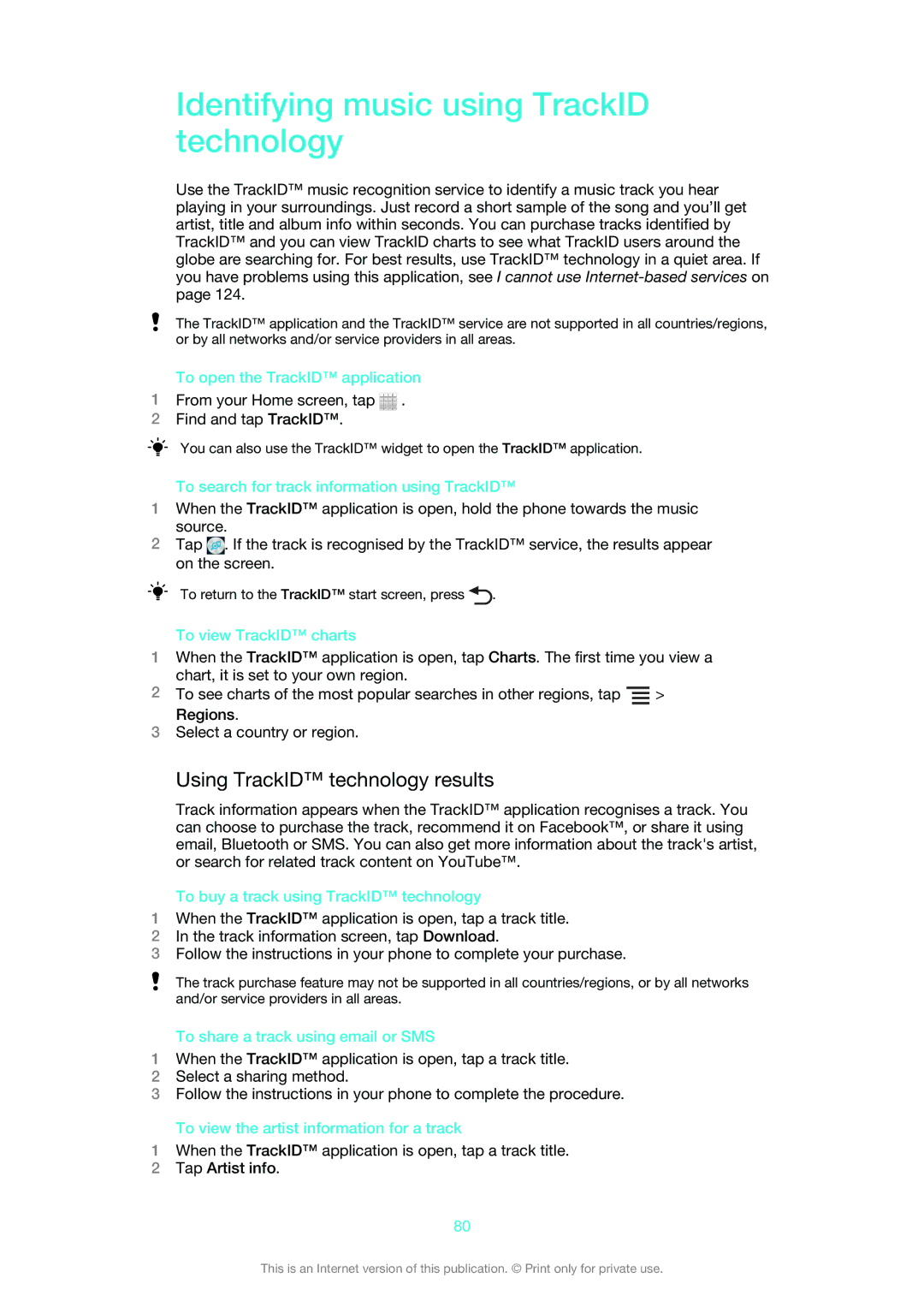Identifying music using TrackID technology
Use the TrackID™ music recognition service to identify a music track you hear playing in your surroundings. Just record a short sample of the song and you’ll get artist, title and album info within seconds. You can purchase tracks identified by TrackID™ and you can view TrackID charts to see what TrackID users around the globe are searching for. For best results, use TrackID™ technology in a quiet area. If you have problems using this application, see I cannot use
The TrackID™ application and the TrackID™ service are not supported in all countries/regions, or by all networks and/or service providers in all areas.
To open the TrackID™ application
1From your Home screen, tap ![]() .
.
2Find and tap TrackID™.
You can also use the TrackID™ widget to open the TrackID™ application.
To search for track information using TrackID™
1When the TrackID™ application is open, hold the phone towards the music source.
2Tap ![]() . If the track is recognised by the TrackID™ service, the results appear on the screen.
. If the track is recognised by the TrackID™ service, the results appear on the screen.
To return to the TrackID™ start screen, press | . |
To view TrackID™ charts
1When the TrackID™ application is open, tap Charts. The first time you view a chart, it is set to your own region.
2To see charts of the most popular searches in other regions, tap ![]() > Regions.
> Regions.
3Select a country or region.
Using TrackID™ technology results
Track information appears when the TrackID™ application recognises a track. You can choose to purchase the track, recommend it on Facebook™, or share it using email, Bluetooth or SMS. You can also get more information about the track's artist, or search for related track content on YouTube™.
To buy a track using TrackID™ technology
1When the TrackID™ application is open, tap a track title.
2In the track information screen, tap Download.
3Follow the instructions in your phone to complete your purchase.
The track purchase feature may not be supported in all countries/regions, or by all networks and/or service providers in all areas.
To share a track using email or SMS
1When the TrackID™ application is open, tap a track title.
2Select a sharing method.
3Follow the instructions in your phone to complete the procedure.
To view the artist information for a track
1When the TrackID™ application is open, tap a track title.
2Tap Artist info.
80
This is an Internet version of this publication. © Print only for private use.