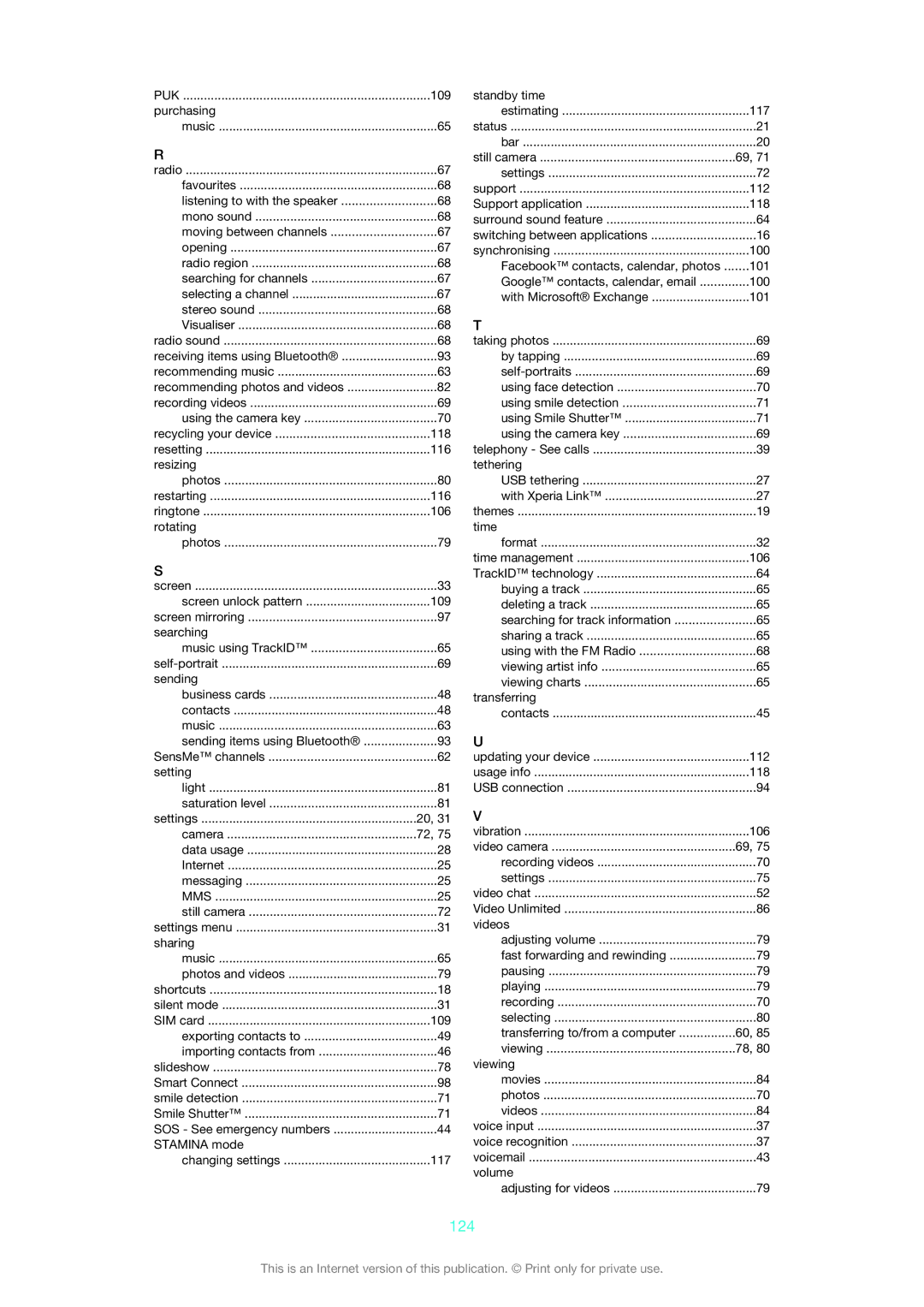PUK | 109 |
purchasing |
|
music | 65 |
R |
|
radio | 67 |
favourites | 68 |
listening to with the speaker | 68 |
mono sound | 68 |
moving between channels | 67 |
opening | 67 |
radio region | 68 |
searching for channels | 67 |
selecting a channel | 67 |
stereo sound | 68 |
Visualiser | 68 |
radio sound | 68 |
receiving items using Bluetooth® | 93 |
recommending music | 63 |
recommending photos and videos | 82 |
recording videos | 69 |
using the camera key | 70 |
recycling your device | 118 |
resetting | 116 |
resizing |
|
photos | 80 |
restarting | 116 |
ringtone | 106 |
rotating |
|
photos | 79 |
S |
|
screen | 33 |
screen unlock pattern | 109 |
screen mirroring | 97 |
searching |
|
music using TrackID™ | 65 |
69 | |
sending |
|
business cards | 48 |
contacts | 48 |
music | 63 |
sending items using Bluetooth® | 93 |
SensMe™ channels | 62 |
setting |
|
light | 81 |
saturation level | 81 |
settings | 20, 31 |
camera | 72, 75 |
data usage | 28 |
Internet | 25 |
messaging | 25 |
MMS | 25 |
still camera | 72 |
settings menu | 31 |
sharing |
|
music | 65 |
photos and videos | 79 |
shortcuts | 18 |
silent mode | 31 |
SIM card | 109 |
exporting contacts to | 49 |
importing contacts from | 46 |
slideshow | 78 |
Smart Connect | 98 |
smile detection | 71 |
Smile Shutter™ | 71 |
SOS - See emergency numbers | 44 |
STAMINA mode |
|
changing settings | 117 |
standby time |
|
estimating | 117 |
status | 21 |
bar | 20 |
still camera | 69, 71 |
settings | 72 |
support | 112 |
Support application | 118 |
surround sound feature | 64 |
switching between applications | 16 |
synchronising | 100 |
Facebook™ contacts, calendar, photos | 101 |
Google™ contacts, calendar, email | 100 |
with Microsoft® Exchange | 101 |
T |
|
taking photos | 69 |
by tapping | 69 |
69 | |
using face detection | 70 |
using smile detection | 71 |
using Smile Shutter™ | 71 |
using the camera key | 69 |
telephony - See calls | 39 |
tethering |
|
USB tethering | 27 |
with Xperia Link™ | 27 |
themes | 19 |
time |
|
format | 32 |
time management | 106 |
TrackID™ technology | 64 |
buying a track | 65 |
deleting a track | 65 |
searching for track information | 65 |
sharing a track | 65 |
using with the FM Radio | 68 |
viewing artist info | 65 |
viewing charts | 65 |
transferring |
|
contacts | 45 |
U |
|
updating your device | 112 |
usage info | 118 |
USB connection | 94 |
V |
|
vibration | 106 |
video camera | 69, 75 |
recording videos | 70 |
settings | 75 |
video chat | 52 |
Video Unlimited | 86 |
videos |
|
adjusting volume | 79 |
fast forwarding and rewinding | 79 |
pausing | 79 |
playing | 79 |
recording | 70 |
selecting | 80 |
transferring to/from a computer | 60, 85 |
viewing | 78, 80 |
viewing |
|
movies | 84 |
photos | 70 |
videos | 84 |
voice input | 37 |
voice recognition | 37 |
voicemail | 43 |
volume |
|
adjusting for videos | 79 |
124
This is an Internet version of this publication. © Print only for private use.