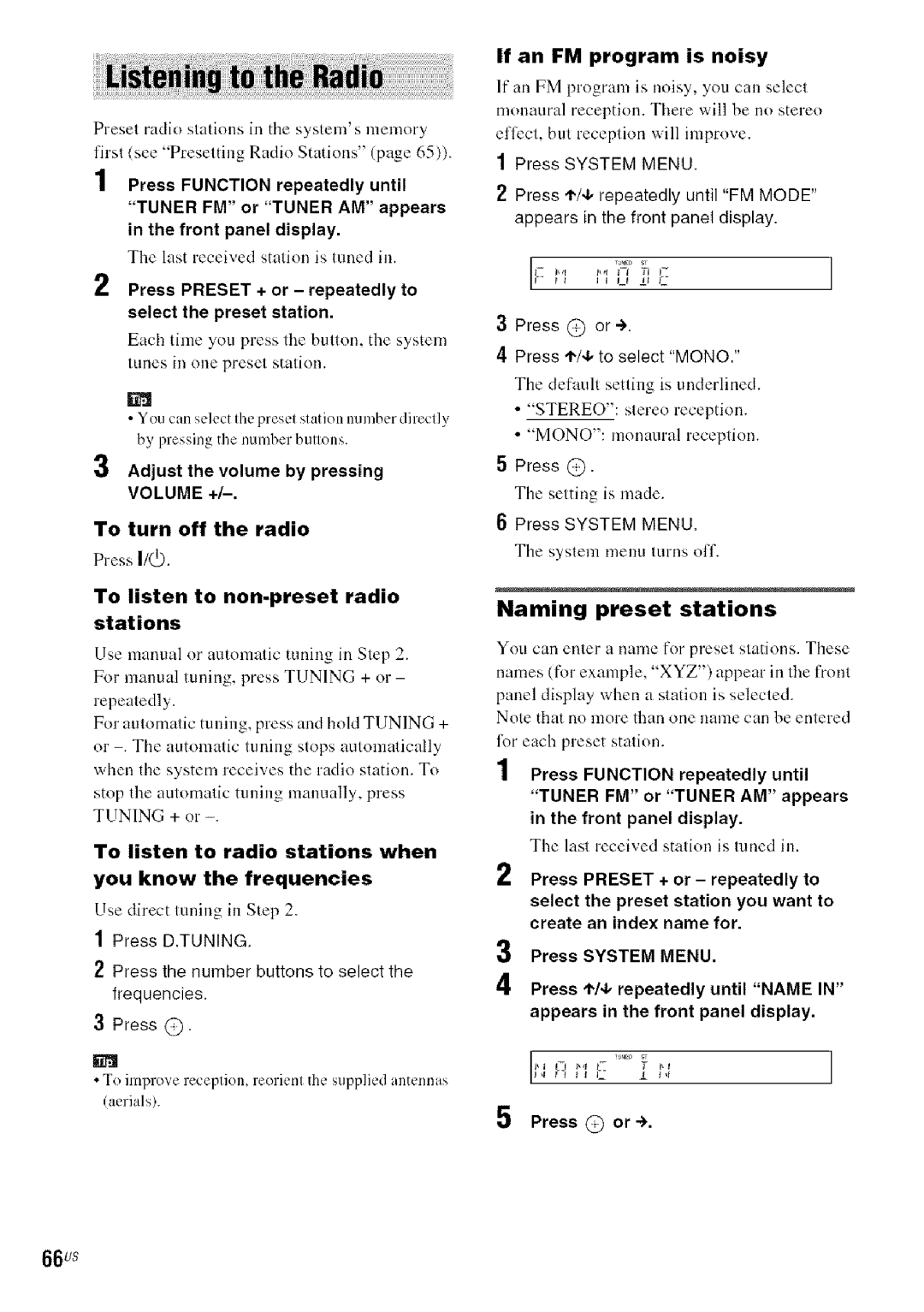DVD Home Theatre System
Sony Corporation
Important Safety Instructions
For the customers in the U.S.A
Precautions
Getting
Sound Adjustments
Getting Started Basic
Basic Operations
Advanced Settings Adjustments
Other Operations
Additional Information
Format Discs Disc logo
Symbol Meaning
CD-ROMs/CD-Rs/CD-RWs
R4.7
DVD.RW/DVD+ R/DVD+RW
Example of discs that the system cannot play
About Multi Session CD
Music discs encoded with Copyright protection Technologies
Region code
Operations of DVDs and Video CDs
Copyrights
Attaching the foot pads to the subwoofer
Inserting batteries into the remote
Screw small, silver Screw large, with Washer
About the speaker cord
Speaker cord
11us
Thread the speaker cord through the hole of the post cover
12us
DAV-HDX500
DAV-HDX500
DAV-HDX501 W
Low position
14us
15us
Attach the post to the base
Adjust the height of the speaker
16us
Take up any speaker cord slack
Secure the speaker cord by running it through the slot
18us
Fully-assembled illustration
Igus
20us
Required cords
Connecting the Speakers
21us
To the Speaker jack
@ Connecting the TV
@ Connecting the Antenna Aerial
22us
23us
Connecting the AC power cord mains lead
To connect the FM wire antenna aerial
Speakers to lhe unil
Place speakers as illustraled below
Positioning the speakers
24us
Turn on the TV Press
Press @
25us
Press t/4, to select a language
Press @
26us
To quit the Quick Setup
To recall the Quick Setup display
13Unplug the calibration mic and press To select YES
Setting the demonstration mode to on/off
27us
Press System MENU. The system menu turlis ofl
Hang the speakers on the screws
Installing the speakers on a wall
You can use the speakers by installing o11the wall
28us
2gus
30us
Press Function repeatedly to select DVD
31us
To connect to a TV with the S Video in jack
To connect to a TV with the Video in jack
Press Video Format
Does your TV accept progressive signals?
When connecting to a standard 43 screen TV
32us
About DVD software types and the conversion method
33us
Press Video Format
Ill
34us
VCR, digital satellite receiver or PlayStation 2, etc
35us
To connect the Digital Media Port adapter
Wireless system option
36us
Press Load a disc
37us
Press Disc
Press £
38us
To turn on/off the Disc 1-5 indicators illumination
About DVD 5-DISC changer
Additional Operations
Iiiiii!il
Selecting the connected component
3gus
40us
Function I1ii
Iiiiiii
41us
Press MOVIE/MUSIC during playback
Outputting 2 channel sources like CDs by 5.1channel
Automatic outputting of the original sound
Outputting the sound from multiple speakers
42us
Enjoying Digital Cinema Sound
43us
About Cinema Studio EX
Iii! i
Using only the front speaker and subwoofer
Enjoying the surround sound by headphones
44us
45us
Watching frame by frame Slow-motion Play
Playing one frame at a time Freeze Frame
DVD VIDEO, DVD-R, DVD-RW, Video CD only
Press ,I,/4, to select the search method
46us
Changes to
If you make a mistake
To return to normal play during setting
47us
Press Picture Navi during playback
Press I/4,to se ect PROGRAM, then press @
48us
Press L Display
Press ,I,/4, to select SET --+, then press @
4gus
When playing a Data CD or Data DVD
When playing a Video CD or CD
When Program Play is activated
Track shuffles tracks on the disc
Item is selected
51vs
Press @
Repeat
Press DVD TOP Menu or DVD Menu
When playing a DVD-VR
52us
Press Audio during playback
PCM, Dolby Digital. DTS. etc. appears as shown below
Checking the audio signal format
About Audio signals
Example
When playing a DVD Video or DVD.R/DVD.RW
Press ,I,/4.to, select a setting
Default setting is underlined
54us
Checking the playing time and remaining time
Checking the play information of the disc
55us
56us
Checking the date information
Press O Display twice during playback
Jpeg only
Sync
MP3 audio track or Jpeg Image file that the system can Play
What is MP3/JPEG?
Discs that the system can play
About the Multi-Session disc
Structure of disc contents
Playback order of MP3 audio tracks or Jpeg image files
5gus
Selecting an MP3 audio track or album
Selecting a Jpeg image file or album
60us
Press
When selecting an image Press Picture NAV1
61us
To play the next or previous Jpeg Image file
Load a Data CD or Data DVD
Specifying the slide show duration
62us
Mode
63us
LI Press ,1,/4,to select a setting
Selecting an effect for image files in the slide show
Press Q Display twice
Interactive operations
64us
Select the item number you want by the number buttons
To go back to the menu
65us
Press ,I,/4,to select the preset number you want
To change the preset number
I0 kHz or 9 kHz
Naming preset stations
66us
To turn off the radio
About XM Satellite Radio
Create a name by using the cursor buttons
67us
XM Satellite Radio Terms Conditions
Checking the XM Radio ID
Connecting the XM Radio
Selecting channels from a category Category Tuning
Receiving XM Radio broadcasts
6gus
Press Tuning + or to select the channel
Displaying the XM Radio Information in the front panel
Press Category + or to select Category you want
To change the preset number
Presetting channels
Selecting the channel by using the preset numbers
Press System Menu
XMRadiomessageslist MessageappearsExplanation/Remedies
71us
Controlling TVs with the remote
72us
Catv
By pressing Number
Preparing for the Theatre Sync function
73us
By pressing You can
TVs input source
Operating the Theatre Sync function
74us
Number Transmit time
Reinforcing bass frequencies
To check the remaining time
76us
For operation details, see the operating
Playing the connected Component on the system
77us
Port adapter not supplied
To remove a disc while the child Lock function is on
To insert a disc while the child Lock function is on
78us
When you have already registered a password
79us
Displuy lkrentering the pUSSvvord Appears
Limiting playback for children
Press O Display while the system is Stop mode
When you have already registered a Password
To play a disc for which Custom Parental Control is set
81us
Options for Speaker
Changing the password
Press t/4, to select Speaker FORMATION, then press @
Speaker
Second Room when installing
Standard when installing all dae speakers normally
Front only when installing Ille fronl speakers
83us
84us
CALIBRATION, then press @
Options for Auto Calibration Appear
85us
Press 4,/4, to select YES, then press
Measurement is not OK
Press I/4,to select i1 SETUP, then press @
Press ,I,/4, to select CUSTOM, then press @
86us
To reset all of the Setup Settings
Select an item using I/4,,then press
Select a setting using t,/4,, then press
Select Reset in and press @ Select YES using ,I,/4
Audio DVD Video only
OSD On-Screen Display
Menu DVD Video only
Subtitle DVD Video only
Graphics
Screen Saver
Background
Blue
Iiiili! ! i i! iiiiiiiiii ii
STB Synchro
OFF
91us
Track Selection DVD Video only
Auto
Surround
To return to the default setting When changing a setting
Iyesi Normally selectIhis
Distance Front
Setup
Adjusting the speaker level by using the test tone
For easy adjustment
G3us
G4us
On adjusting volume
On power sources
On placement
On cleaning
G6us
On cleaning
Power Power is not turned on
On handling discs
G7us
Operation
G8us
System starts playing the disc automatically
Titles of album/track/file name are not Displayed correctly
Disc does not start playing from the beginning
Playback stops automatically
100Us
When displaying the version Number on the TV screen
Characters Service Number
Cause and/or corrective action
Video section
101us
DVD system
Pin
General
103US
104Us
DVD+RW
105Us
Playback Control PBC
106Us
Video CD
Language spellings conlbrm to the 1SO 6391988 E/F standard
Parental Control Area Code List
107Us
Code Language
Front panel
108US
Rearpanel
109US
Speaker jacks
About the indications in the front panel display
Front panel display
110US
Jpeg
Control Menu Display
111us
112us
Press O Display
List of Control Menu items
Repatedly
113Us
Setsto prohiliplayhackonthissys,m
Language Setup Custom
114us
Letter
115Us
Memory j --MEMORY 1-20 FM, MEMORY1-10 AM, MEMORY1-30 XM
Name in j
Numerics
116us
117us
Sleep
Page
Remote control
@@@
Alphabetical Order
9 5 9 6 2 1 1 B 895-962-11 Sony Corporation Printed China