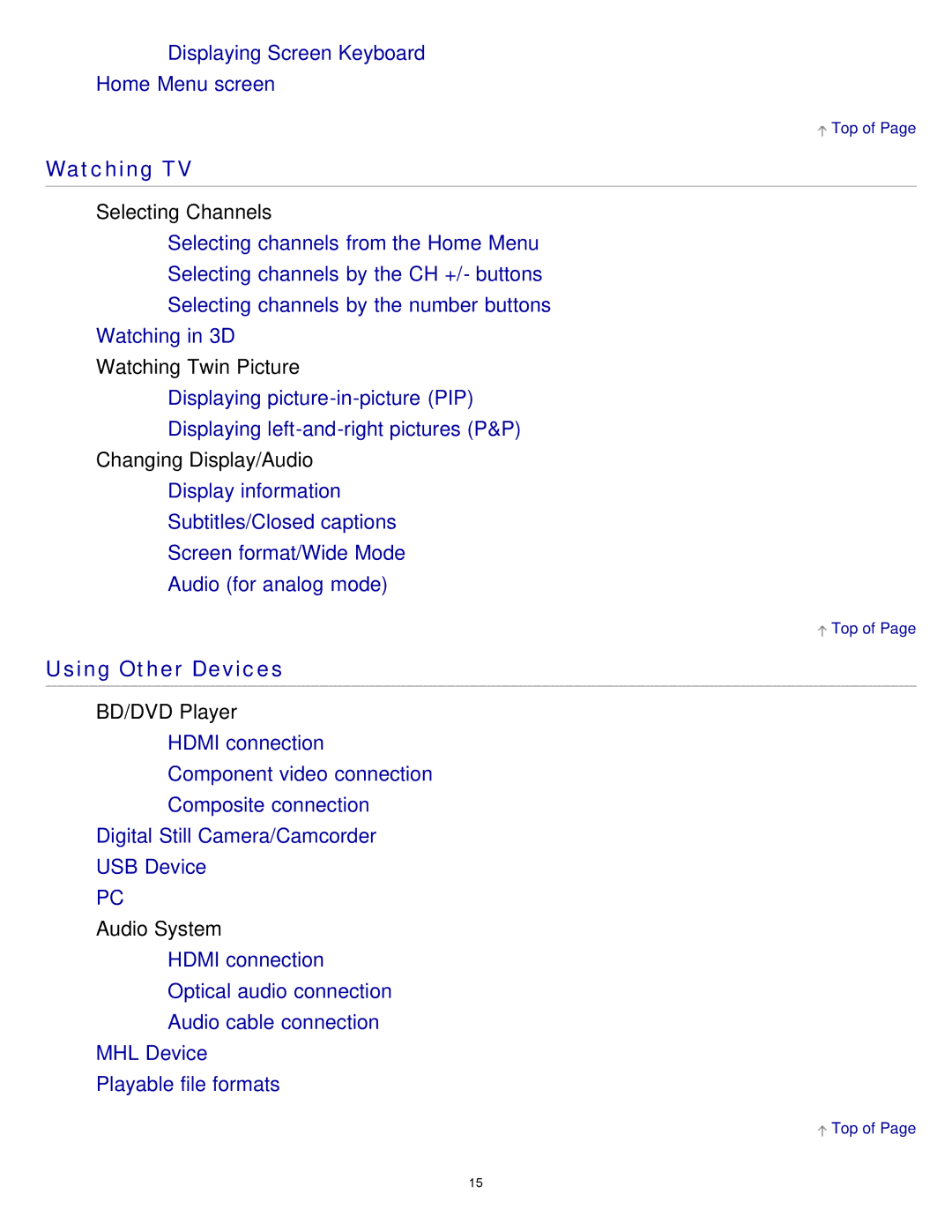Displaying Screen Keyboard
Home Menu screen
![]() Top of Page
Top of Page
Watching TV
Selecting Channels
Selecting channels from the Home Menu
Selecting channels by the CH +/- buttons
Selecting channels by the number buttons
Watching in 3D
Watching Twin Picture
Displaying
Displaying
Changing Display/Audio
Display information
Subtitles/Closed captions
Screen format/Wide Mode
Audio (for analog mode)
![]() Top of Page
Top of Page
Using Other Devices
BD/DVD Player
HDMI connection
Component video connection
Composite connection
Digital Still Camera/Camcorder
USB Device
PC
Audio System
HDMI connection
Optical audio connection
Audio cable connection
MHL Device
Playable file formats
![]() Top of Page
Top of Page
15