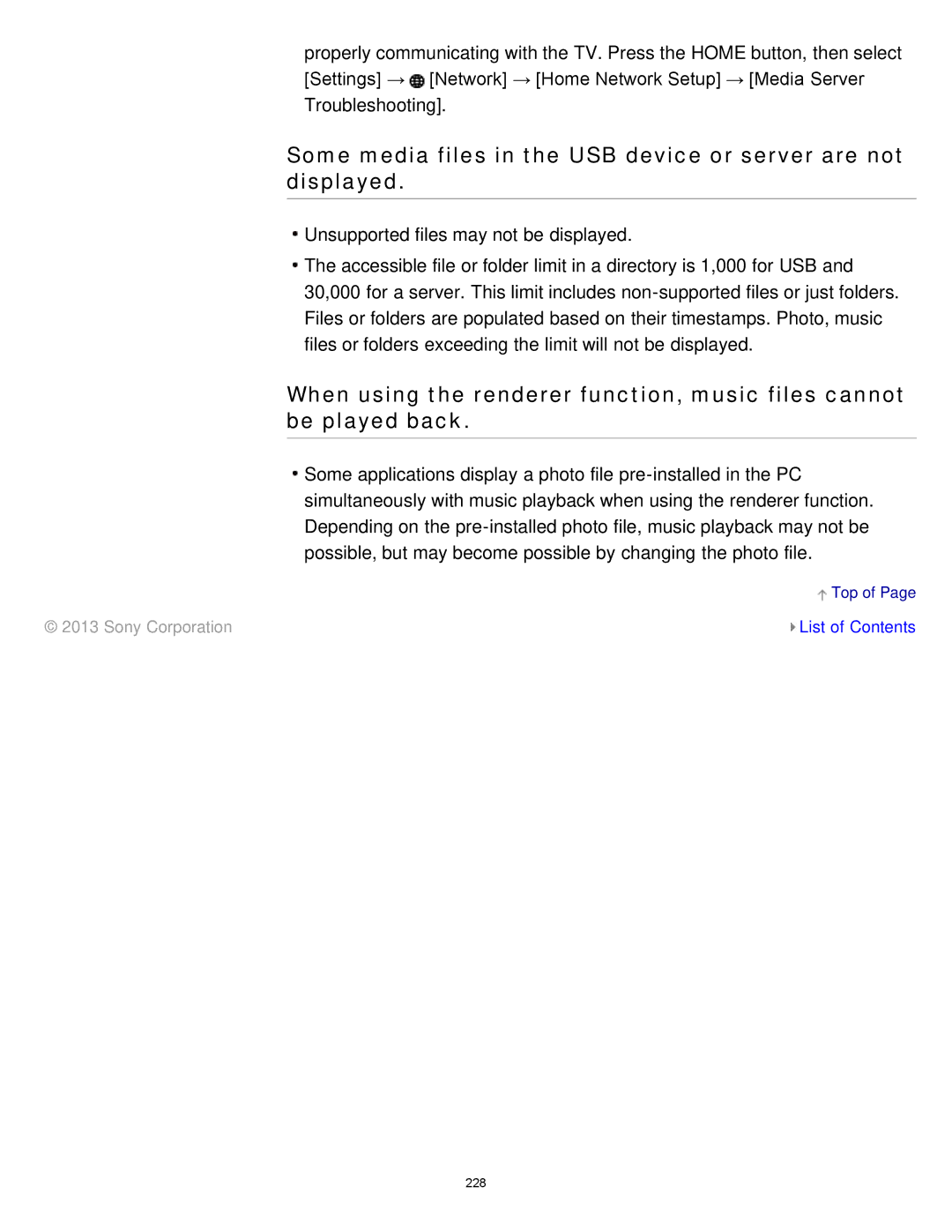properly communicating with the TV. Press the HOME button, then select [Settings] → ![]() [Network] → [Home Network Setup] → [Media Server Troubleshooting].
[Network] → [Home Network Setup] → [Media Server Troubleshooting].
Some media files in the USB device or server are not displayed.
![]() Unsupported files may not be displayed.
Unsupported files may not be displayed.
![]() The accessible file or folder limit in a directory is 1,000 for USB and 30,000 for a server. This limit includes
The accessible file or folder limit in a directory is 1,000 for USB and 30,000 for a server. This limit includes
When using the renderer function, music files cannot be played back.
![]() Some applications display a photo file
Some applications display a photo file
![]() Top of Page
Top of Page
© 2013 Sony Corporation | List of Contents |