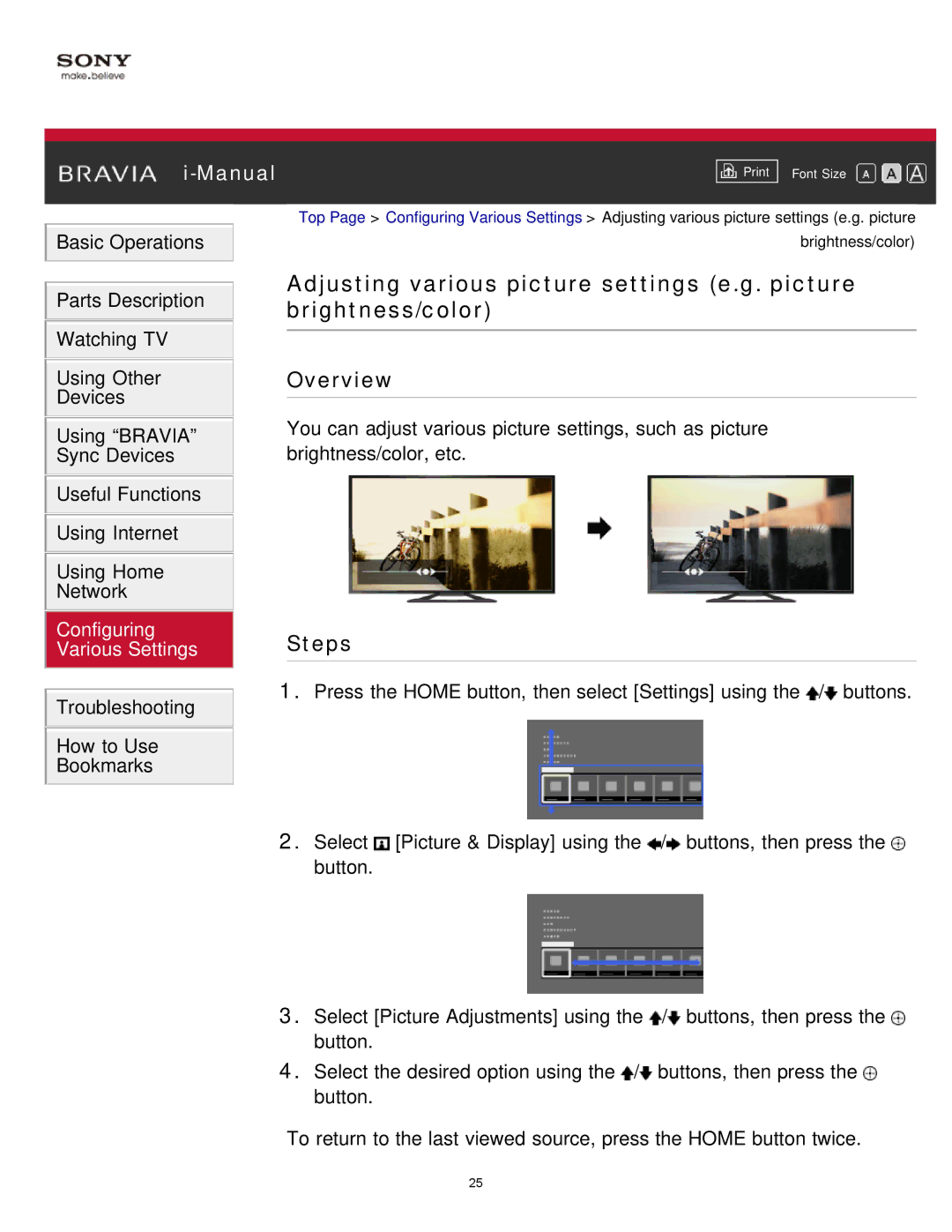|
|
|
| Font Size | |
|
|
|
![]() Basic Operations
Basic Operations
![]() Parts Description
Parts Description ![]() Watching TV
Watching TV
Using Other
Devices
Using “BRAVIA” Sync Devices
![]() Useful Functions
Useful Functions ![]() Using Internet
Using Internet
Using Home
Network
Configuring Various Settings
![]() Troubleshooting
Troubleshooting
How to Use
Bookmarks
Top Page > Configuring Various Settings > Adjusting various picture settings (e.g. picture brightness/color)
Adjusting various picture settings (e.g. picture brightness/color)
Overview
You can adjust various picture settings, such as picture brightness/color, etc.
Steps
1.Press the HOME button, then select [Settings] using the ![]() /
/![]() buttons.
buttons.
2.Select ![]() [Picture & Display] using the
[Picture & Display] using the ![]() /
/![]() buttons, then press the
buttons, then press the ![]() button.
button.
3.Select [Picture Adjustments] using the ![]() /
/![]() buttons, then press the
buttons, then press the ![]() button.
button.
4.Select the desired option using the ![]() /
/![]() buttons, then press the
buttons, then press the ![]() button.
button.
To return to the last viewed source, press the HOME button twice.
25