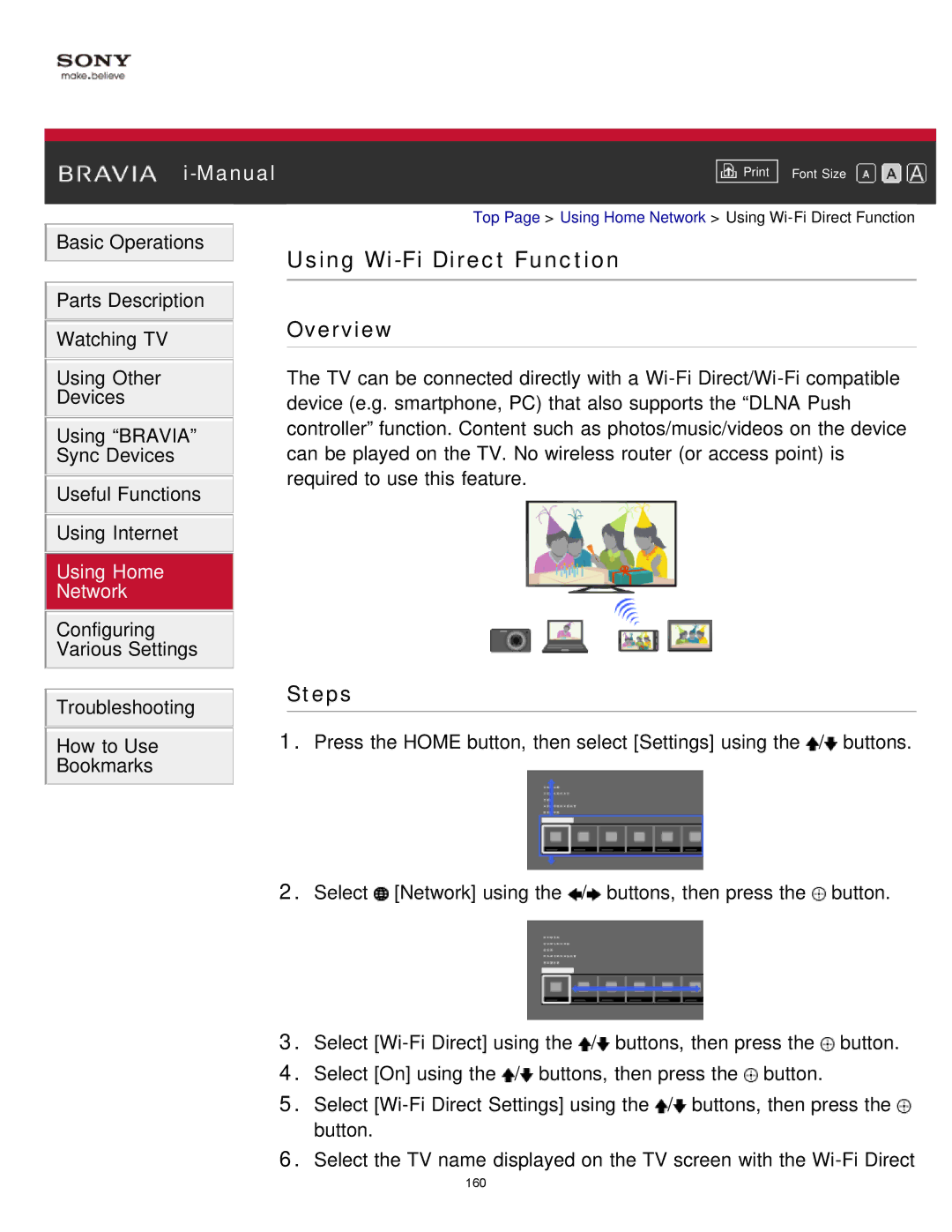|
|
|
| Font Size | |
|
|
|
![]() Basic Operations
Basic Operations
![]() Parts Description
Parts Description ![]() Watching TV
Watching TV
Using Other
Devices
Using “BRAVIA” Sync Devices
![]() Useful Functions
Useful Functions ![]() Using Internet
Using Internet
Using Home
Network
Configuring Various Settings
![]() Troubleshooting
Troubleshooting
How to Use
Bookmarks
Top Page > Using Home Network > Using
Using Wi-Fi Direct Function
Overview
The TV can be connected directly with a
Steps
1.Press the HOME button, then select [Settings] using the ![]() /
/![]() buttons.
buttons.
2.Select ![]() [Network] using the
[Network] using the ![]() /
/![]() buttons, then press the
buttons, then press the ![]() button.
button.
3.Select ![]() /
/![]() buttons, then press the
buttons, then press the ![]() button.
button.
4.Select [On] using the ![]() /
/![]() buttons, then press the
buttons, then press the ![]() button.
button.
5.Select ![]() /
/![]() buttons, then press the
buttons, then press the ![]() button.
button.
6.Select the TV name displayed on the TV screen with the
160