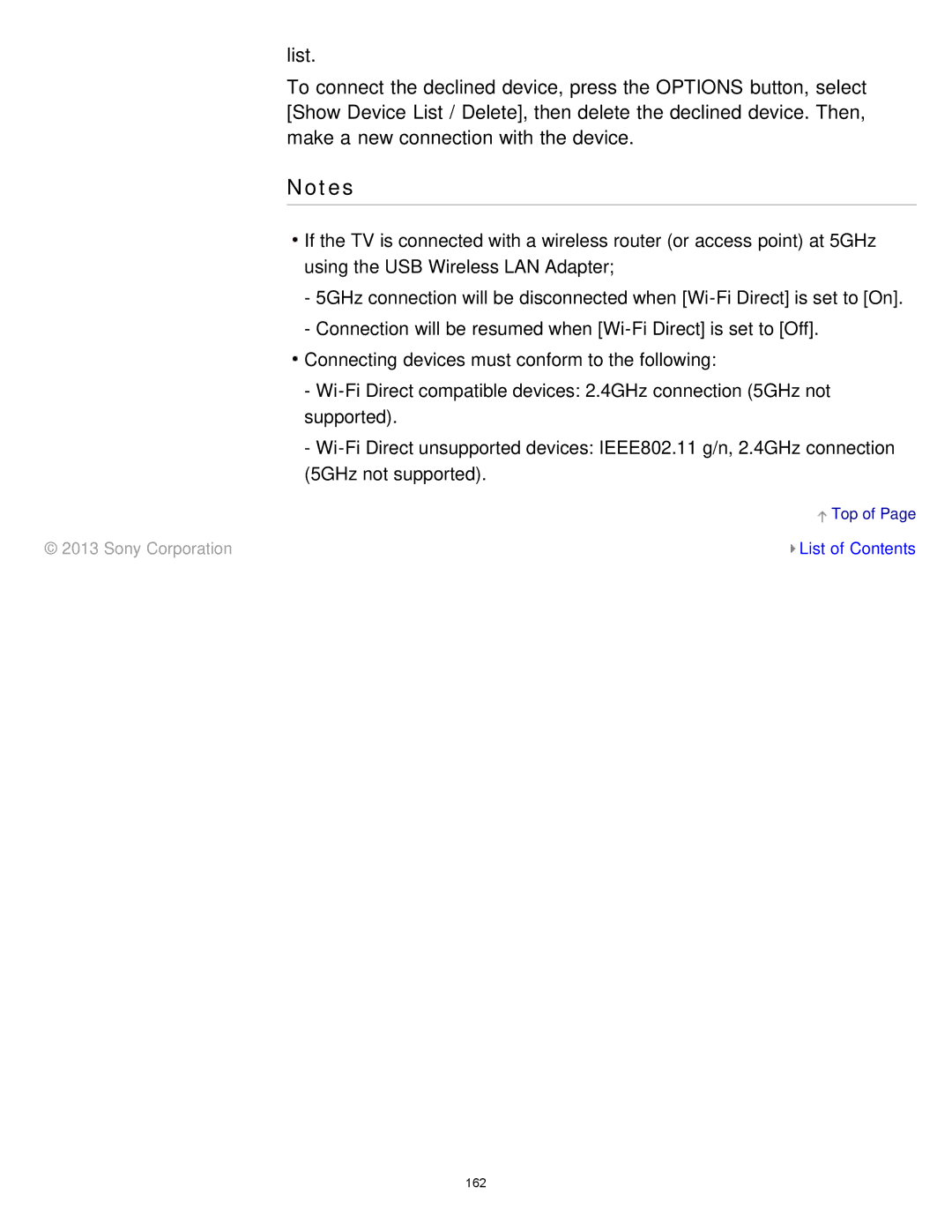list.
To connect the declined device, press the OPTIONS button, select [Show Device List / Delete], then delete the declined device. Then, make a new connection with the device.
Notes
![]() If the TV is connected with a wireless router (or access point) at 5GHz using the USB Wireless LAN Adapter;
If the TV is connected with a wireless router (or access point) at 5GHz using the USB Wireless LAN Adapter;
-5GHz connection will be disconnected when
-Connection will be resumed when
![]() Connecting devices must conform to the following:
Connecting devices must conform to the following:
-
-
![]() Top of Page
Top of Page
© 2013 Sony Corporation | List of Contents |