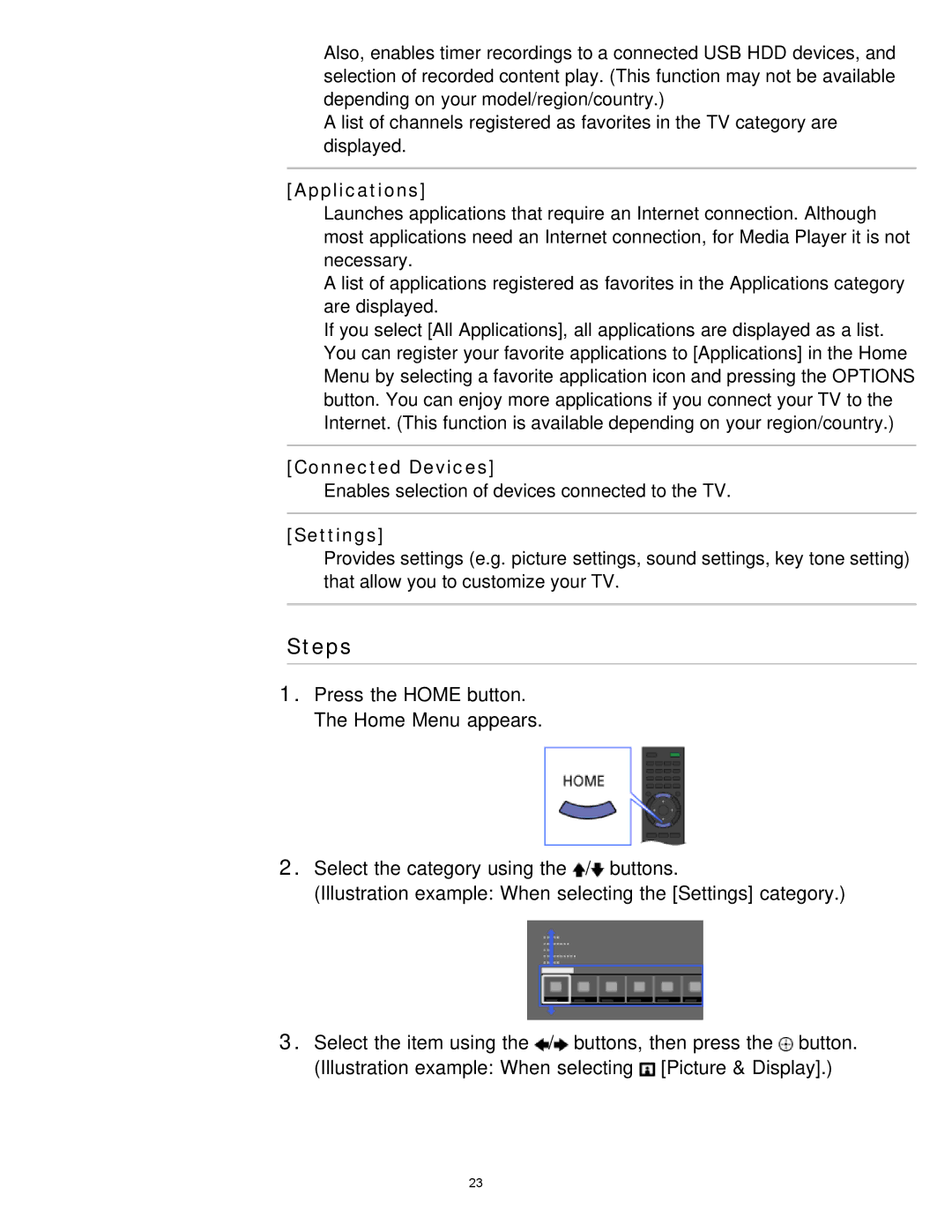Also, enables timer recordings to a connected USB HDD devices, and selection of recorded content play. (This function may not be available depending on your model/region/country.)
A list of channels registered as favorites in the TV category are displayed.
[Applications]
Launches applications that require an Internet connection. Although most applications need an Internet connection, for Media Player it is not necessary.
A list of applications registered as favorites in the Applications category are displayed.
If you select [All Applications], all applications are displayed as a list. You can register your favorite applications to [Applications] in the Home Menu by selecting a favorite application icon and pressing the OPTIONS button. You can enjoy more applications if you connect your TV to the Internet. (This function is available depending on your region/country.)
[Connected Devices]
Enables selection of devices connected to the TV.
[Settings]
Provides settings (e.g. picture settings, sound settings, key tone setting) that allow you to customize your TV.
Steps
1.Press the HOME button. The Home Menu appears.
2.Select the category using the ![]() /
/![]() buttons.
buttons.
(Illustration example: When selecting the [Settings] category.)
3.Select the item using the ![]() /
/![]() buttons, then press the
buttons, then press the ![]() button. (Illustration example: When selecting
button. (Illustration example: When selecting ![]() [Picture & Display].)
[Picture & Display].)
23