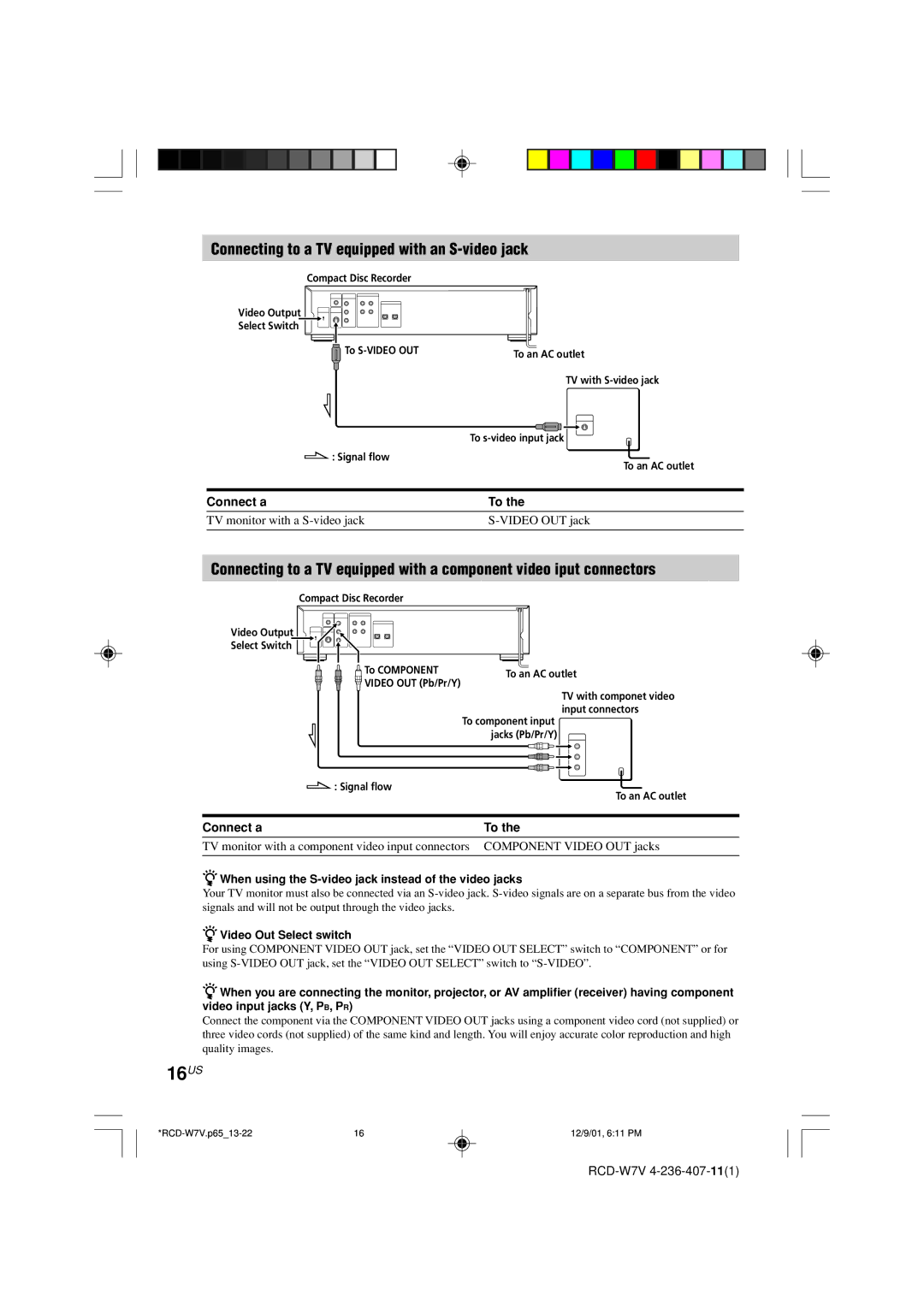Connecting to a TV equipped with an S-video jack
Compact Disc Recorder
Video Output
Select Switch
To | To an AC outlet |
| |
| TV with |
| To |
: Signal flow | To an AC outlet |
| |
Connect a | To the |
TV monitor with a |
Connecting to a TV equipped with a component video iput connectors
Compact Disc Recorder
Video Output
Select Switch
To COMPONENT | To an AC outlet | |
VIDEO OUT (Pb/Pr/Y) | ||
| ||
| TV with componet video | |
| input connectors |
To component input jacks (Pb/Pr/Y)
![]() : Signal flow
: Signal flow
| To an AC outlet |
|
|
Connect a | To the |
|
|
TV monitor with a component video input connectors | COMPONENT VIDEO OUT jacks |
|
|
zWhen using the S-video jack instead of the video jacks
Your TV monitor must also be connected via an
zVideo Out Select switch
For using COMPONENT VIDEO OUT jack, set the “VIDEO OUT SELECT” switch to “COMPONENT” or for using
zWhen you are connecting the monitor, projector, or AV amplifier (receiver) having component video input jacks (Y, PB, PR)
Connect the component via the COMPONENT VIDEO OUT jacks using a component video cord (not supplied) or three video cords (not supplied) of the same kind and length. You will enjoy accurate color reproduction and high quality images.
16US
16 | 12/9/01, 6:11 PM |