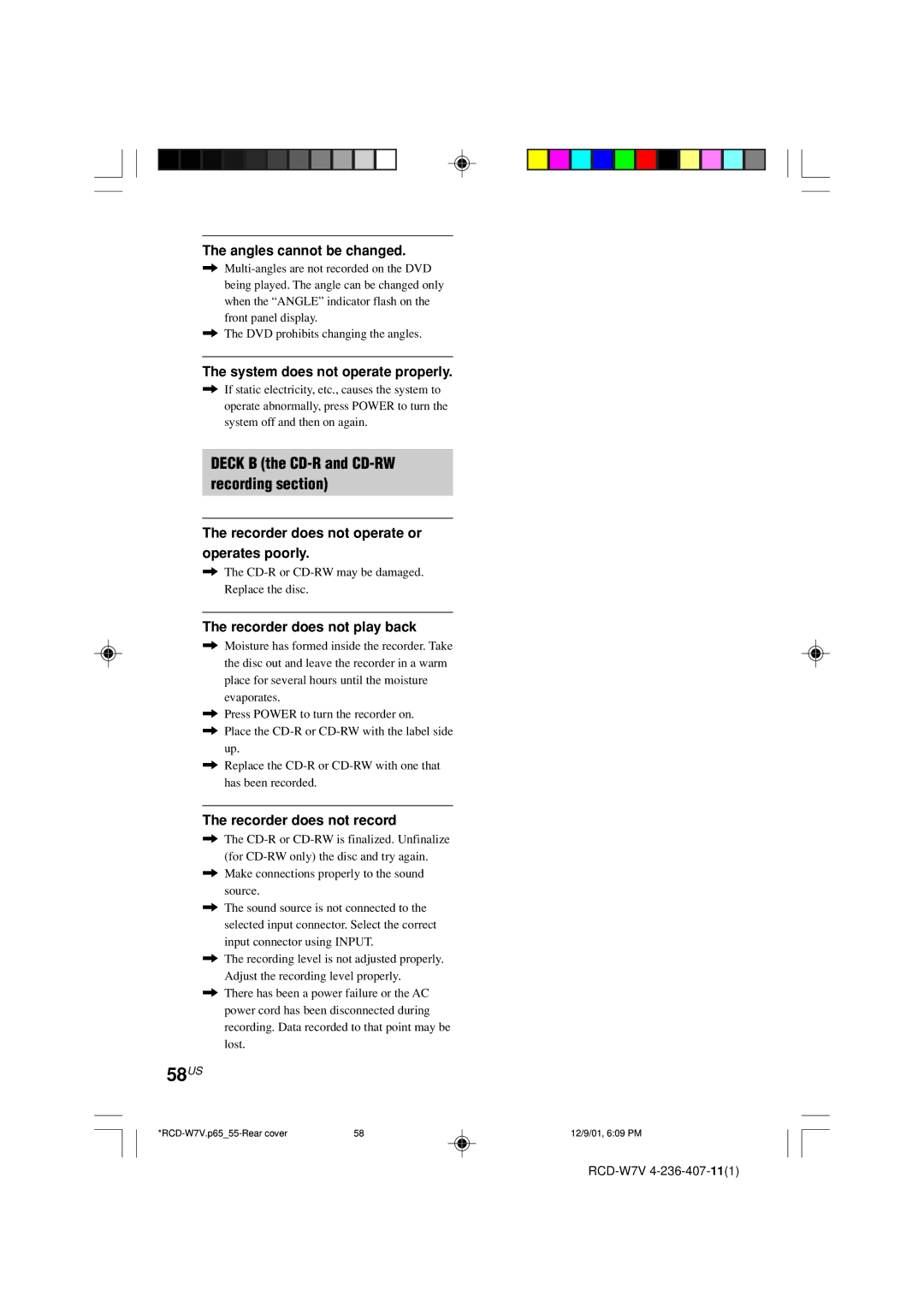The angles cannot be changed.
,
,The DVD prohibits changing the angles.
The system does not operate properly.
,If static electricity, etc., causes the system to operate abnormally, press POWER to turn the system off and then on again.
DECK B (the CD-R and CD-RW
recording section)
The recorder does not operate or
operates poorly.
,The
The recorder does not play back
,Moisture has formed inside the recorder. Take the disc out and leave the recorder in a warm place for several hours until the moisture evaporates.
,Press POWER to turn the recorder on.
,Place the
,Replace the
The recorder does not record
,The
,Make connections properly to the sound source.
,The sound source is not connected to the selected input connector. Select the correct input connector using INPUT.
,The recording level is not adjusted properly. Adjust the recording level properly.
,There has been a power failure or the AC power cord has been disconnected during recording. Data recorded to that point may be lost.
58US
58 | 12/9/01, 6:09 PM |