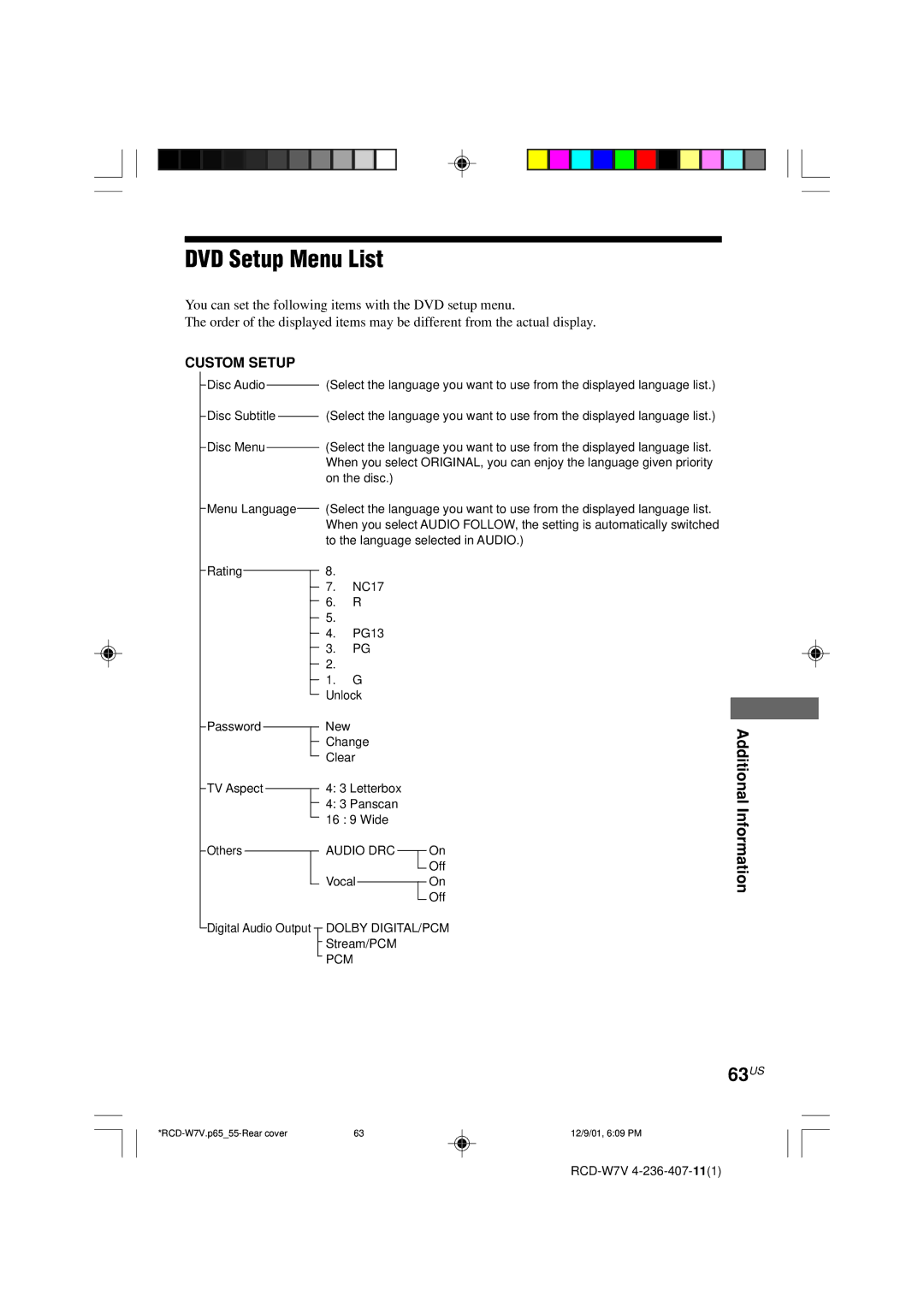DVD Setup Menu List
You can set the following items with the DVD setup menu.
The order of the displayed items may be different from the actual display.
CUSTOM SETUP
Disc Audio |
|
|
|
| (Select the language you want to use from the displayed language list.) |
|
|
|
| ||
Disc Subtitle |
|
|
| (Select the language you want to use from the displayed language list.) | |
|
| ||||
Disc Menu |
|
|
|
| (Select the language you want to use from the displayed language list. |
|
|
|
| ||
|
|
|
|
| When you select ORIGINAL, you can enjoy the language given priority |
|
|
|
|
| on the disc.) |
Menu Language |
| (Select the language you want to use from the displayed language list. | |||
| |||||
|
|
|
|
| When you select AUDIO FOLLOW, the setting is automatically switched |
|
|
|
|
| to the language selected in AUDIO.) |
Rating8.
7.NC17
6.R
4.PG13
3.PG
1.G Unlock
Password |
|
|
|
|
|
| New |
|
| ||||
|
|
|
|
|
|
|
| ||||||
|
|
|
|
|
|
|
|
| Change |
|
| ||
|
|
|
|
|
|
|
|
|
|
| |||
|
|
|
|
|
|
|
|
| Clear |
|
| ||
|
|
|
|
|
|
|
|
|
|
| |||
TV Aspect |
|
|
|
|
| 4: 3 Letterbox |
|
| |||||
|
|
|
|
|
|
| |||||||
|
|
|
|
|
|
|
|
| 4: 3 Panscan |
|
| ||
|
|
|
|
|
|
|
|
|
| ||||
|
|
|
|
|
|
|
|
| 16 : 9 Wide |
|
| ||
|
|
|
|
|
|
|
|
|
| ||||
Others |
|
|
|
|
|
| AUDIO DRC |
|
| On | |||
|
|
|
|
|
|
|
| ||||||
|
|
|
|
|
|
|
|
|
|
|
|
| Off |
|
|
|
|
|
|
|
|
|
|
|
|
| |
|
|
|
|
|
|
|
|
| Vocal |
|
|
| On |
|
|
|
|
|
|
|
|
|
|
|
|
| Off |
|
|
|
|
|
|
|
|
|
|
|
|
| |
| Digital Audio Output |
|
|
|
| DOLBY DIGITAL/PCM | |||||||
|
|
|
|
| |||||||||
|
|
|
|
|
|
|
|
| Stream/PCM |
|
| ||
|
|
|
|
|
|
|
|
| PCM |
|
| ||
|
|
|
|
|
|
|
|
| |||||
Additional Information
63US
63 | 12/9/01, 6:09 PM |