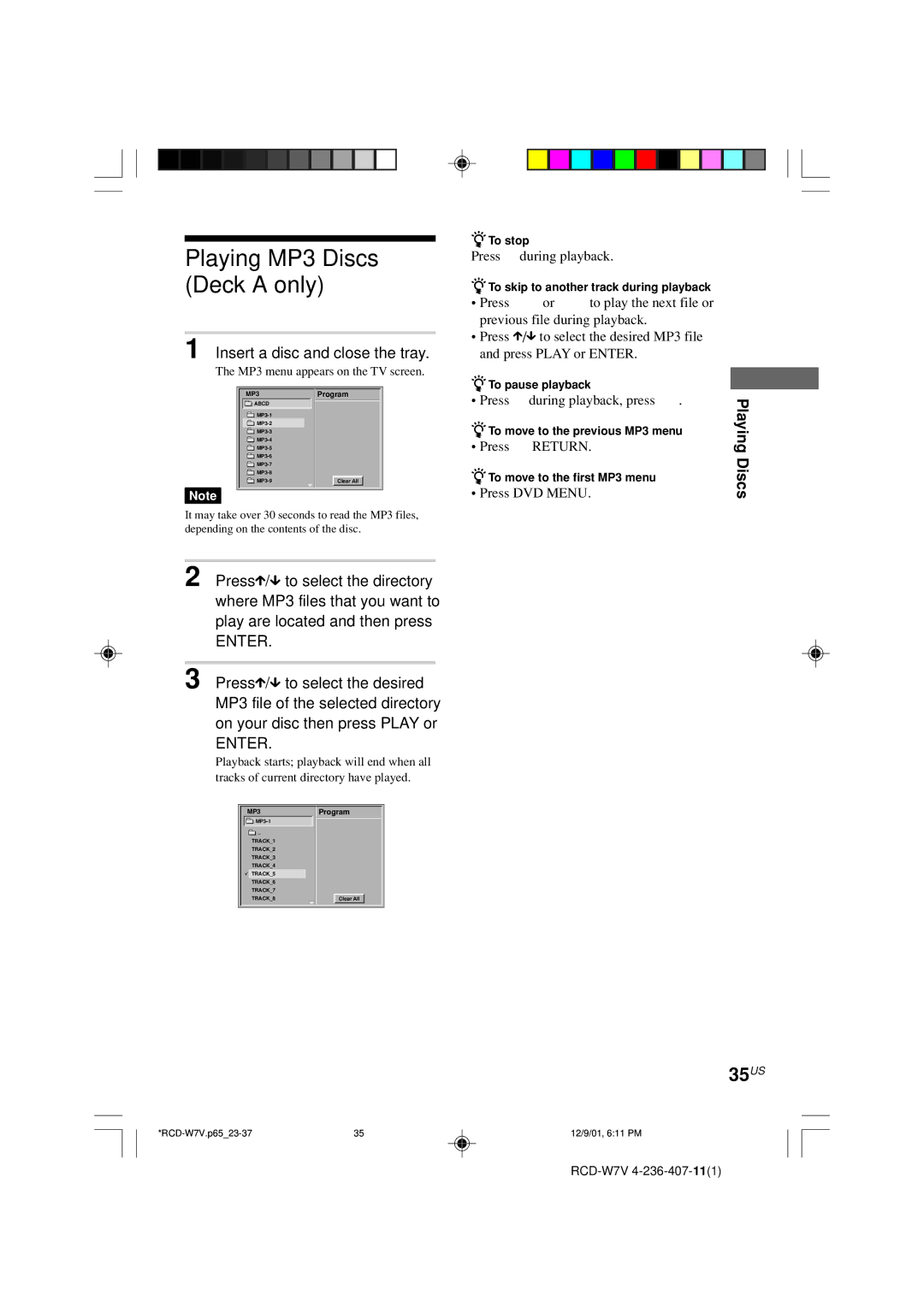Playing MP3 Discs (Deck A only)
1 Insert a disc and close the tray.
The MP3 menu appears on the TV screen.
MP3Program
ABCD |
|
| |
| |
| |
| |
| |
| |
| |
| |
Clear All |
Note
It may take over 30 seconds to read the MP3 files, depending on the contents of the disc.
2 Press X/x to select the directory where MP3 files that you want to play are located and then press
ENTER.
3 Press X/x to select the desired MP3 file of the selected directory on your disc then press PLAY or
ENTER.
Playback starts; playback will end when all tracks of current directory have played.
MP3Program
| |
.. |
|
TRACK_1 |
|
TRACK_2 |
|
TRACK_3 |
|
TRACK_4 |
|
TRACK_5 |
|
TRACK_6 |
|
TRACK_7 |
|
TRACK_8 | Clear All |
zTo stop
Press x during playback.
zTo skip to another track during playback
•Press > or . to play the next file or previous file during playback.
•Press X/x to select the desired MP3 file and press PLAY or ENTER.
zTo pause playback
• Press X during playback, press H.
zTo move to the previous MP3 menu
• Press ORETURN.
zTo move to the first MP3 menu
• Press DVD MENU.
Playing Discs
35US
35 | 12/9/01, 6:11 PM |