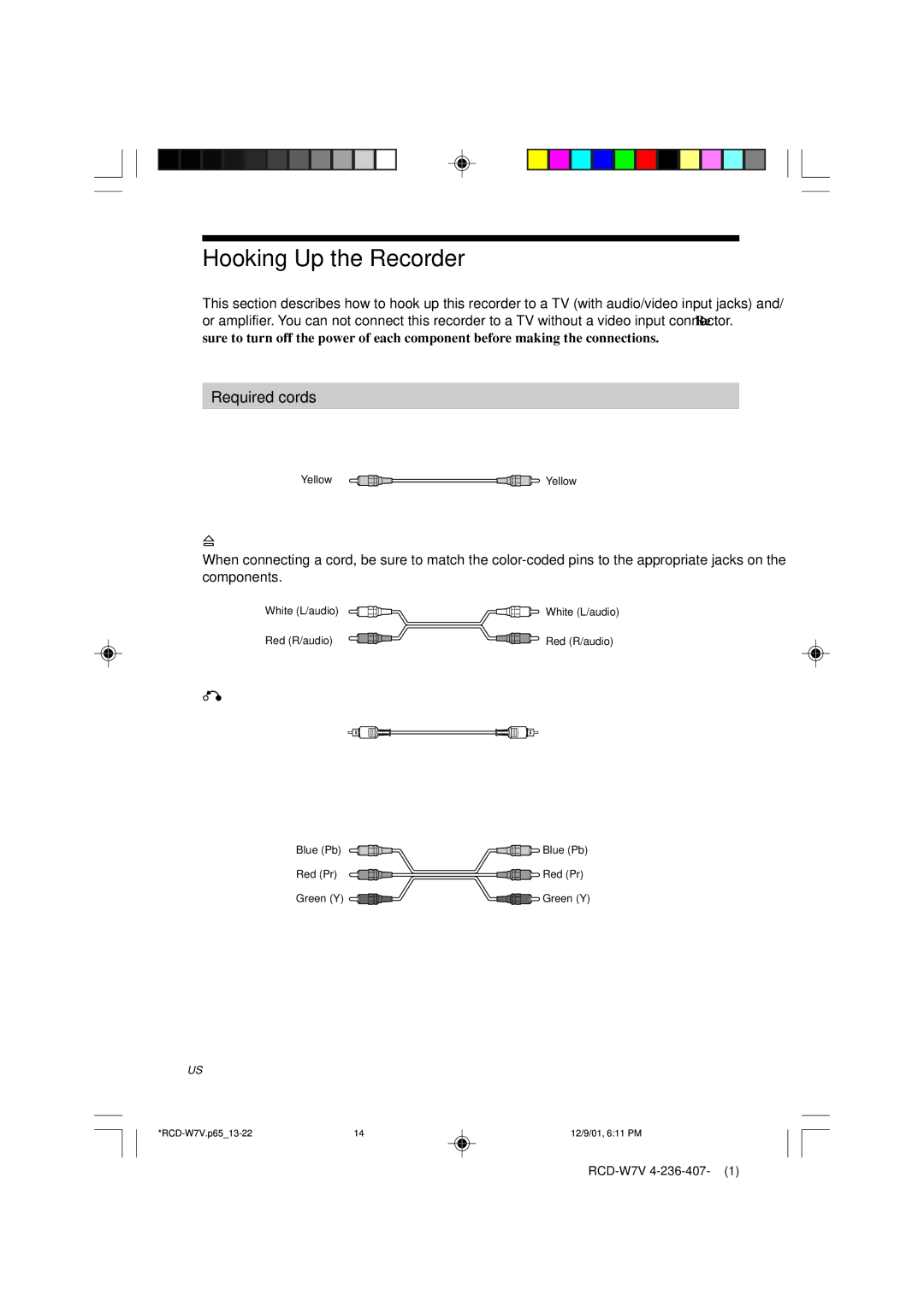Hooking Up the Recorder
This section describes how to hook up this recorder to a TV (with audio/video input jacks) and/ or amplifier. You can not connect this recorder to a TV without a video input connector. Be
sure to turn off the power of each component before making the connections.
Required cords
Video cord for connecting a TV monitor (supplied)
Yellow ![]()
![]() Yellow
Yellow
Audio cords (supplied)
When connecting a cord, be sure to match the
White (L/audio) | White (L/audio) |
Red (R/audio) | Red (R/audio) |
Optical cord (not supplied)
Video cord for connecting a TV monitor with component jacks (not supplied)
Blue (Pb) | Blue (Pb) |
Red (Pr) | Red (Pr) |
Green (Y) | Green (Y) |
14US
14 | 12/9/01, 6:11 PM |