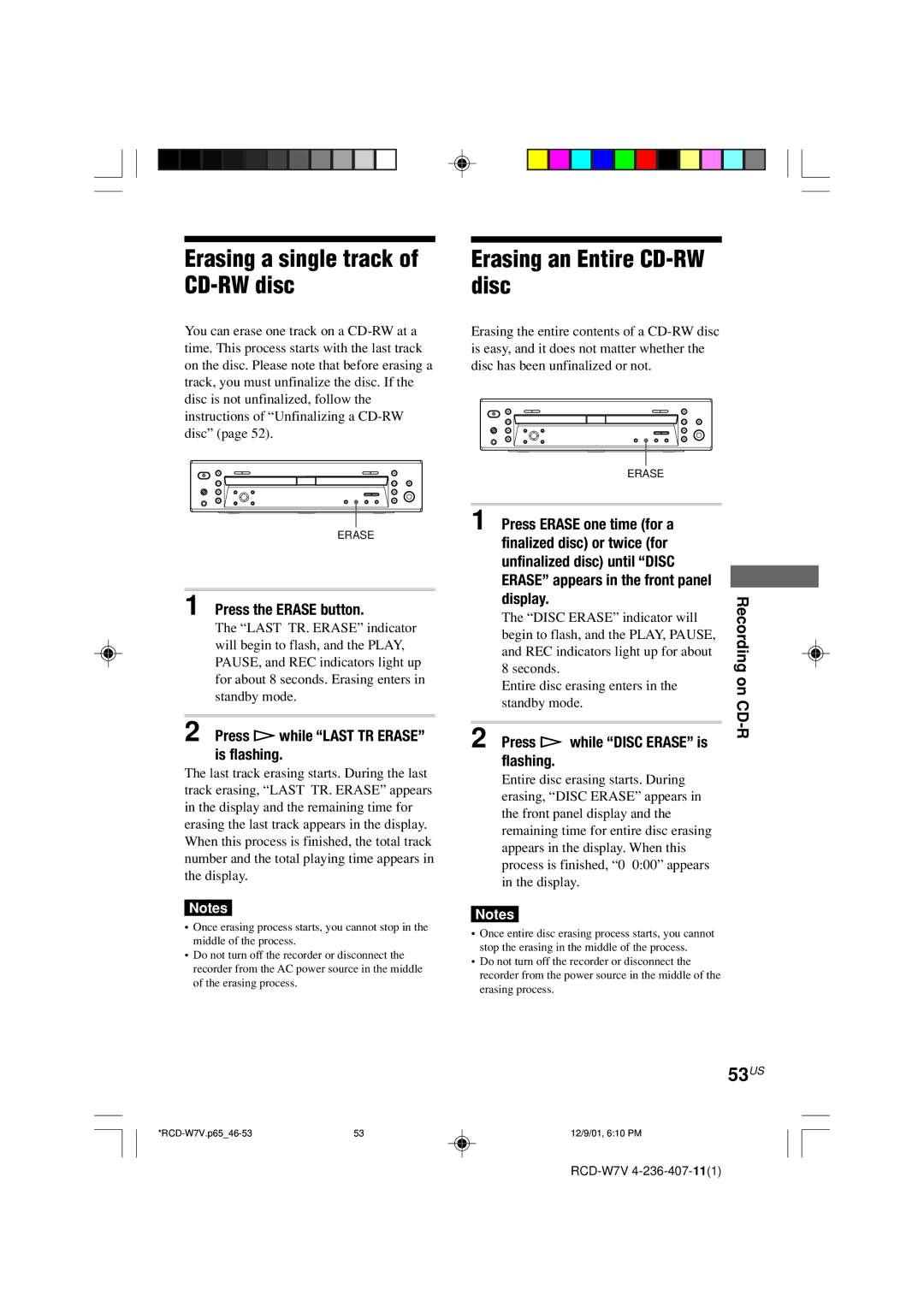Erasing a single track of CD-RW disc
You can erase one track on a
ERASE
1 Press the ERASE button.
The “LAST TR. ERASE” indicator will begin to flash, and the PLAY, PAUSE, and REC indicators light up for about 8 seconds. Erasing enters in standby mode.
2 Press Hwhile “LAST TR ERASE” is flashing.
The last track erasing starts. During the last track erasing, “LAST TR. ERASE” appears in the display and the remaining time for erasing the last track appears in the display. When this process is finished, the total track number and the total playing time appears in the display.
Notes
•Once erasing process starts, you cannot stop in the middle of the process.
•Do not turn off the recorder or disconnect the recorder from the AC power source in the middle of the erasing process.
Erasing an Entire CD-RW disc
Erasing the entire contents of a
| ERASE |
| ||
|
| |||
1 Press ERASE one time (for a |
|
| ||
finalized disc) or twice (for |
| |||
unfinalized disc) until “DISC |
| |||
| ||||
ERASE” appears in the front panel |
| |||
display. |
|
| Recording | |
8 seconds. |
|
| ||
The “DISC ERASE” indicator will |
| |||
begin to flash, and the PLAY, PAUSE, |
| |||
and REC indicators light up for about |
| |||
Entire disc erasing enters in the | on | |||
| ||||
standby mode. |
|
| ||
|
|
| ||
2 Press H while “DISC ERASE” is | ||||
| ||||
flashing. |
|
|
| |
Entire disc erasing starts. During |
| |||
erasing, “DISC ERASE” appears in |
| |||
the front panel display and the |
| |||
remaining time for entire disc erasing |
| |||
appears in the display. When this |
| |||
process is finished, “0 | 0:00” appears |
| ||
in the display. |
|
|
| |
Notes
•Once entire disc erasing process starts, you cannot stop the erasing in the middle of the process.
•Do not turn off the recorder or disconnect the recorder from the power source in the middle of the erasing process.
53US
53 | 12/9/01, 6:10 PM |