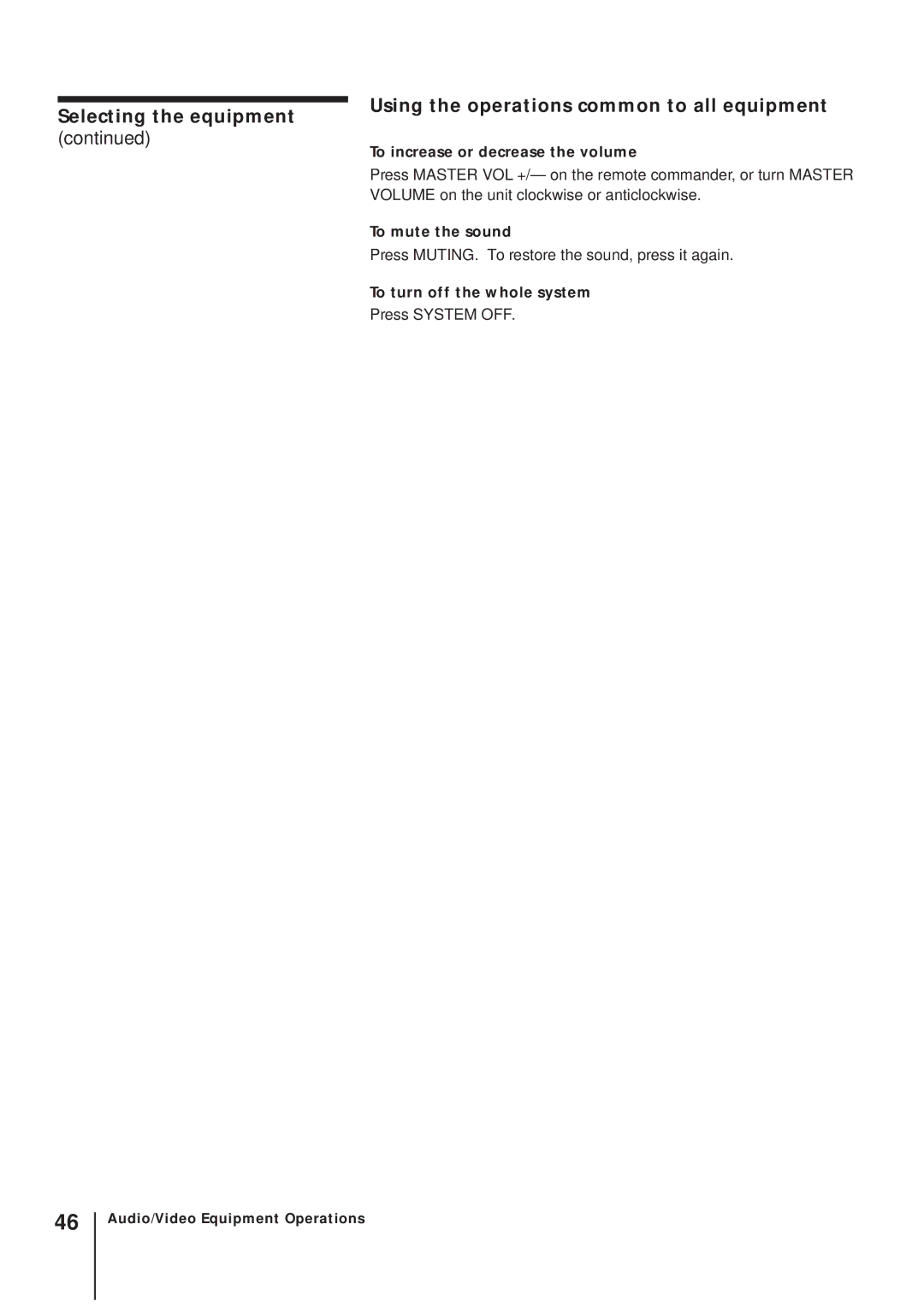Selecting the equipment
(continued)
Using the operations common to all equipment
To increase or decrease the volume
Press MASTER VOL +/– on the remote commander, or turn MASTER VOLUME on the unit clockwise or anticlockwise.
To mute the sound
Press MUTING. To restore the sound, press it again.
To turn off the whole system
Press SYSTEM OFF.
46
Audio/Video Equipment Operations