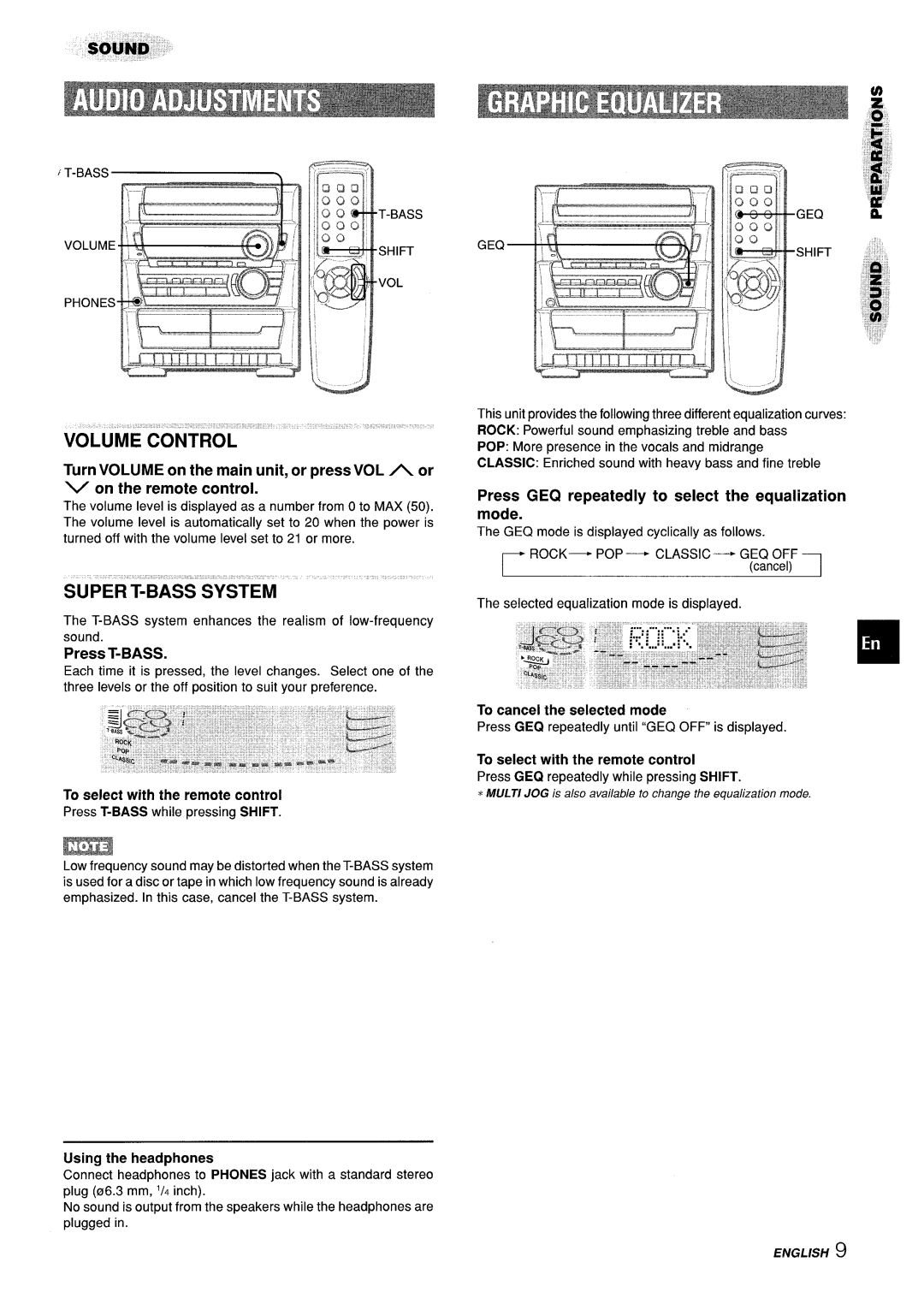Z-L30 specifications
The Sony Z-L30 is an innovative addition to Sony's esteemed line of smartphones, showcasing a blend of cutting-edge technology and exceptional design. This device is aimed at users seeking a high-performance smartphone that meets both their professional and personal needs.One of the standout features of the Sony Z-L30 is its vibrant 6.5-inch OLED display, offering stunning picture quality with deep blacks and vivid colors. This display boasts a Full HD+ resolution of 1080 x 2400 pixels, ensuring that every image, video, and app appears sharp and clear. Furthermore, the HDR support enhances the viewing experience, allowing users to enjoy movies and games in lifelike quality.
Under the hood, the Z-L30 is powered by a robust Qualcomm Snapdragon processor, providing seamless multitasking and efficient performance. With options for 8GB or 12GB of RAM, users can easily switch between applications without experiencing lag. The device offers various storage capacities, ranging from 128GB to 512GB, ensuring ample space for photos, videos, and apps. Additionally, the expandable storage option via a microSD card slot further enhances its versatility.
Photography enthusiasts will appreciate the Sony Z-L30's impressive camera system. The rear features a versatile triple-lens setup, including a 64MP main sensor, a 12MP ultra-wide lens, and a 5MP depth sensor. This combination allows for stunning photography in various conditions, from sweeping landscape shots to striking portraiture. The front-facing 32MP camera ensures crisp selfies and smooth video calls, making it perfect for social media sharing.
Battery life is a crucial consideration for any smartphone, and the Z-L30 excels in this area with its 5000mAh battery. This robust battery can easily last a full day of heavy use and supports fast charging technology, allowing users to quickly recharge and get back to their day.
In terms of connectivity, the Sony Z-L30 supports 5G technology, ensuring blazing-fast data speeds and seamless streaming. Additionally, it includes Bluetooth 5.0 and NFC capabilities, making it easy to connect to various devices and services.
The Android operating system, with Sony’s refined user interface, provides a smooth and intuitive user experience. With regular software updates and enhanced security features, users can expect a reliable and enjoyable smartphone experience.
Overall, the Sony Z-L30 is a powerful and stylish smartphone that caters to diverse consumer needs, making it a worthy contender in today's competitive smartphone market. With its exceptional features and technologies, it is positioned to attract a wide range of users looking for quality and performance.