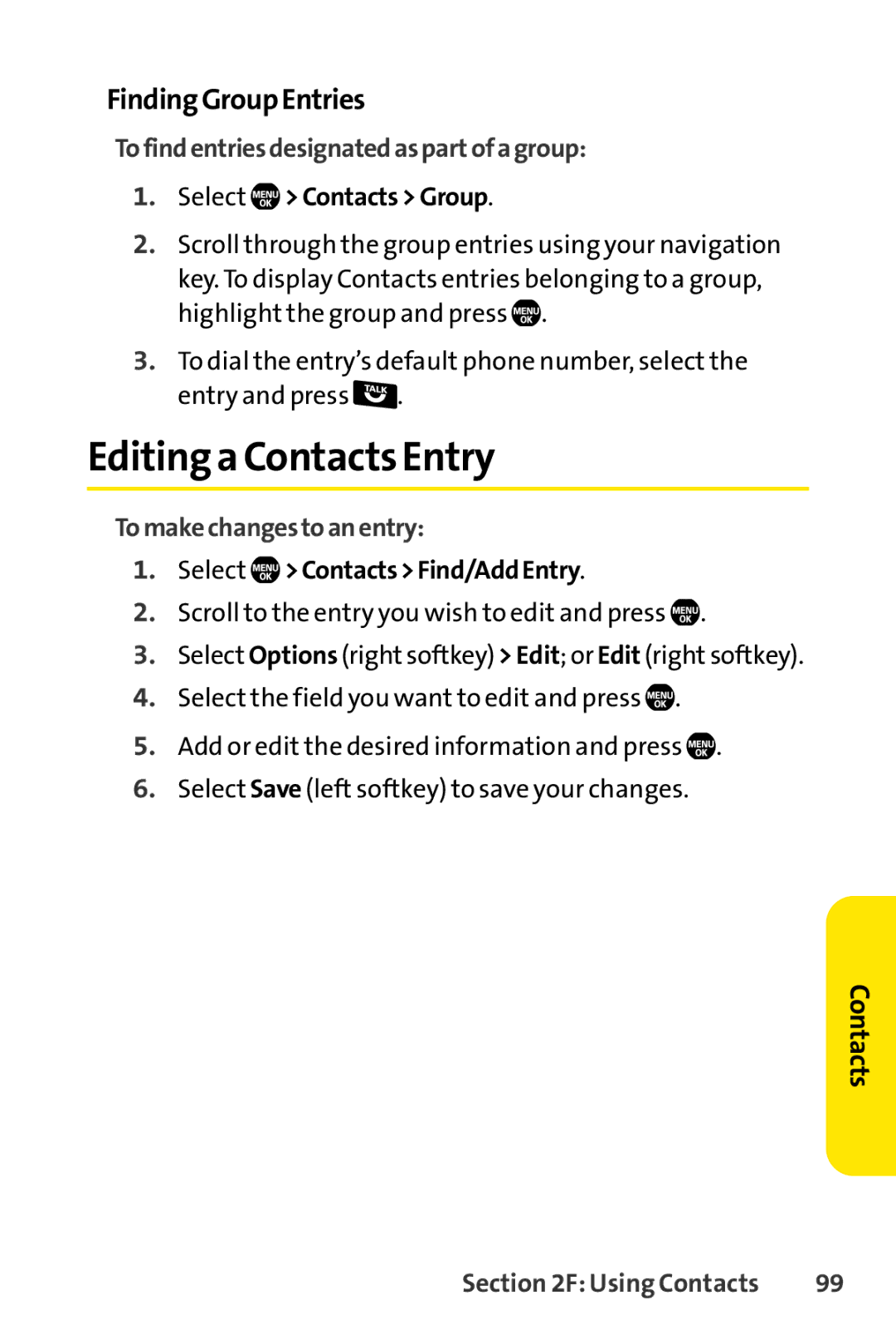FindingGroupEntries
Tofindentriesdesignatedaspartofagroup:
1.Select  >Contacts>Group.
>Contacts>Group.
2.Scroll through the group entries using your navigation key. To display Contacts entries belonging to a group, highlight the group and press ![]() .
.
3.To dial the entry’s default phone number, select the entry and press ![]() .
.
Editing a Contacts Entry
Tomakechangestoanentry:
1.Select  >Contacts>Find/AddEntry.
>Contacts>Find/AddEntry.
2.Scroll to the entry you wish to edit and press ![]() .
.
3.Select Options (right softkey) >Edit; or Edit (right softkey).
4.Select the field you want to edit and press ![]() .
.
5.Add or edit the desired information and press ![]() .
.
6.Select Save (left softkey) to save your changes.
Contacts
Section 2F: Using Contacts | 99 |