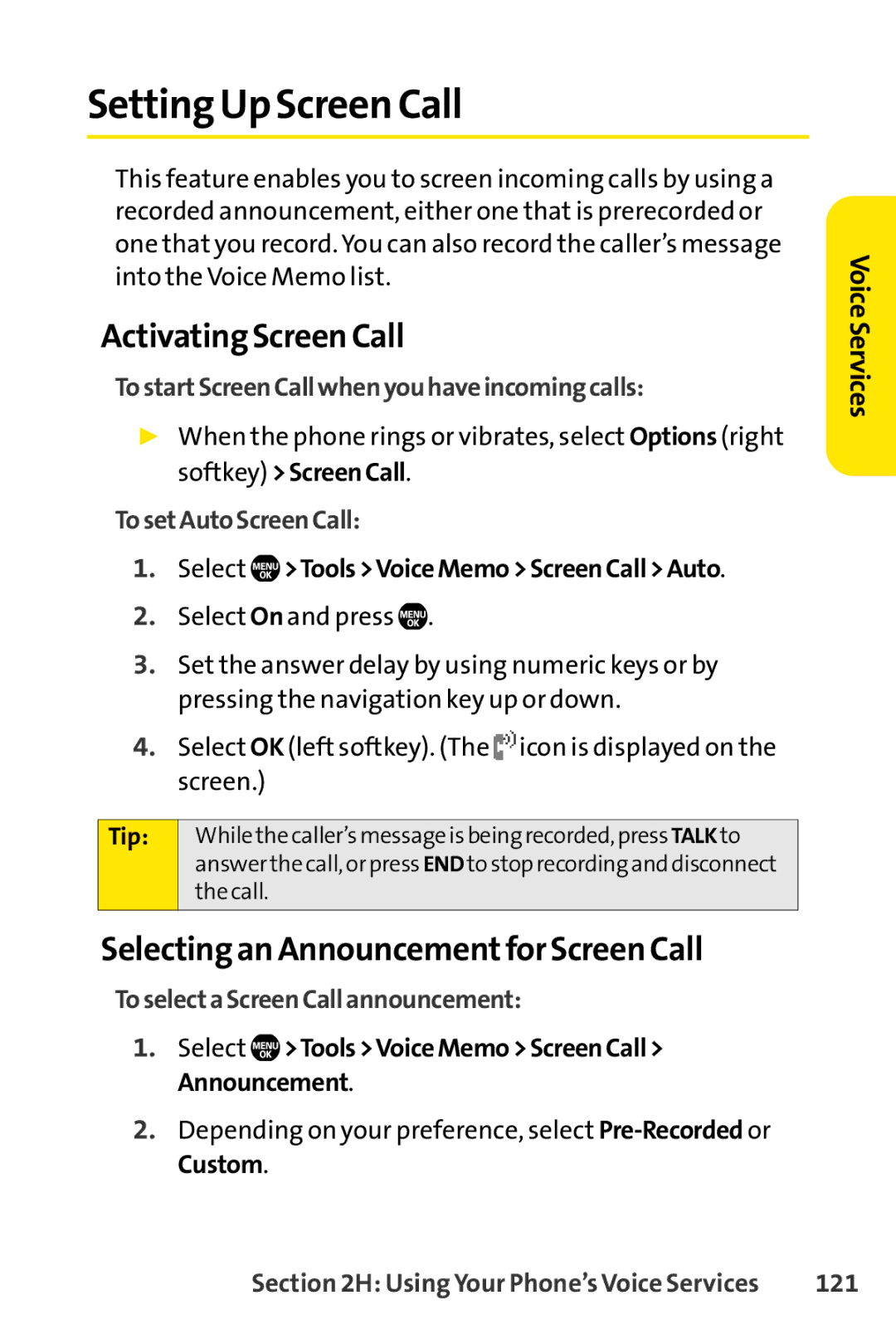Setting Up Screen Call
This feature enables you to screen incoming calls by using a recorded announcement, either one that is prerecorded or one that you record. You can also record the caller’s message into the Voice Memo list.
Activating Screen Call
TostartScreenCallwhenyouhaveincomingcalls:
▶When the phone rings or vibrates, select Options (right softkey) >ScreenCall.
TosetAutoScreenCall:
1.Select 
 >Tools>VoiceMemo>ScreenCall>Auto.
>Tools>VoiceMemo>ScreenCall>Auto.
2.Select On and press ![]()
![]() .
.
3.Set the answer delay by using numeric keys or by pressing the navigation key up or down.
4.Select OK (left softkey). (The ![]() icon is displayed on the screen.)
icon is displayed on the screen.)
Tip: | While the caller’s message is being recorded, press TALK to |
| answer the call, or press END to stop recording and disconnect |
| the call. |
|
|
Selecting an Announcementfor Screen Call
ToselectaScreenCallannouncement:
1.Select ![]() >Tools>VoiceMemo>ScreenCall> Announcement.
>Tools>VoiceMemo>ScreenCall> Announcement.
2.Depending on your preference, select
Voice Services
Section 2H: Using Your Phone’s Voice Services | 121 |