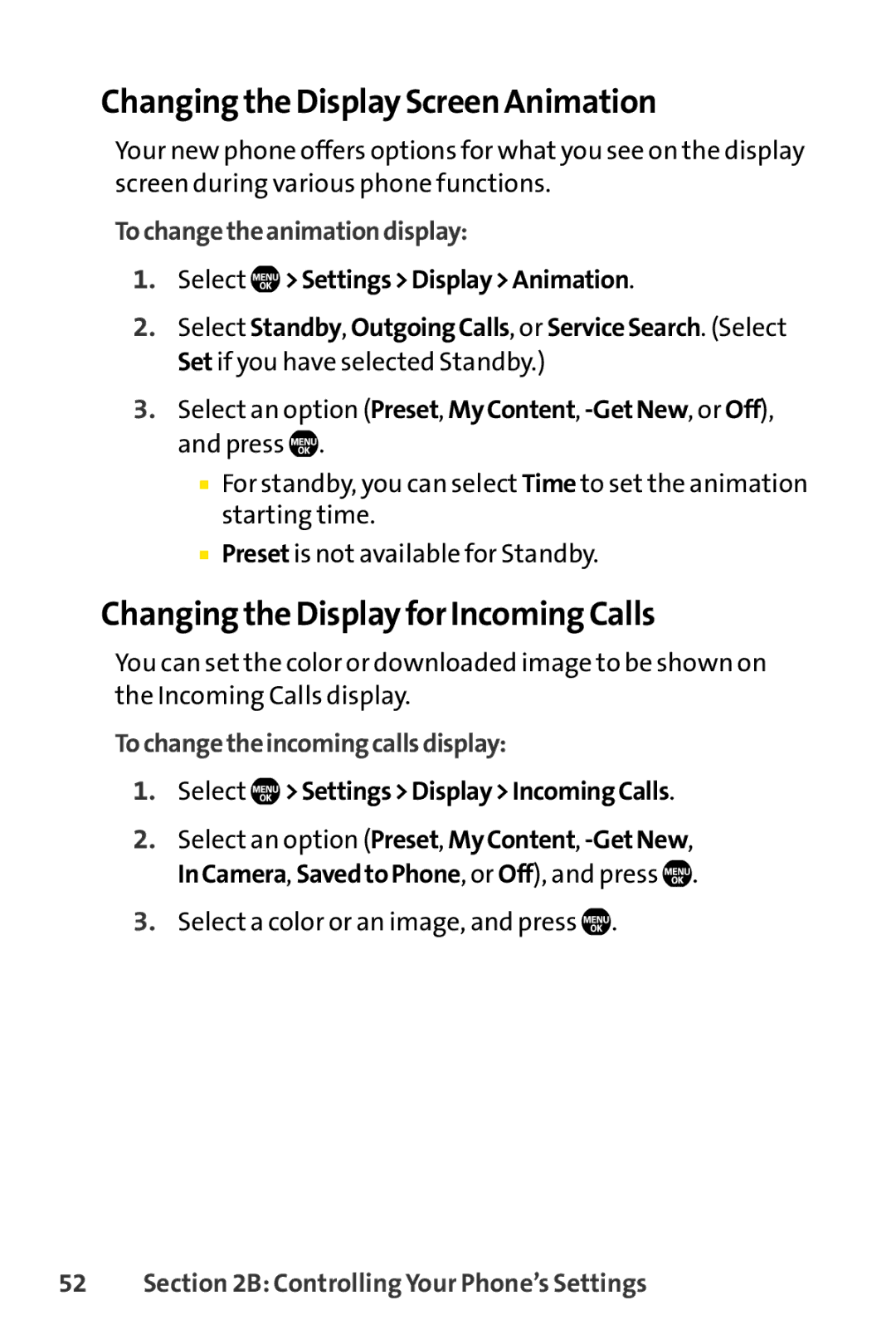Changing the Display Screen Animation
Your new phone offers options for what you see on the display screen during various phone functions.
Tochangetheanimationdisplay:
1.Select ![]() >Settings>Display>Animation.
>Settings>Display>Animation.
2.Select Standby, OutgoingCalls, or ServiceSearch. (Select Set if you have selected Standby.)
3.Select an option (Preset, MyContent, ![]() .
.
■For standby, you can select Time to set the animation starting time.
■Preset is not available for Standby.
Changing the Display for Incoming Calls
You can set the color or downloaded image to be shown on the Incoming Calls display.
Tochangetheincomingcallsdisplay:
1.Select  >Settings>Display>IncomingCalls.
>Settings>Display>IncomingCalls.
2.Select an option (Preset, MyContent, ![]() .
.
3.Select a color or an image, and press ![]() .
.