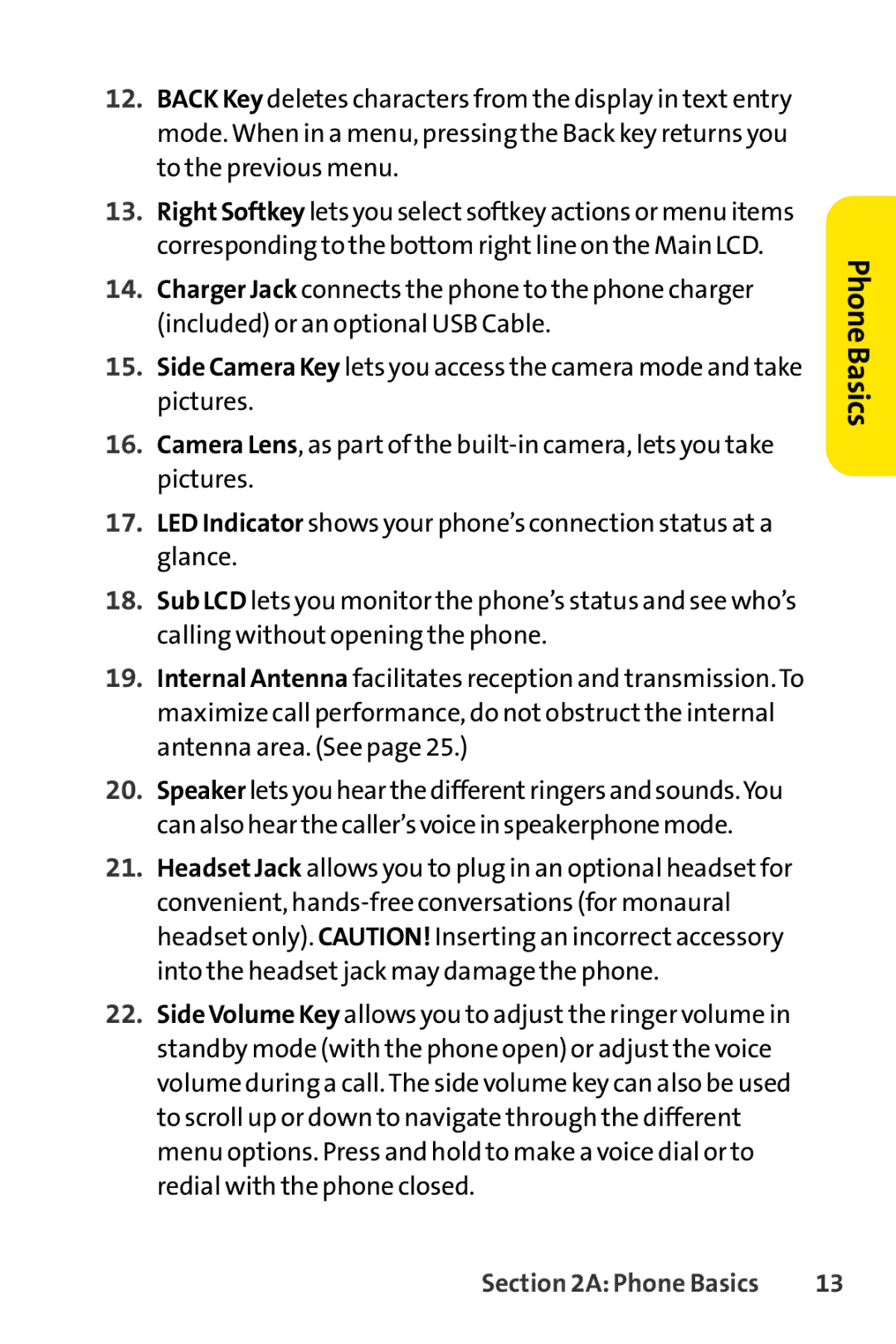12.BACK Key deletes characters from the display in text entry mode. When in a menu, pressing the Back key returns you to the previous menu.
13.Right Softkey lets you select softkey actions or menu items corresponding to the bottom right line on the Main LCD.
14.Charger Jack connects the phone to the phone charger (included) or an optional USB Cable.
15.Side Camera Key lets you access the camera mode and take pictures.
16.Camera Lens, as part of the
17.LED Indicator shows your phone’s connection status at a glance.
18.Sub LCD lets you monitor the phone’s status and see who’s calling without opening the phone.
19.Internal Antenna facilitates reception and transmission. To maximize call performance, do not obstruct the internal antenna area. (See page 25.)
20.Speaker lets you hear the differentringers and sounds.You can also hear the caller’s voice in speakerphone mode.
21.Headset Jack allows you to plug in an optional headset for convenient,
22.Side Volume Key allows you to adjust the ringer volume in standby mode (with the phone open) or adjust the voice volume during a call. The side volume key can also be used to scroll up or down to navigate through the different menu options. Press and hold to make a voice dial or to redial with the phone closed.
PhoneBasics
Section 2A: Phone Basics | 13 |