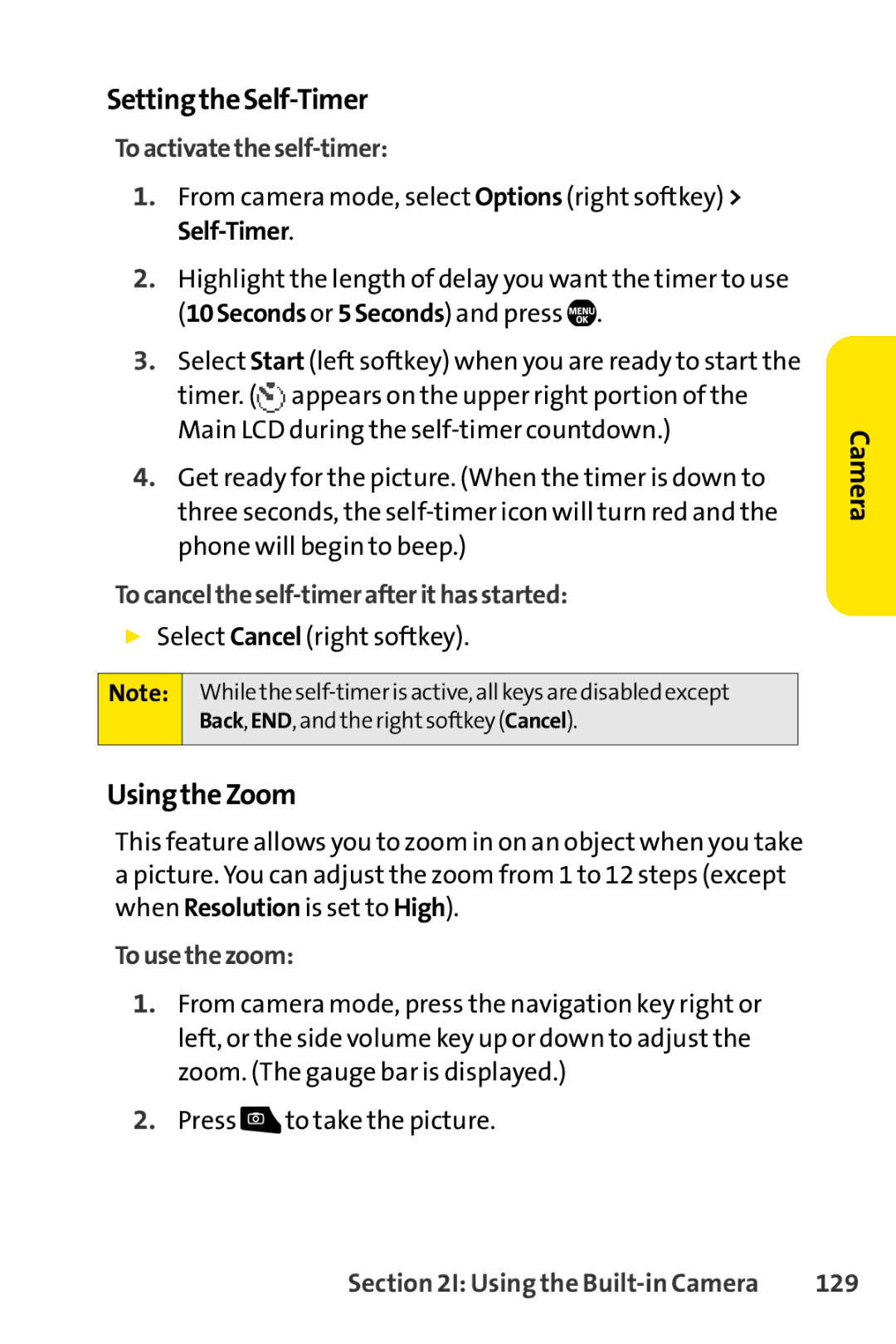SettingtheSelf-Timer
Toactivatetheself-timer:
1.From camera mode, select Options (right softkey) >
2.Highlight the length of delay you want the timer to use (10Seconds or 5Seconds) and press ![]() .
.
3.Select Start (left softkey) when you are ready to start the
timer. (![]() appears on the upper right portion of the Main LCD during the
appears on the upper right portion of the Main LCD during the
4.Get ready for the picture. (When the timer is down to three seconds, the
▶Select Cancel (right softkey).
Note: While the
UsingtheZoom
This feature allows you to zoom in on an object when you take a picture. You can adjust the zoom from 1 to 12 steps (except when Resolution is set to High).
Tousethezoom:
1.From camera mode, press the navigation key right or left, or the side volume key up or down to adjust the zoom. (The gauge bar is displayed.)
2.Press ![]() to take the picture.
to take the picture.
Camera
Section 2I: Using the | 129 |