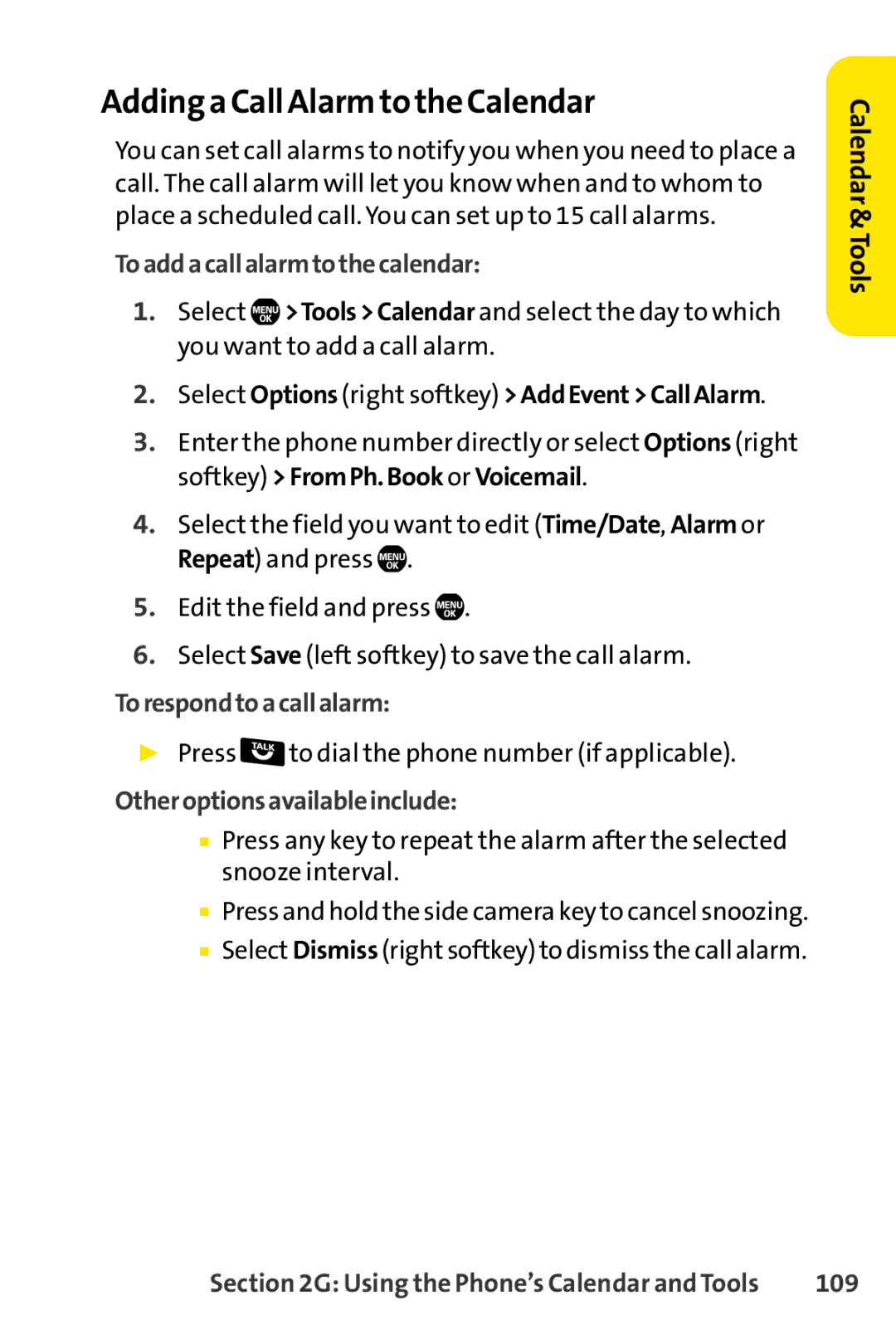Adding a Call Alarm to the Calendar
You can set call alarms to notify you when you need to place a call. The call alarm will let you know when and to whom to place a scheduled call. You can set up to 15 call alarms.
Toaddacallalarmtothecalendar:
1.Select ![]() >Tools>Calendar and select the day to which you want to add a call alarm.
>Tools>Calendar and select the day to which you want to add a call alarm.
2.Select Options (right softkey) >AddEvent>CallAlarm.
3.Enter the phone number directly or select Options (right softkey) >FromPh.Book or Voicemail.
4.Select the field you want to edit (Time/Date, Alarm or Repeat) and press ![]() .
.
5.Edit the field and press ![]() .
.
6.Select Save (left softkey) to save the call alarm.
Torespondtoacallalarm:
▶Press ![]() to dial the phone number (if applicable).
to dial the phone number (if applicable).
Otheroptionsavailableinclude:
■Press any key to repeat the alarm after the selected snooze interval.
■Press and hold the side camera key to cancel snoozing.
■Select Dismiss (right softkey) to dismiss the call alarm.
Calendar &Tools
Section 2G: Using the Phone’s Calendar and Tools | 109 |