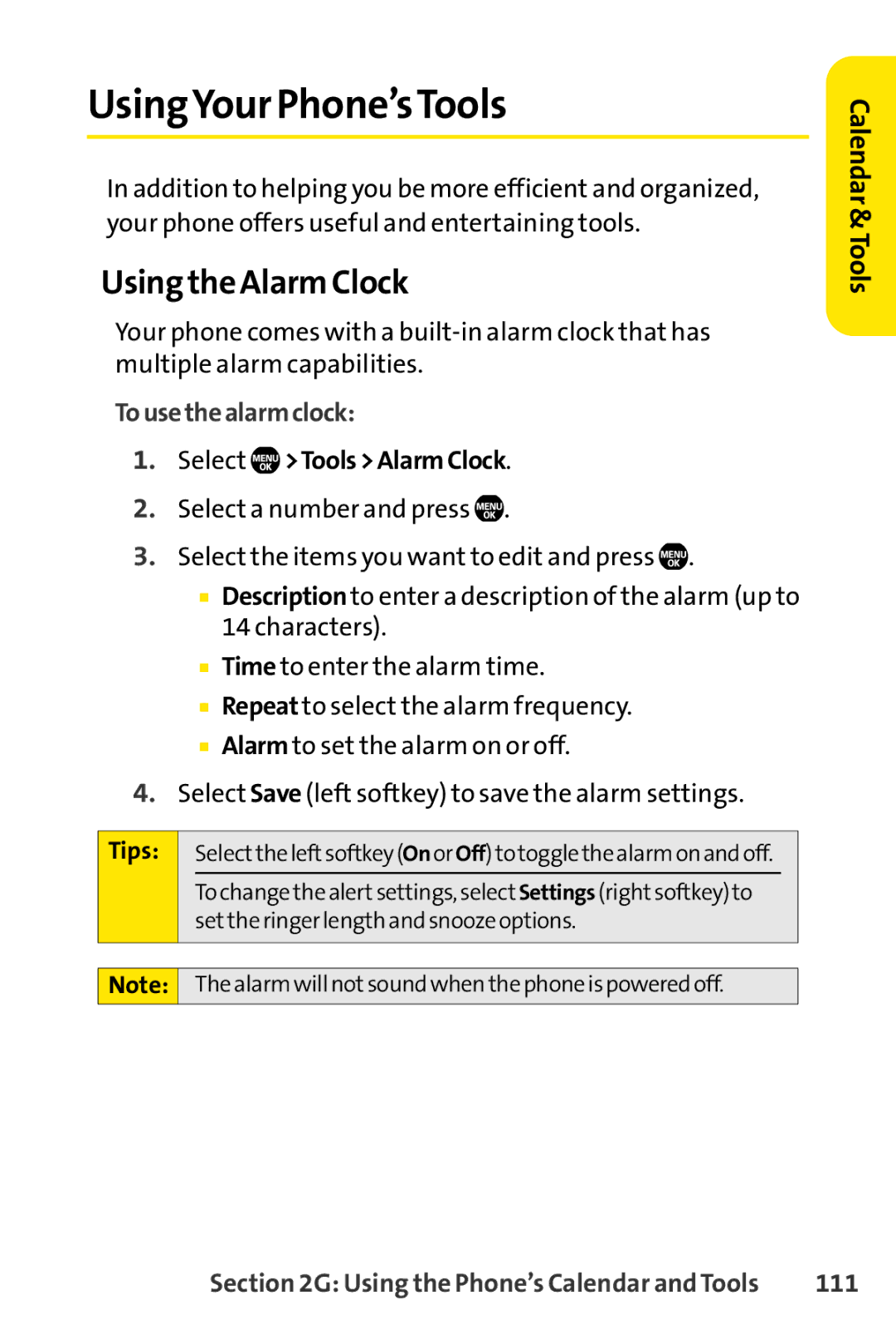UsingYour Phone’sTools
In addition to helping you be more efficient and organized, your phone offers useful and entertaining tools.
Using the Alarm Clock
Your phone comes with a
Tousethealarmclock:
1.Select  >Tools>AlarmClock.
>Tools>AlarmClock.
2.Select a number and press ![]() .
.
3.Select the items you want to edit and press ![]() .
.
■Description to enter a description of the alarm (up to 14 characters).
■Time to enter the alarm time.
■Repeat to select the alarm frequency.
■Alarm to set the alarm on or off.
4.Select Save (left softkey) to save the alarm settings.
Tips: |
| Selecttheleftsoftkey(OnorOff)totogglethealarmonandoff. | |
|
| Tochange thealertsettings, select Settings (rightsoftkey)to |
|
|
| setthe ringerlength and snooze options. | |
|
|
|
|
Note: |
| Thealarmwillnotsoundwhenthe phone ispoweredoff. | |
|
|
|
|
Calendar &Tools
Section 2G: Using the Phone’s Calendar and Tools | 111 |