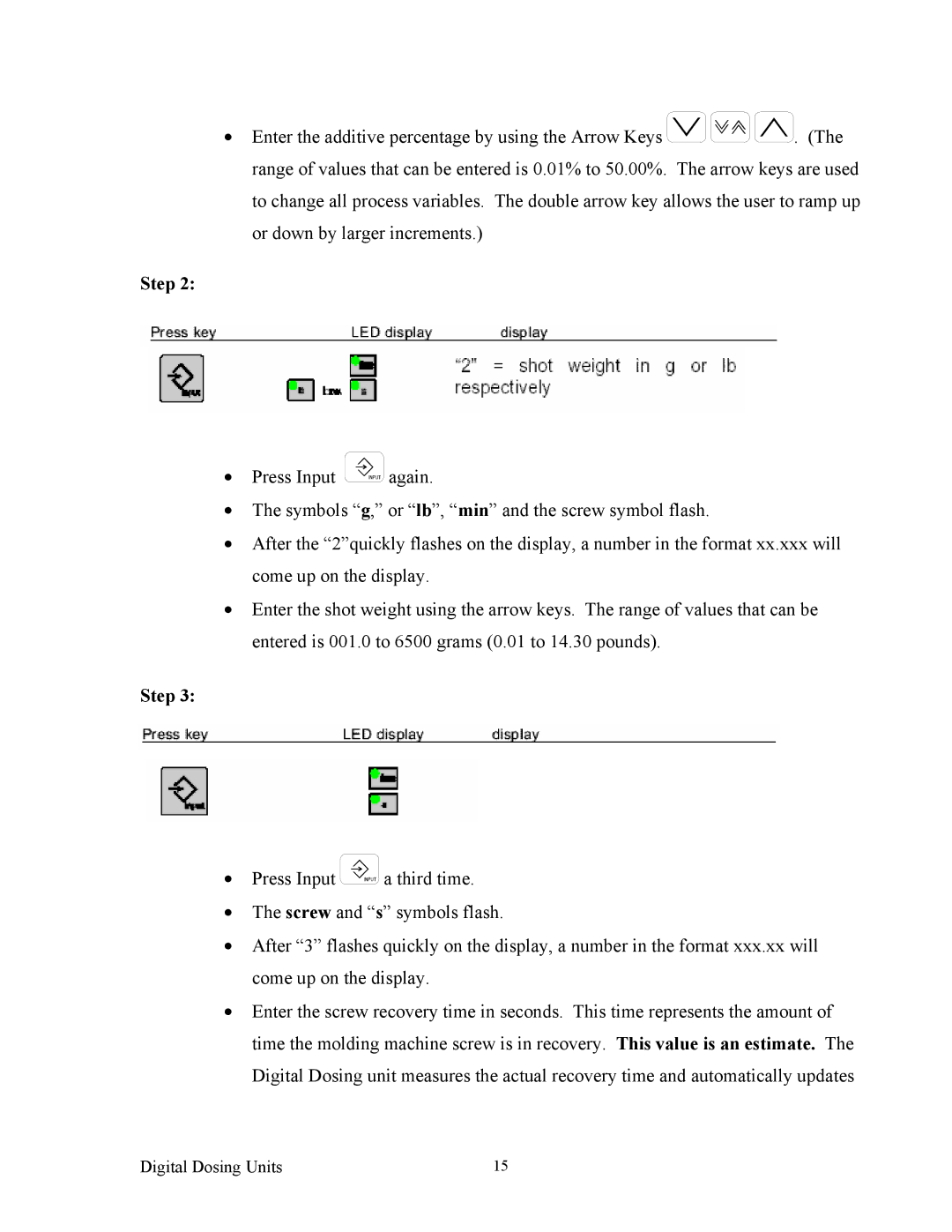•Enter the additive percentage by using the Arrow Keys ![]()
![]()
![]() . (The range of values that can be entered is 0.01% to 50.00%. The arrow keys are used to change all process variables. The double arrow key allows the user to ramp up or down by larger increments.)
. (The range of values that can be entered is 0.01% to 50.00%. The arrow keys are used to change all process variables. The double arrow key allows the user to ramp up or down by larger increments.)
Step 2:
•Press Input ![]() again.
again.
•The symbols “g,” or “lb”, “min” and the screw symbol flash.
•After the “2”quickly flashes on the display, a number in the format xx.xxx will come up on the display.
•Enter the shot weight using the arrow keys. The range of values that can be entered is 001.0 to 6500 grams (0.01 to 14.30 pounds).
Step 3:
•Press Input ![]() a third time.
a third time.
•The screw and “s” symbols flash.
•After “3” flashes quickly on the display, a number in the format xxx.xx will come up on the display.
•Enter the screw recovery time in seconds. This time represents the amount of time the molding machine screw is in recovery. This value is an estimate. The Digital Dosing unit measures the actual recovery time and automatically updates
Digital Dosing Units | 15 |