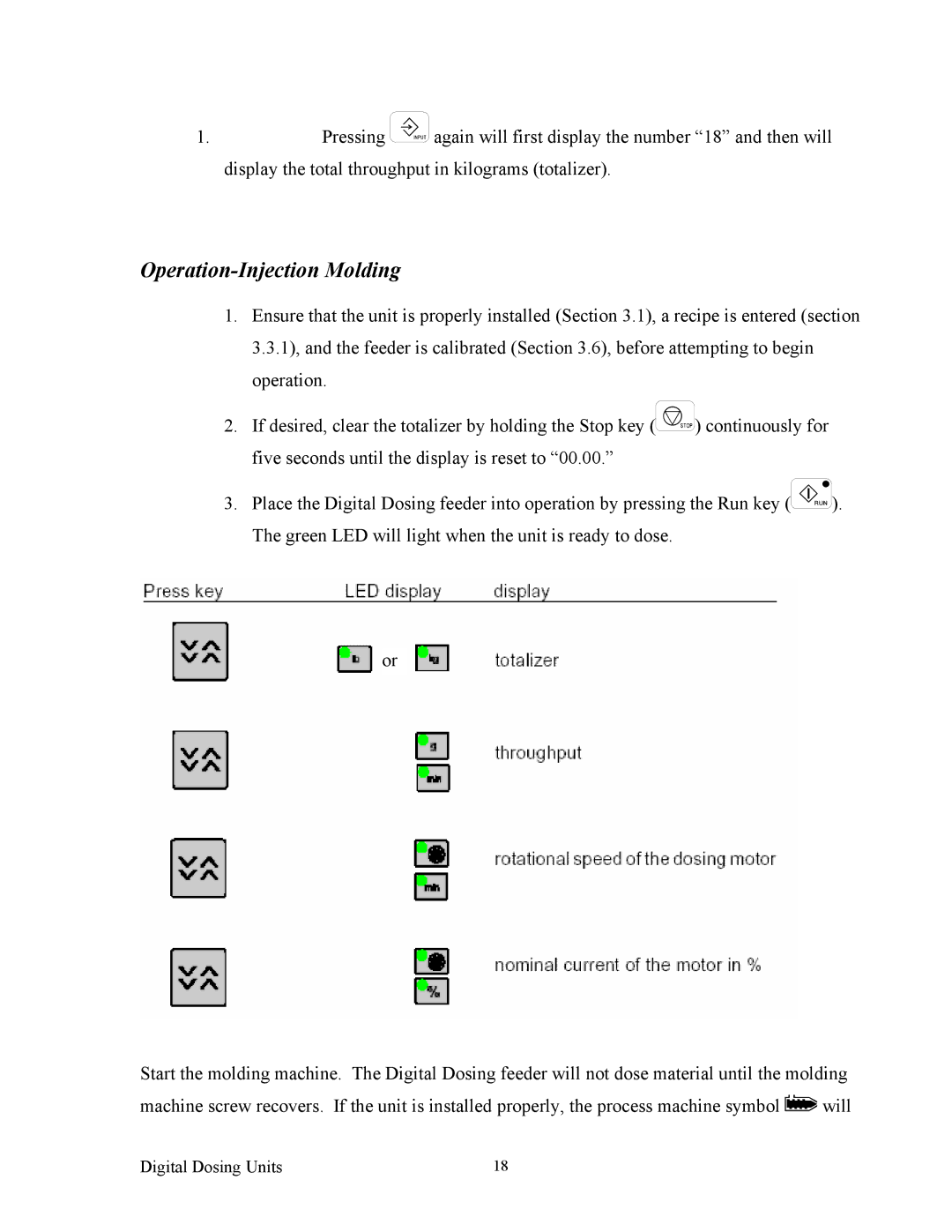1.Pressing ![]() again will first display the number “18” and then will display the total throughput in kilograms (totalizer).
again will first display the number “18” and then will display the total throughput in kilograms (totalizer).
Operation-Injection Molding
1.Ensure that the unit is properly installed (Section 3.1), a recipe is entered (section 3.3.1), and the feeder is calibrated (Section 3.6), before attempting to begin operation.
2.If desired, clear the totalizer by holding the Stop key (![]() ) continuously for five seconds until the display is reset to “00.00.”
) continuously for five seconds until the display is reset to “00.00.”
3.Place the Digital Dosing feeder into operation by pressing the Run key (![]() ). The green LED will light when the unit is ready to dose.
). The green LED will light when the unit is ready to dose.
or
Start the molding machine. The Digital Dosing feeder will not dose material until the molding
machine screw recovers. If the unit is installed properly, the process machine symbol ![]() will
will
Digital Dosing Units | 18 |