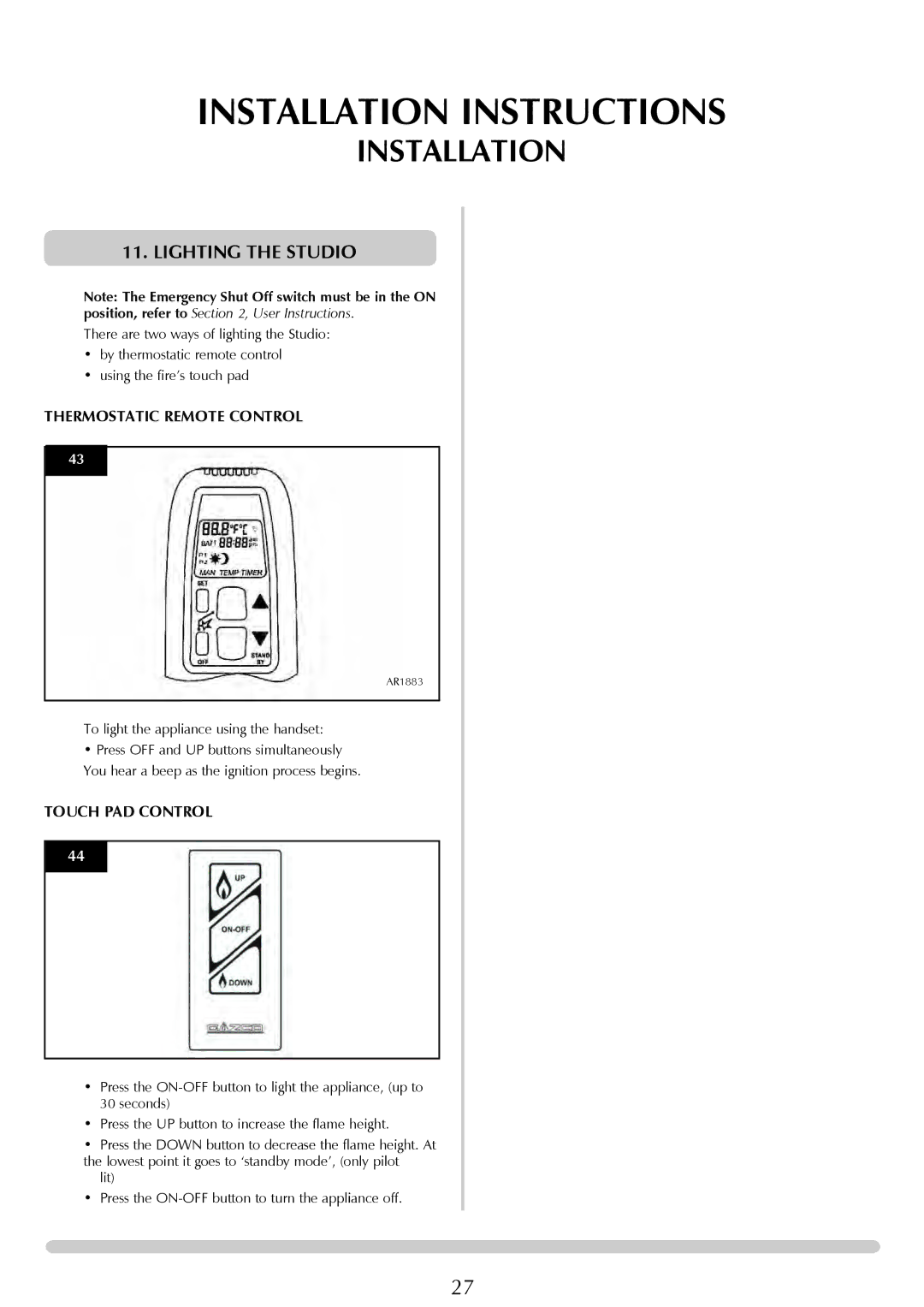INSTALLATION INSTRUCTIONS
INSTALLATION
11. LIGHTING THE STUDIO
Note: The Emergency Shut Off switch must be in the ON position, refer to Section 2, User Instructions.
There are two ways of lighting the Studio:
•by thermostatic remote control
•using the fire’s touch pad
THERMOSTATIC REMOTE CONTROL
43
AR1883
To light the appliance using the handset:
•Press OFF and UP buttons simultaneously
You hear a beep as the ignition process begins.
TOUCH PAD CONTROL
44
•Press the
30 seconds)
•Press the UP button to increase the flame height.
•Press the DOWN button to decrease the flame height. At the lowest point it goes to ‘standby mode’, (only pilot
lit)
•Press the
27