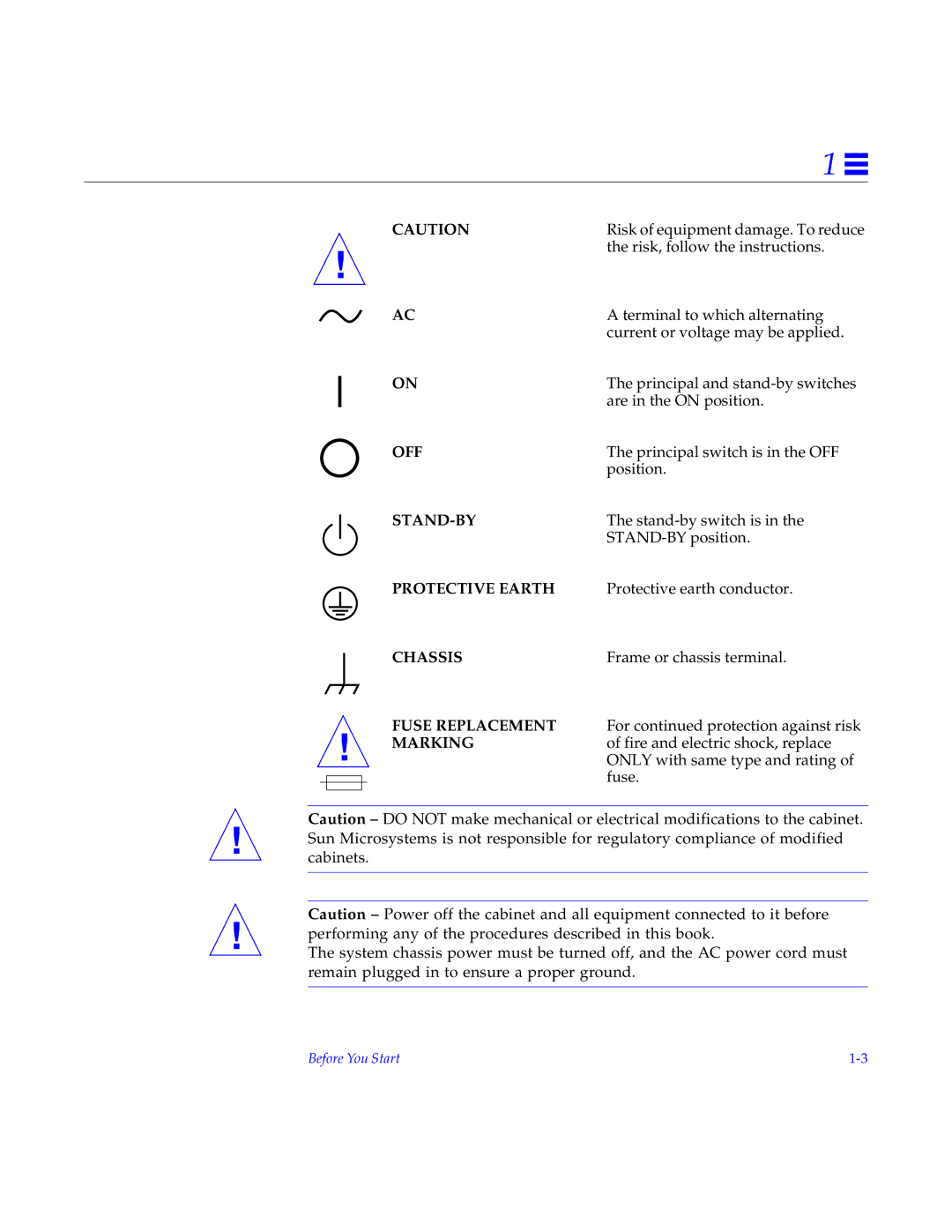1 ![]()
!
!
CAUTION | Risk of equipment damage. To reduce |
| the risk, follow the instructions. |
AC | A terminal to which alternating |
| current or voltage may be applied. |
ON | The principal and |
| are in the ON position. |
OFF | The principal switch is in the OFF |
| position. |
The | |
| |
PROTECTIVE EARTH | Protective earth conductor. |
CHASSIS | Frame or chassis terminal. |
FUSE REPLACEMENT | For continued protection against risk |
MARKING | of fire and electric shock, replace |
| ONLY with same type and rating of |
| fuse. |
!
!
Caution – DO NOT make mechanical or electrical modifications to the cabinet. Sun Microsystems is not responsible for regulatory compliance of modified cabinets.
Caution – Power off the cabinet and all equipment connected to it before performing any of the procedures described in this book.
The system chassis power must be turned off, and the AC power cord must remain plugged in to ensure a proper ground.
Before You Start |