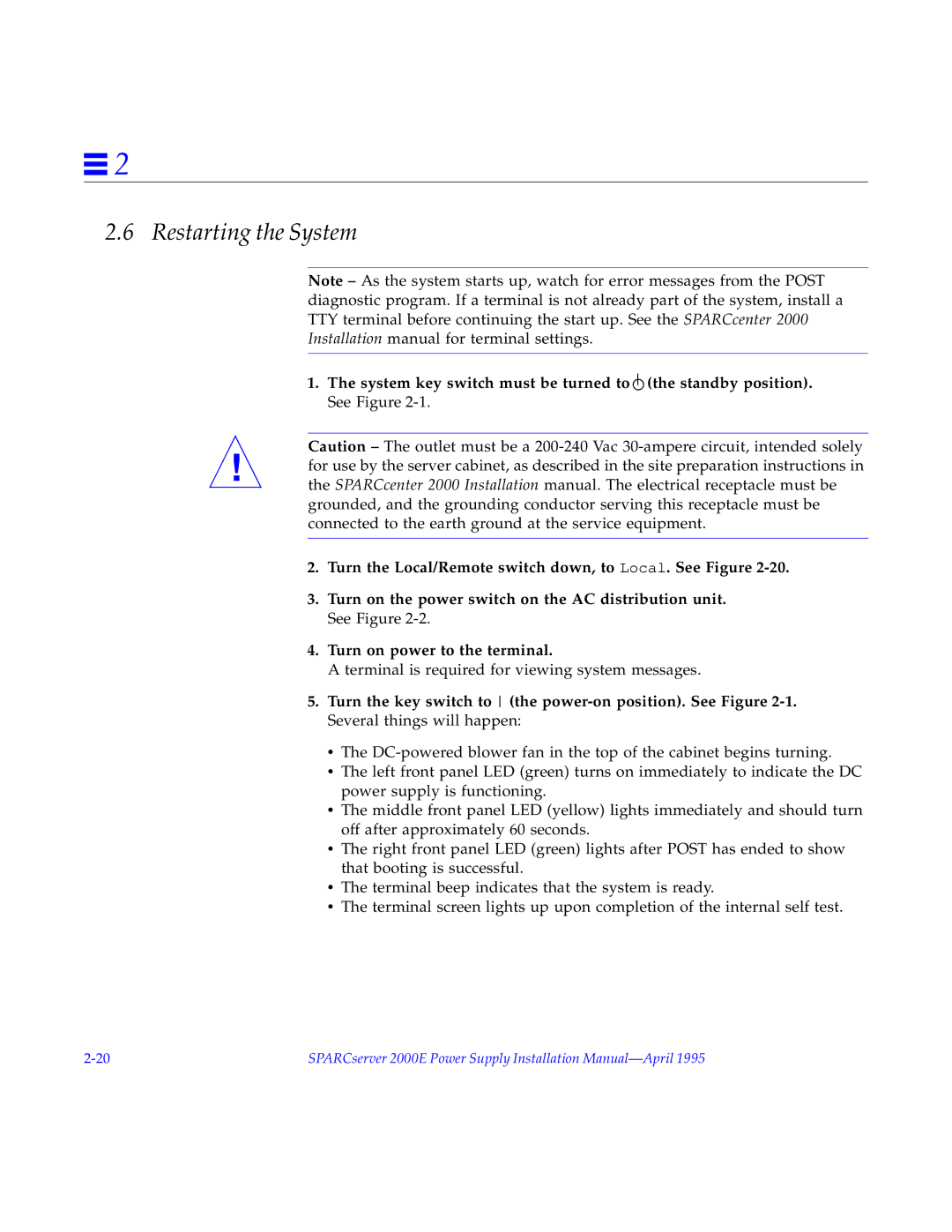![]() 2
2
2.6 Restarting the System
Note – As the system starts up, watch for error messages from the POST diagnostic program. If a terminal is not already part of the system, install a TTY terminal before continuing the start up. See the SPARCcenter 2000 Installation manual for terminal settings.
1.The system key switch must be turned to ![]() (the standby position). See Figure
(the standby position). See Figure
Caution – The outlet must be a
!for use by the server cabinet, as described in the site preparation instructions in the SPARCcenter 2000 Installation manual. The electrical receptacle must be grounded, and the grounding conductor serving this receptacle must be connected to the earth ground at the service equipment.
2.Turn the Local/Remote switch down, to Local. See Figure
3.Turn on the power switch on the AC distribution unit. See Figure
4.Turn on power to the terminal.
A terminal is required for viewing system messages.
5. Turn the key switch to
(the power-on position). See Figure 2-1.
Several things will happen:
•The
•The left front panel LED (green) turns on immediately to indicate the DC power supply is functioning.
•The middle front panel LED (yellow) lights immediately and should turn off after approximately 60 seconds.
•The right front panel LED (green) lights after POST has ended to show that booting is successful.
•The terminal beep indicates that the system is ready.
•The terminal screen lights up upon completion of the internal self test.
SPARCserver 2000E Power Supply Installation |