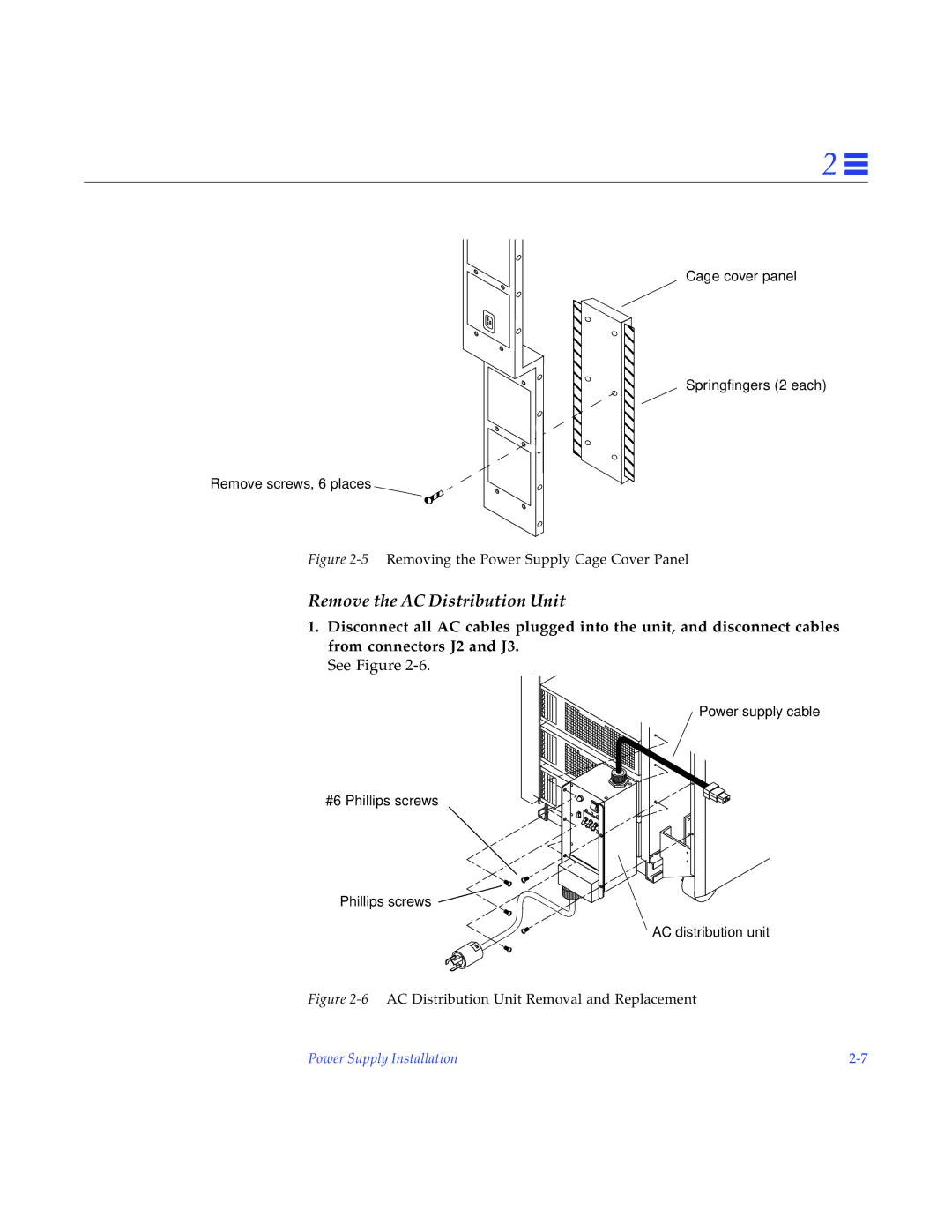2 ![]()
Cage cover panel
Springfingers (2 each)![]()
![]()
Remove screws, 6 places
Figure 2-5 Removing the Power Supply Cage Cover Panel
Remove the AC Distribution Unit
1.Disconnect all AC cables plugged into the unit, and disconnect cables from connectors J2 and J3.
See Figure
Power supply cable
#6 Phillips screws
Phillips screws
AC distribution unit
Figure 2-6 AC Distribution Unit Removal and Replacement
Power Supply Installation |