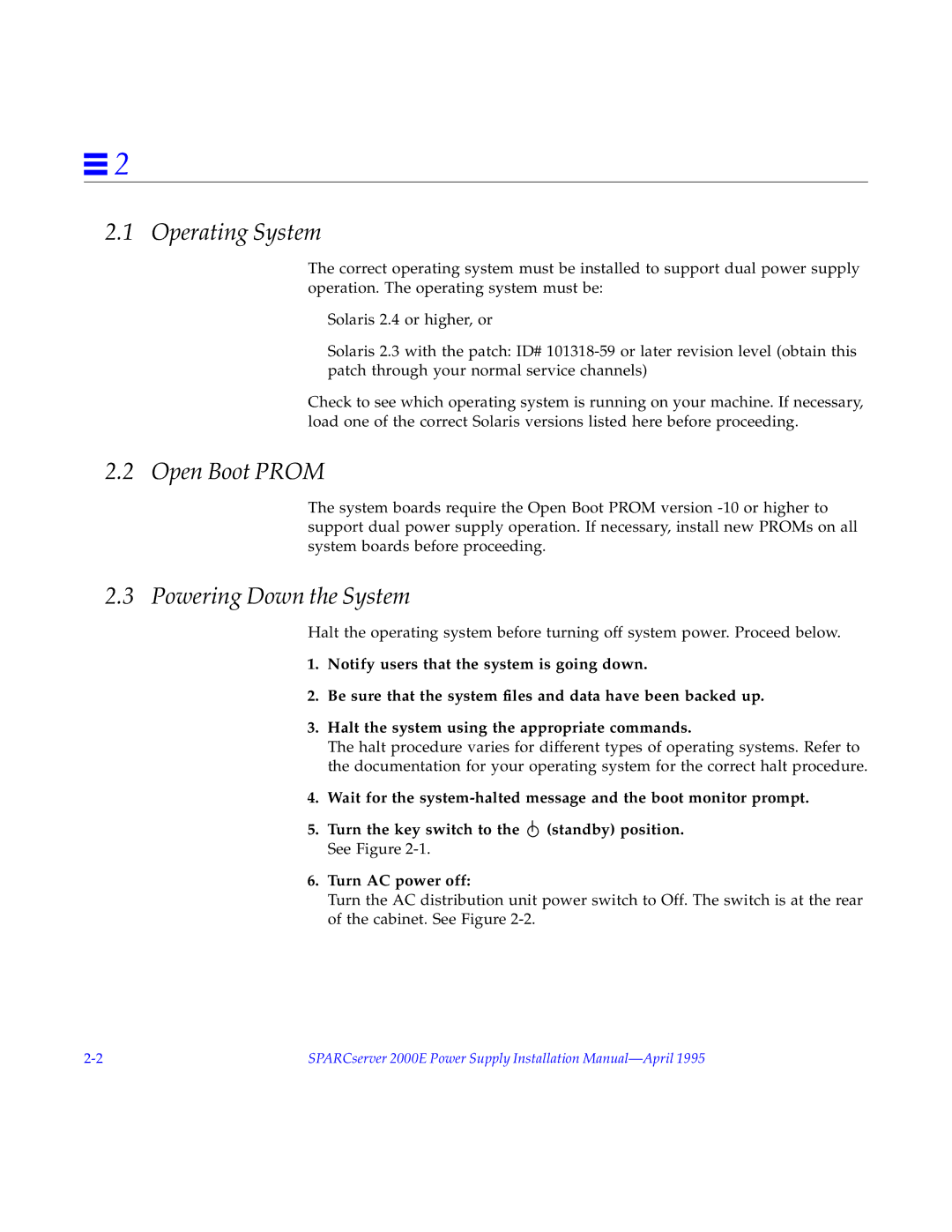![]() 2
2
2.1 Operating System
The correct operating system must be installed to support dual power supply operation. The operating system must be:
Solaris 2.4 or higher, or
Solaris 2.3 with the patch: ID#
Check to see which operating system is running on your machine. If necessary, load one of the correct Solaris versions listed here before proceeding.
2.2 Open Boot PROM
The system boards require the Open Boot PROM version
2.3 Powering Down the System
Halt the operating system before turning off system power. Proceed below.
1.Notify users that the system is going down.
2.Be sure that the system files and data have been backed up.
3.Halt the system using the appropriate commands.
The halt procedure varies for different types of operating systems. Refer to the documentation for your operating system for the correct halt procedure.
4.Wait for the
5.Turn the key switch to the ![]() (standby) position. See Figure
(standby) position. See Figure
6.Turn AC power off:
Turn the AC distribution unit power switch to Off. The switch is at the rear of the cabinet. See Figure
SPARCserver 2000E Power Supply Installation |