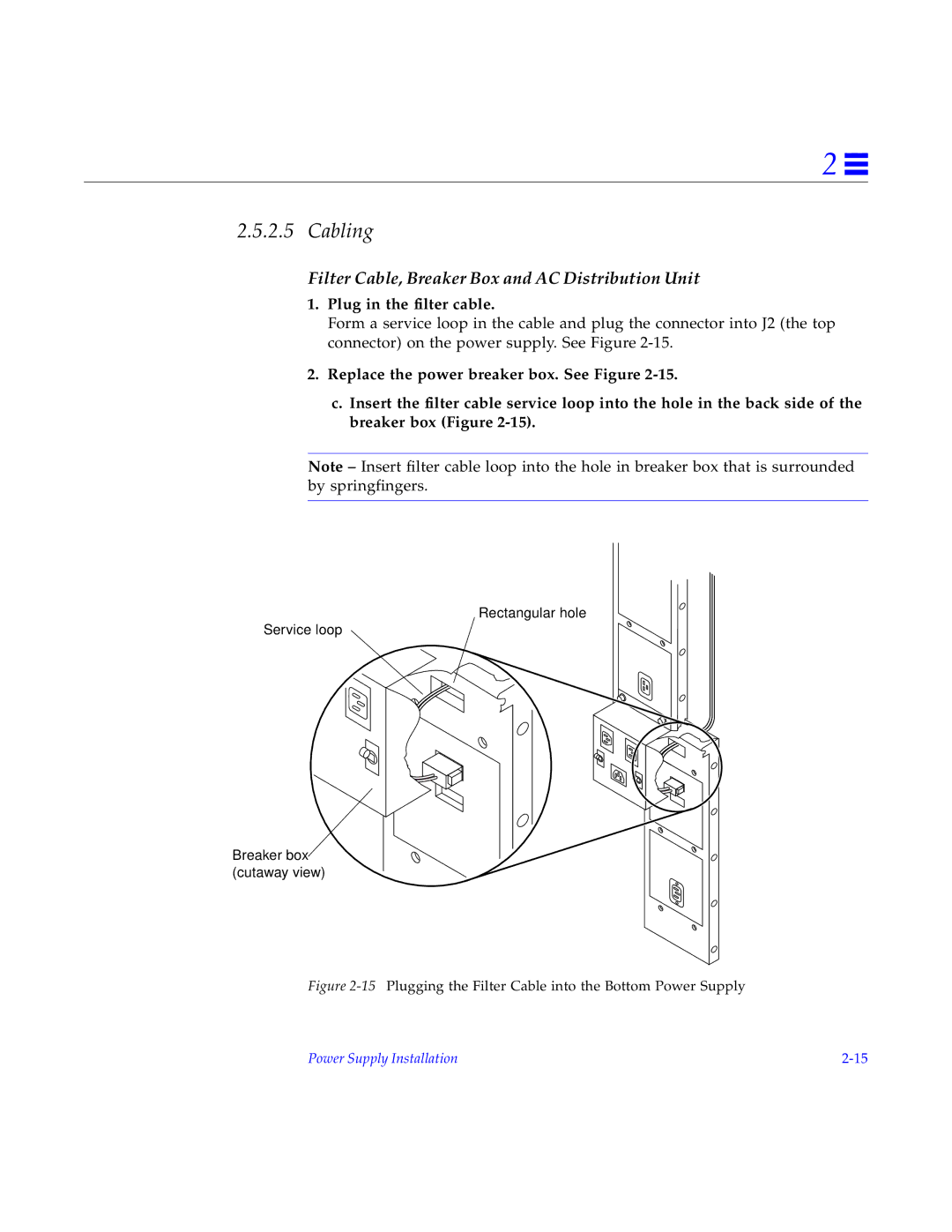2 ![]()
2.5.2.5 Cabling
Filter Cable, Breaker Box and AC Distribution Unit
1.Plug in the filter cable.
Form a service loop in the cable and plug the connector into J2 (the top connector) on the power supply. See Figure
2.Replace the power breaker box. See Figure
c.Insert the filter cable service loop into the hole in the back side of the breaker box (Figure
Note – Insert filter cable loop into the hole in breaker box that is surrounded by springfingers.
Rectangular hole
Service loop
Breaker box (cutaway view)
Figure 2-15 Plugging the Filter Cable into the Bottom Power Supply
Power Supply Installation |