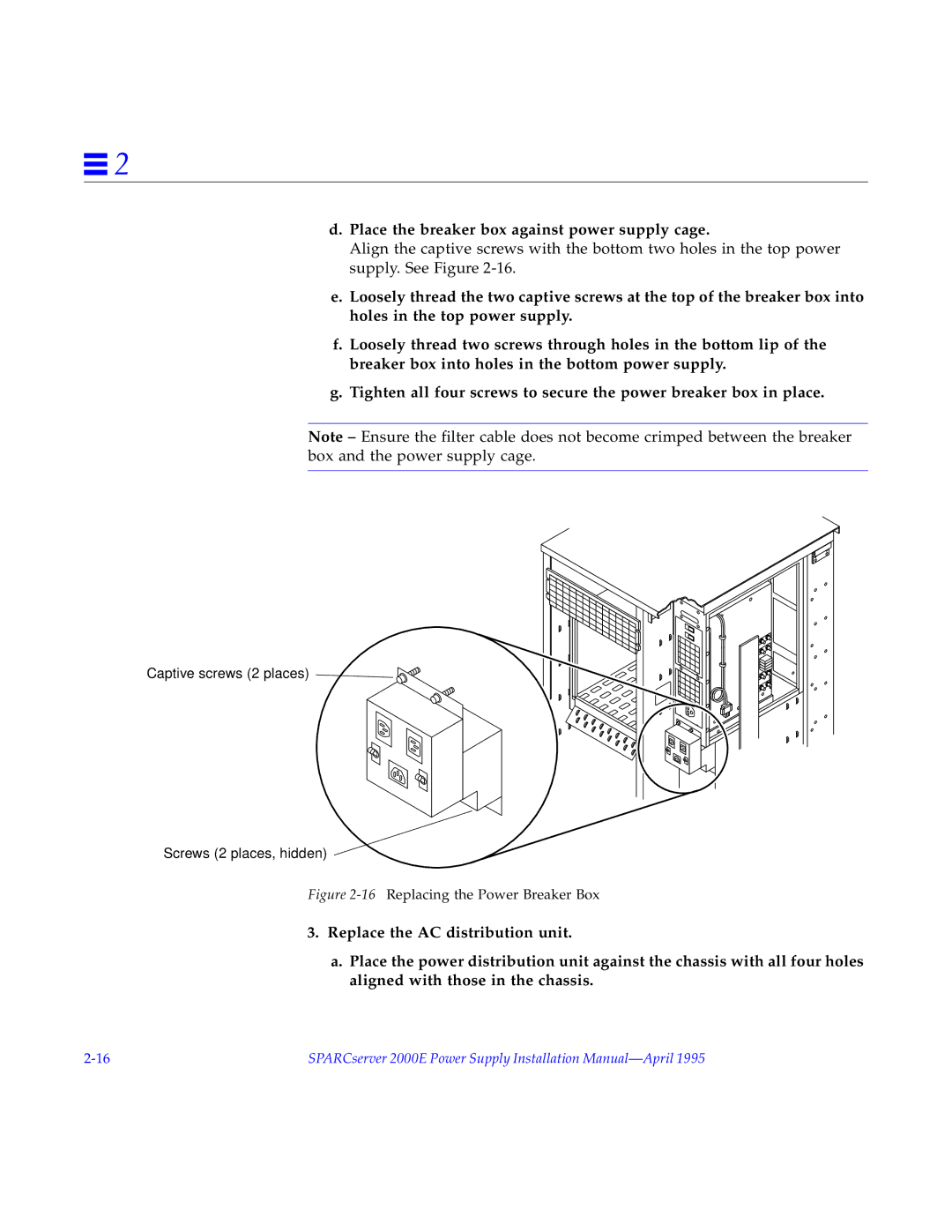![]() 2
2
d.Place the breaker box against power supply cage.
Align the captive screws with the bottom two holes in the top power supply. See Figure
e.Loosely thread the two captive screws at the top of the breaker box into holes in the top power supply.
f.Loosely thread two screws through holes in the bottom lip of the breaker box into holes in the bottom power supply.
g.Tighten all four screws to secure the power breaker box in place.
Note – Ensure the filter cable does not become crimped between the breaker box and the power supply cage.
Captive screws (2 places) |
Screws (2 places, hidden)
Figure 2-16 Replacing the Power Breaker Box
3.Replace the AC distribution unit.
a.Place the power distribution unit against the chassis with all four holes aligned with those in the chassis.
SPARCserver 2000E Power Supply Installation |