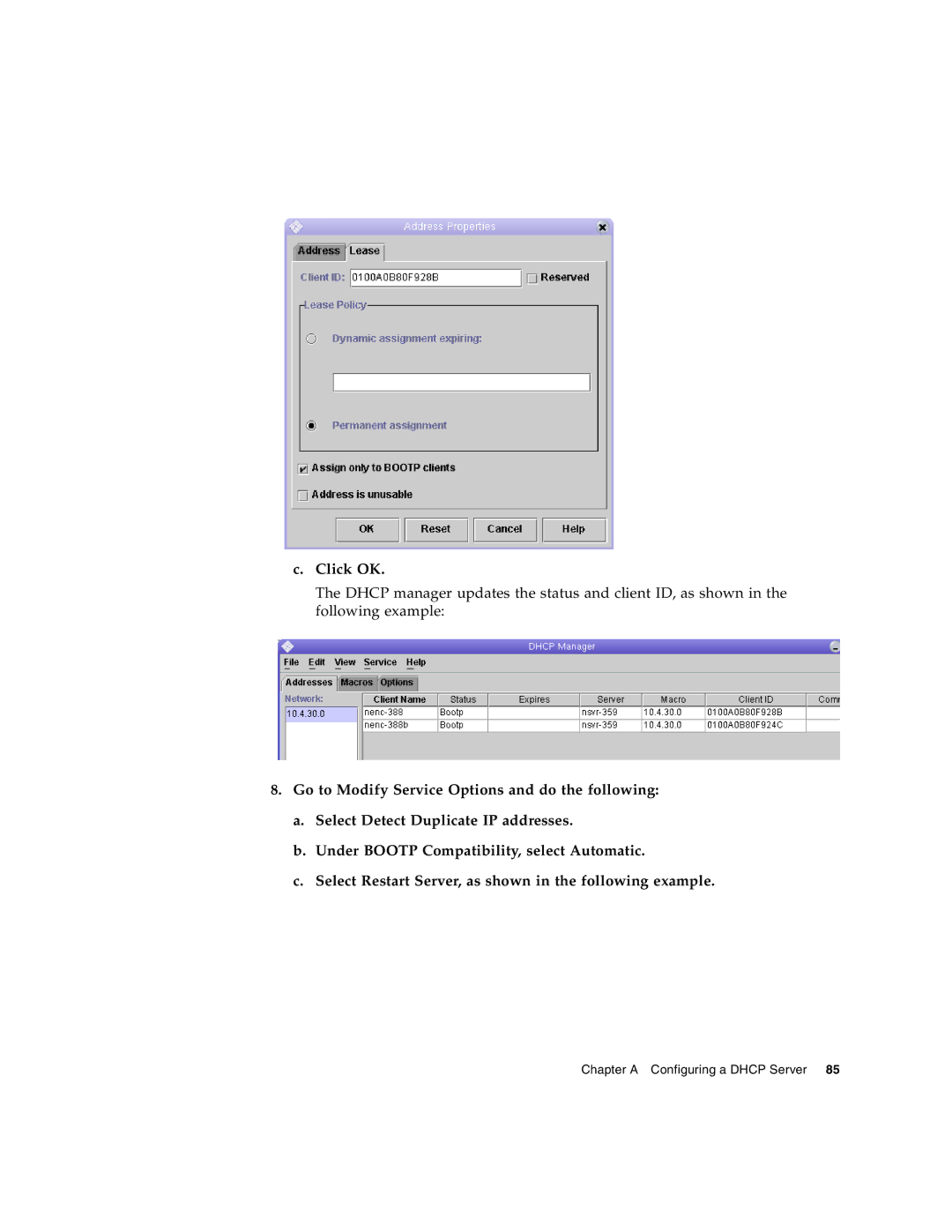c.Click OK.
The DHCP manager updates the status and client ID, as shown in the following example:
8.Go to Modify Service Options and do the following:
a.Select Detect Duplicate IP addresses.
b.Under BOOTP Compatibility, select Automatic.
c.Select Restart Server, as shown in the following example.