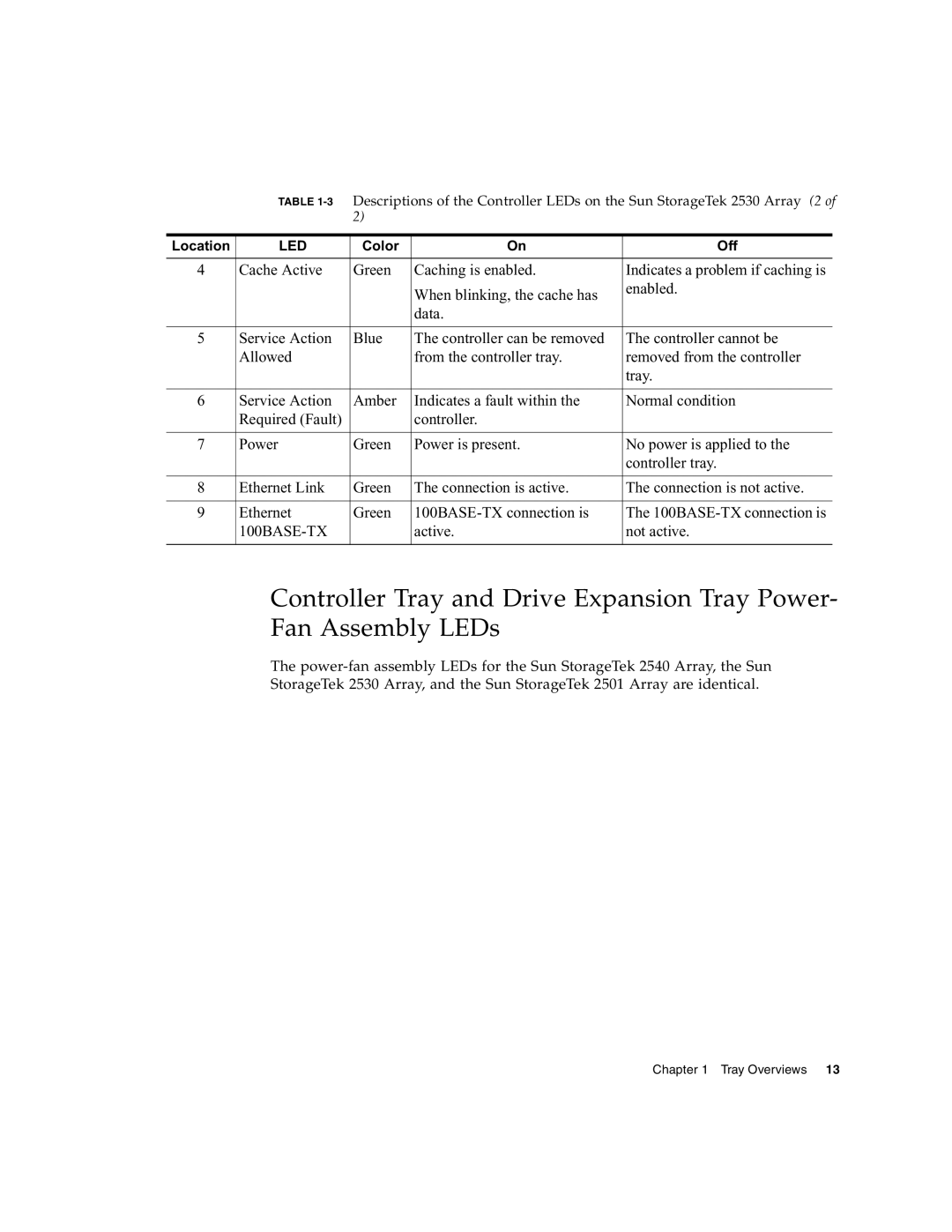| TABLE | Descriptions of the Controller LEDs on the Sun StorageTek 2530 Array (2 of | |||
|
| 2) |
|
|
|
|
|
|
|
|
|
Location | LED | Color | On | Off | |
|
|
|
|
|
|
4 | Cache Active | Green | Caching is enabled. | Indicates a problem if caching is | |
|
|
| When blinking, the cache has | enabled. | |
|
|
|
|
| |
|
|
| data. |
|
|
|
|
|
|
|
|
5 | Service Action | Blue | The controller can be removed | The controller cannot be | |
| Allowed |
| from the controller tray. | removed from the controller | |
|
|
|
| tray. | |
|
|
|
|
|
|
6 | Service Action | Amber | Indicates a fault within the | Normal condition | |
| Required (Fault) |
| controller. |
|
|
|
|
|
|
|
|
7 | Power | Green | Power is present. | No power is applied to the | |
|
|
|
| controller tray. | |
|
|
|
|
|
|
8 | Ethernet Link | Green | The connection is active. | The connection is not active. | |
|
|
|
|
|
|
9 | Ethernet | Green | The | ||
|
|
| active. | not active. | |
|
|
|
|
|
|
Controller Tray and Drive Expansion Tray Power- Fan Assembly LEDs
The
StorageTek 2530 Array, and the Sun StorageTek 2501 Array are identical.
Chapter 1 Tray Overviews 13